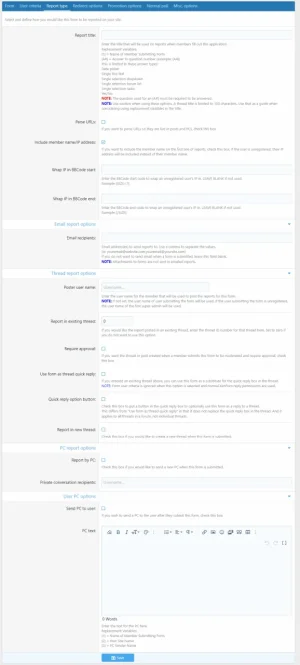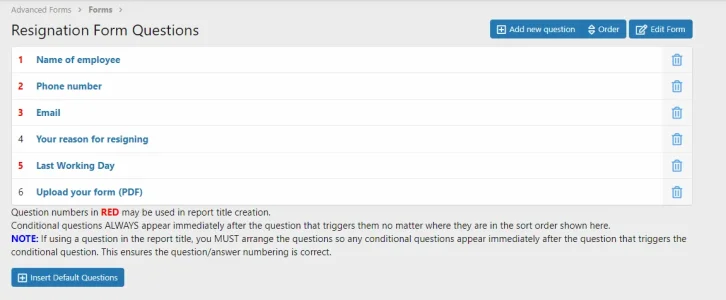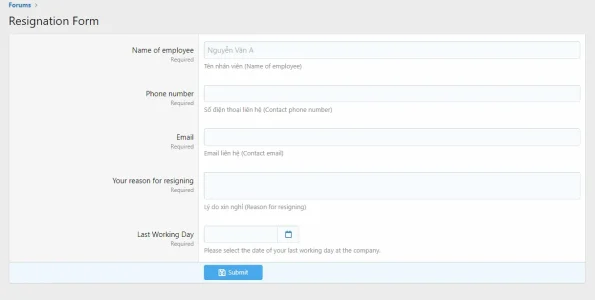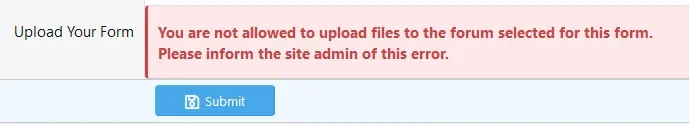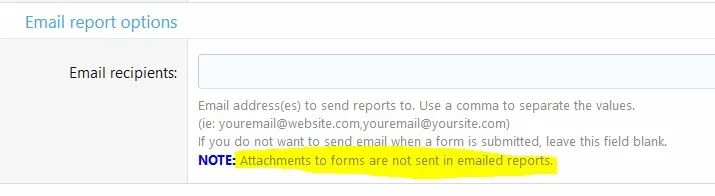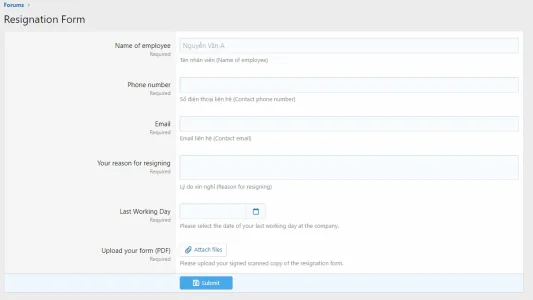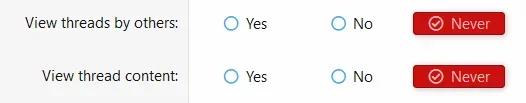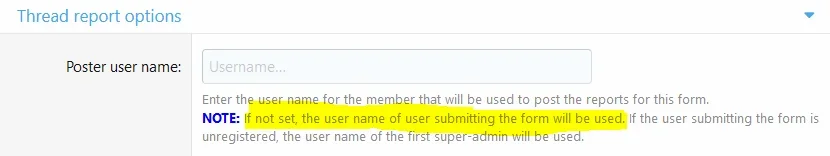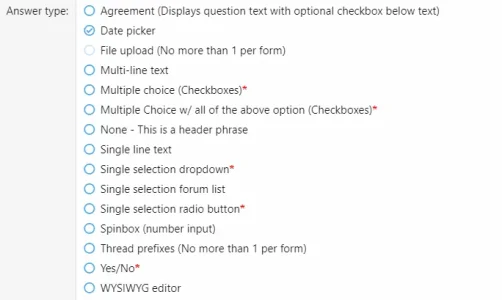hello2029
Active member
I think this is default XF behaviour @hello2029 . Everywhere where date pickers are used it works like that.
Also, I don't understand your situation.
How can the employees request a leave for dates in the past?
Also how can an end date be in the past relative to the start date? It makes no sense. You can't have your start date as thursday and have the end day monday 3 days ago.
Thank you!
The root of the problem lies in human input errors, which are quite common due to human fallibility. As I mentioned earlier, there are many instances of incorrect inputs.
Therefore, it is crucial to implement programming solutions that can reduce the occurrence of human error and prevent any potential issues.