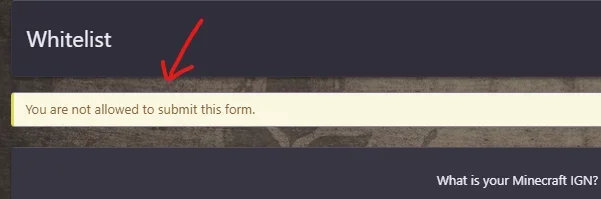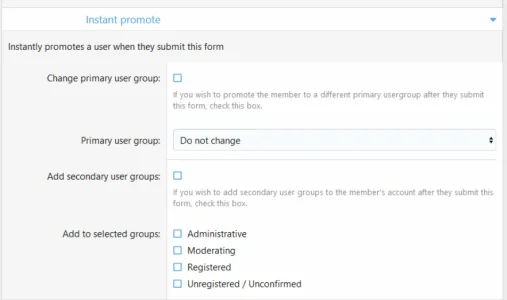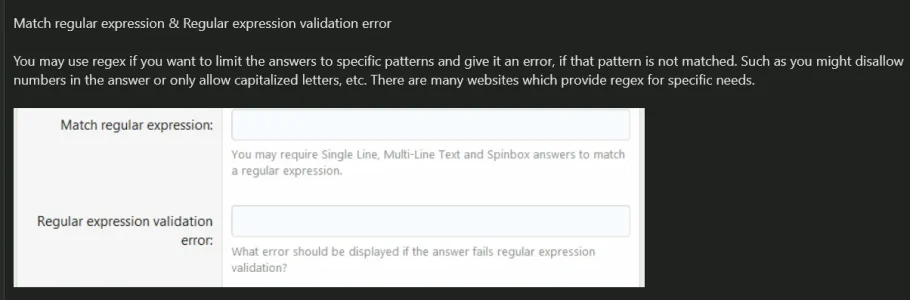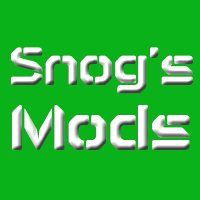ArtG
Well-known member
I have a form and trying to have it visible by Registered Users. It has an attachment question that reports to a private forum thread. The user making the post is me, the admin. I have permissions to view/post to the private forum.
As admin, I can get to the form. However, when I switch to a Registered User, the form says I don't have permission to see it.
I've only checked "logged in user" under the user criteria.
Need some help to make the form viable by anyone.
@sbj @Ozzy47 @Painbaker
As admin, I can get to the form. However, when I switch to a Registered User, the form says I don't have permission to see it.
I've only checked "logged in user" under the user criteria.
Need some help to make the form viable by anyone.
@sbj @Ozzy47 @Painbaker
Last edited: