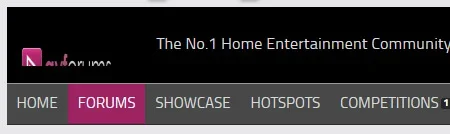So I started messing with replacing the default Tweet/Google+/Like buttons last night... mainly because the Twitter and Facebook buttons look like garbage on retina screens (Google at least uses SVG for their logo). In doing so, I realized those 3 buttons cause 20 HTTP requests (no joke) totaling 116KB.
So yeah... decided to really rework them with my own stuff...
Takes 1 HTTP request for everything (CSS, images, etc. all embedded in the one request), all images are SVG-based (so they scale properly), consolidated the share totals into a single "total shares" number.
So yeah... retina support, requires 1 HTTP request totaling 2KB, and takes less screen real estate than the default buttons.
For example here:
https://forums.digitalpoint.com/
The new setup looks like this:
View attachment 66673
Zoomed way in (for example retina displays)...
View attachment 66674