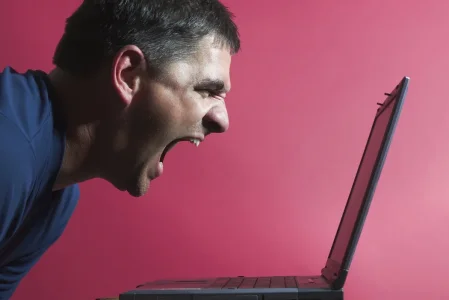If you've already performed the upgrade, you can't perform the upgrade again by just re-uploading the same files and then running it. In fact I don't think re-uploading the files would do anything in particular because the uploaded files do not change after running the upgrade - other things get built based on those, and they don't need to get re-built unless you change versions.
Regarding your style:
I use PixelExit for 2 sites and their support is great. Your issue seems to be directly related to one of their styles.
XenBase is a parent style and you should never be making modifications to the parent style. What you should have (originally) done is upload the parent (XenBase, Core, etc) and then created a child style, and made your modifications to that child
Then, when you update XenBase, the changes in the Child are unaffected.
PixelExit typically tries to update XenBase in concert with Xenforo updates. So when 1.5.14 came out, they follow it with XenBase 1.5.14 to match and you should try to keep these versions matched.
Sometimes, depending on your customization of your chiild (or if you have a customized style) then something will break, like a graphic or text display parameter. I have found that
@Russ and
@Steve F are very helpful and responsive to fix these types of things, whether that be doing it for you or pointing to the where you can fix it, or both.
Regarding Backups:
I personally do not trust backups provided by your host. #1 it's under their total control and #2 you have to usually pay for a restore (and I've never had to do one).
There is a free and awesome addon for this:
https://xenforo.com/community/resources/solidmean-forumbackup.3605/
Set up a backup folder via cpanel and configure the cron and it runs automatically every day, keeping as many backups as you need (I think the default is 7 = 1 week). Restoring from those backups is a bit trickier as you need root access to transfer the backed up DB to mySQL but it's not difficult, took me 10 seconds to google it and 5 minutes to make it happen, your host can also do this probably easier than you can.
But that is not even needed to perform a manual backup. Just go into cpanel > phpmyadmin & select your database > operations > copy database and make a copy. Go back into cpanel > mysql databases and it should show up.
Then in cpanel > file manager go to public_html, create a "backup" or "test" directory, and copy everything in public_html to that directory.
Now you have a manual backup of your DB and Core. Connect the two together by configuring your config.php file in the test dir (and disable email so people don't get alerts from the test site) and set up the user/db permissions in cpanel and now you can try out your upgrades on the backup before you do them on your live site so that you don't break anything.
Once you have it all figured out, make another backup of your DB and Files in case something goes awry, and do your upgrades.
Once your live site is up and going good, you can delete the backups to free up the space.