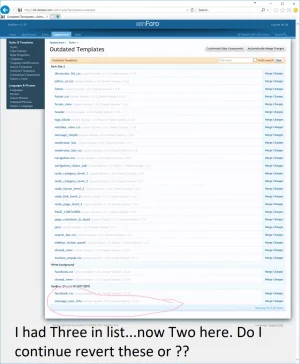Why do we have to revert changes and then go back and do them again!
It was years since I made changes....now reverting templates and site looks stupid now.
Why force us to do this extra work?
Makes upgrading really not fun and big waste of time for me!
Now I need help and willing to pay for it.
It was years since I made changes....now reverting templates and site looks stupid now.
Why force us to do this extra work?
Makes upgrading really not fun and big waste of time for me!
Now I need help and willing to pay for it.