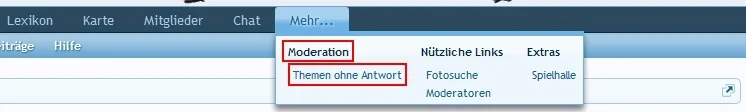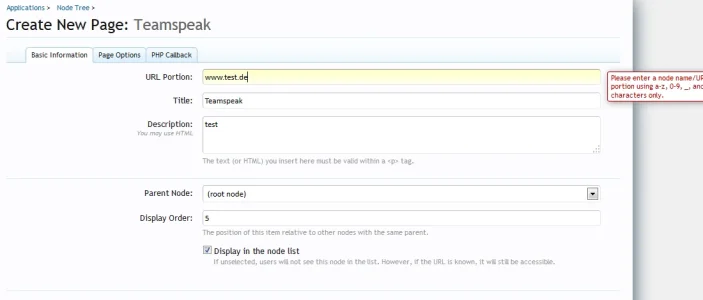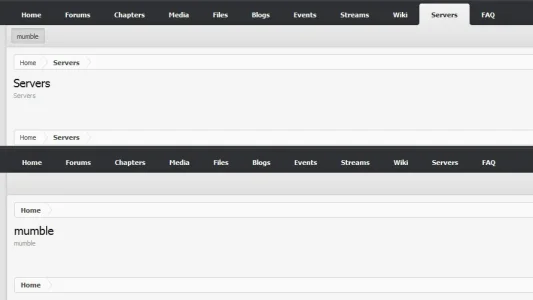You are using an out of date browser. It may not display this or other websites correctly.
You should upgrade or use an alternative browser.
You should upgrade or use an alternative browser.
Nodes As Tabs 1.5.1
No permission to download
- Thread starter Jake Bunce
- Start date
EQnoble
Well-known member
If you want to target all of the second items on all menu dropdowns you can add this to extra.cssHmmm... very helpful. Excuse me, but I thought so that it goes with css - but what class is to change?
Code:
.Menu.tabMenu .secondaryContent li:nth-child(2) {
background-color: #000000;
}If you only want a specific nodetab targeted so that its second link is the focus...you need to inspect the page (press 12 while viewing your web browser ) and find out the number your tab has assigned to it....for instance on a site I am working on.....one custom tab is... .nodetab8TabLinks...so to target its second link I would use
Code:
.nodetab8TabLinks.Menu.tabMenu .secondaryContent li:nth-child(2) {
background-color: #000000;
}otto
Well-known member
Sean B.
Active member
hey guys, I want to add two separate pages to my navbar but under one tab, basically linking one page through another using internal link but hiding the second page from members view until they click the link to the page and I want to do that using nodes as tabs, anyone know which function does this?
EQnoble
Well-known member
hey guys, I want to add two separate pages to my navbar but under one tab, basically linking one page through another using internal link but hiding the second page from members view until they click the link to the page and I want to do that using nodes as tabs, anyone know which function does this?
basically make 2 nodes...
-parent node (display in the nodelist, display as tab, depth of chilid links = 1 )
--child node (do not display in node list)
Sean B.
Active member
kk ty noble!basically make 2 nodes...
-parent node (display in the nodelist, display as tab, depth of chilid links = 1 )
--child node (do not display in node list)
otto
Well-known member
otto
Well-known member
You can read your mistake right in the red box.  You have to enter "teamspeak" eg and not "www.test.de" . No "." dots ...
You have to enter "teamspeak" eg and not "www.test.de" . No "." dots ... 
Last edited:
arms
Well-known member
@Jake Bunce Forgive me if this shouldn't be here but:
I've been trying to create a jump to menu to make it easier to get to child nodes. I've extended XenForo_ControllerPublic_Forum
What it needs to do is only show a list of those nodes in the parent tab that is selected.
Atm, if you use filterOrphanNodes it removes all tabs which have "Display in the node list" unchecked, else it shows all nodes in list.
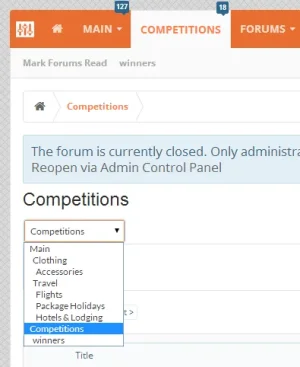 The attached image shows the Competitions tab selected. The only nodes that should be in list is competitions and its child , winners. But it shows all other nodes. any help in how i filter by selected tab.
The attached image shows the Competitions tab selected. The only nodes that should be in list is competitions and its child , winners. But it shows all other nodes. any help in how i filter by selected tab.
I've been trying to create a jump to menu to make it easier to get to child nodes. I've extended XenForo_ControllerPublic_Forum
Code:
public function actionForum()
{
// call parent function
$parent = parent::actionForum(); // Extend the default function.
$nodeModel = $this->getModelFromCache('XenForo_Model_Node');
$nodes = $nodeModel->getViewableNodeList(null, true);
$parent->params['nodeTypes'] = $nodeModel->getAllNodeTypes();
$parent->params['selected'] = preg_replace('/[^a-z0-9_-]/i', '', $this->_input->filterSingle('selected', XenForo_Input::STRING));
//$parent->params['nodes'] = $nodeModel->getViewableNodeList(null, true);
$parent->params['nodes'] = $nodeModel->filterOrphanNodes($nodes);
return $parent; //
}What it needs to do is only show a list of those nodes in the parent tab that is selected.
Atm, if you use filterOrphanNodes it removes all tabs which have "Display in the node list" unchecked, else it shows all nodes in list.
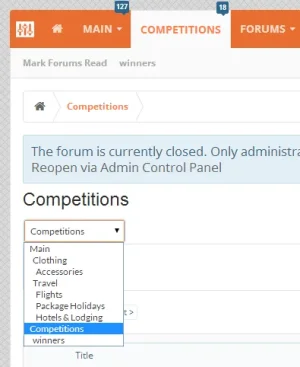 The attached image shows the Competitions tab selected. The only nodes that should be in list is competitions and its child , winners. But it shows all other nodes. any help in how i filter by selected tab.
The attached image shows the Competitions tab selected. The only nodes that should be in list is competitions and its child , winners. But it shows all other nodes. any help in how i filter by selected tab.
Last edited:
Joykiller
Member
Example:
Servers (Tab)
-Mumble (Child Node)
Click on Child node, taken to the appropriate page but the above Navigation is no longer under the server, nor is it listed under any navigation. Picture below.
I would like it if it would retain the server node information in the list..
Never mind, I figured it out, i should of listed: nodetab112 instead of just the number 112.
Attachments
Last edited:
Jake Bunce
Well-known member
How can I have it so whatever "nodes as tab" link shows only on desktop but not on mobile?
Real estate space is precious on mobile devices and would like to cut down on some links to reduce clutter.
Admin CP -> Appearance -> Templates -> EXTRA.css
Code:
html.Responsive .navTab.nodetab1
{
display: none;
}That should do it. Just specify the node_id (nodetab#).
Admin CP -> Appearance -> Templates -> EXTRA.css
Code:html.Responsive .navTab.nodetab1 { display: none; }
That should do it. Just specify the node_id (nodetab#).
Thanks for the reply @Jake Bunce . Where in that code would I place the node_id (nodetab#)?
Last edited:
Similar threads
- Replies
- 0
- Views
- 61
- Replies
- 27
- Views
- 439
- Replies
- 1
- Views
- 28