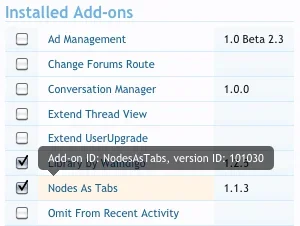Jake Bunce
Well-known member
Is there a way to make a link forum link directly to the link URL specified in the node, without resorting to hardcoded template edits? I'm using Nodes as Tabs to link to a wiki, but it seems a bit silly to have the link for the wiki point at "/link-forums/3/" instead of just "/wiki/".
There is no such option. Link forums act as redirects so they always go through the link-forums route. It's only link aesthetics. It's not a real problem.