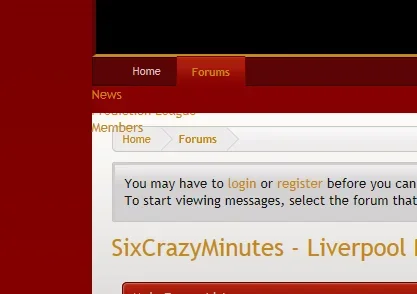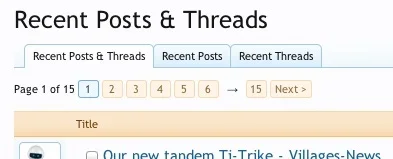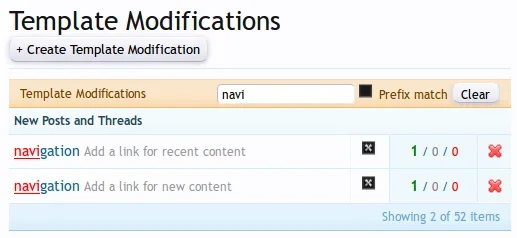Thomas.B
Well-known member
mvk updated New Posts and Threads with a new update entry:
Three small bugfixes
Read the rest of this update entry...
Three small bugfixes
- the navbar link for recent content now links to the correct target if „friendly URLs“ are deactivated
- shows the correct page instead of an error if the URL contains an invalid search ID and the new search returned no results. This can happen e.g. if a search engine bot crawls your site.
- in case of „no results” the correct tab is now always shown as active
Read the rest of this update entry...