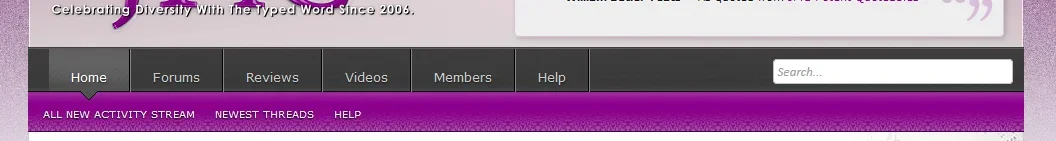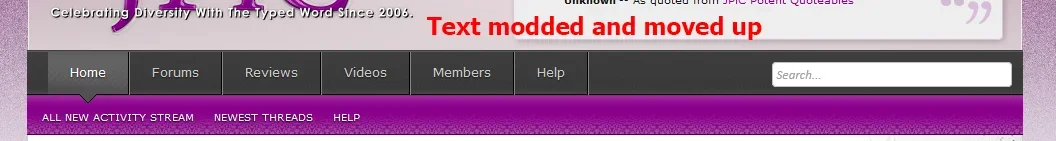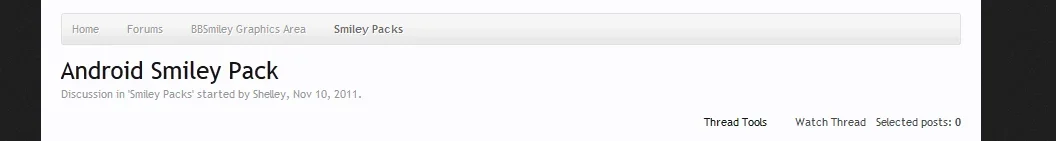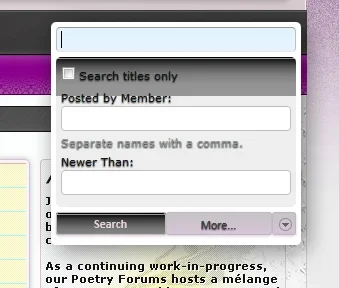JacquiiDesigns
Well-known member
So - I'm migrating my poetry forum from vBulletin 3.x to XenForo.
I've been busy working on the new XenForo theme. It's not quite 100% there - but slowly approaching. So I'm ready to receive feedback, suggestions and constructive criticism on the style and setup. It's "Jacquii's Poetry in Color Forum" and my favorite color is purple. So no comments on the purple color, unless you just specifically hate it, in which case make your commentary amusing please. LOL
Keep in mind that this is a work in progress ==> http://xen.jpicforum.info -- I'm hoping to finish the styling and customizations in the next week or so...
What do you think about the progress? Suggestions and feedback very much welcome, especially as concerns ease of use, monetizing and ad placements. The link again ==> http://xen.jpicforum.info
Thanks!
J.
About JPiC Forum for Writers:
JPiC is an online Community where open-minded Poets & Writers of all backgrounds can freely share in the creation of literature. As a continuing work-in-progress, our poetry forum hosts a melanges of writing with new additions being posted daily. We celebrate diversity with the typed word.
I've been busy working on the new XenForo theme. It's not quite 100% there - but slowly approaching. So I'm ready to receive feedback, suggestions and constructive criticism on the style and setup. It's "Jacquii's Poetry in Color Forum" and my favorite color is purple. So no comments on the purple color, unless you just specifically hate it, in which case make your commentary amusing please. LOL
Keep in mind that this is a work in progress ==> http://xen.jpicforum.info -- I'm hoping to finish the styling and customizations in the next week or so...
What do you think about the progress? Suggestions and feedback very much welcome, especially as concerns ease of use, monetizing and ad placements. The link again ==> http://xen.jpicforum.info
Thanks!
J.