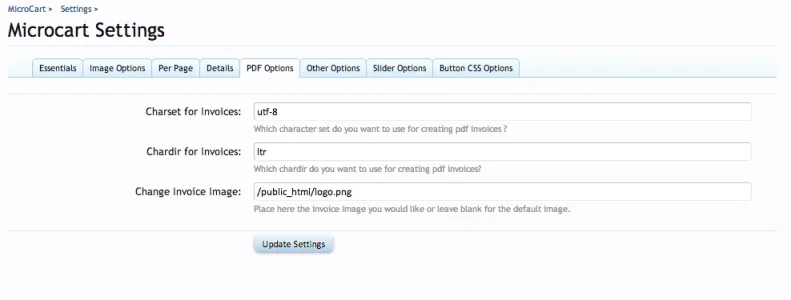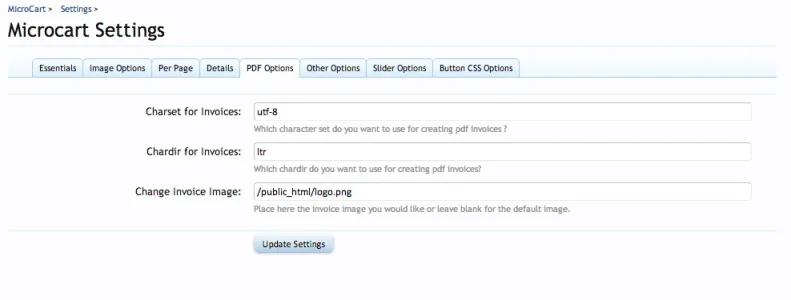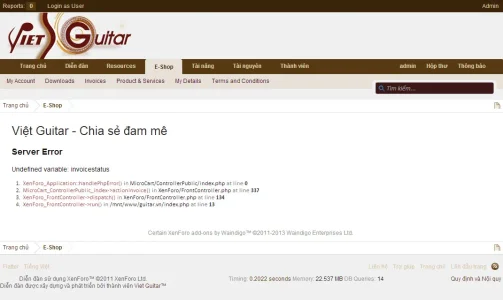Micheal
Well-known member
I've added it to the site the input box is plain text.
I'm also getting this error when trying to add a file to a product:
Server Error
rename() [function.rename]: open_basedir restriction in effect. File(/home/USERNAME/public_html/xenforo/microcart/downloads/dmca3_e9c5a099d80798b35c22fcac0030d84d.png) is not within the allowed path(s): (/home/carpedie:/usr/lib/php:/usr/php4/lib/php:/usr/local/lib/php:/usr/local/php4/lib/php:/tmp)
So I still cannot use this as a shopping cart, for downloads or physical goods with shipping/tax.
- XenForo_Application::handlePhpError()
- rename() in MicroCart/ControllerAdmin/MicroCartProducts.php at line 588
- MicroCart_ControllerAdmin_MicroCartProducts->actionSavefile() in XenForo/FrontController.php at line 337
- XenForo_FrontController->dispatch() in XenForo/FrontController.php at line 134
- XenForo_FrontController->run() in /home/carpedie/public_html/admin.php at line 13
did you read the read me file on setting up the cart or not.
this error is down to you not putting in the right info in your settings of the cart.
/home/USERNAME/public_html/
you need to change USERNAME to your servers login username thats why you are getting this error.