You are using an out of date browser. It may not display this or other websites correctly.
You should upgrade or use an alternative browser.
You should upgrade or use an alternative browser.
Resource icon
MetaMirror 1.6.1
No permission to download
- Thread starter Mick West
- Start date
Code Monkey
Well-known member
Yeah, logs can be scary sometimes. 
Adam Howard
Well-known member
Caution:
I installed this and I had a few people ask me to add this to their sites, by request. In all the installs (100% out of 8 installs) there was a slow, but steady memory usage increase. Which mimicked a memory leak of some sort... ie... It kept growing.
This was tested on 7 shared hosting accounts and 1 VPS. The memory limit was recorded in cPanel.
Uninstalling this add-on solved the issue.
This is not to exactly say that it is this add-on. It could be some sort of conflict that has not presented its self clearly. But of the 8 installs, 2 of them were stock install (meaning no other add-ons).
Someone with more time will have to review my findings.
I installed this and I had a few people ask me to add this to their sites, by request. In all the installs (100% out of 8 installs) there was a slow, but steady memory usage increase. Which mimicked a memory leak of some sort... ie... It kept growing.
This was tested on 7 shared hosting accounts and 1 VPS. The memory limit was recorded in cPanel.
Uninstalling this add-on solved the issue.
This is not to exactly say that it is this add-on. It could be some sort of conflict that has not presented its self clearly. But of the 8 installs, 2 of them were stock install (meaning no other add-ons).
Someone with more time will have to review my findings.
JulianD
Well-known member
Caution:
I installed this and I had a few people ask me to add this to their sites, by request. In all the installs (100% out of 8 installs) there was a slow, but steady memory usage increase. Which mimicked a memory leak of some sort... ie... It kept growing.
This was tested on 7 shared hosting accounts and 1 VPS. The memory limit was recorded in cPanel.
Uninstalling this add-on solved the issue.
This is not to exactly say that it is this add-on. It could be some sort of conflict that has not presented its self clearly. But of the 8 installs, 2 of them were stock install (meaning no other add-ons).
Someone with more time will have to review my findings.
When you say, "uninstalling this add-on solved the issue", did you simply uninstall the addon and the memory started to decrease?
Adam Howard
Well-known member
yesWhen you say, "uninstalling this add-on solved the issue", did you simply uninstall the addon and the memory started to decrease?
Adam Howard
Well-known member
On my site it reached 1 GB before I got concerned. And other sites it reached higher, but not all of them.... Some of those shared accounts (not mine) were disabled until they cold resolve the issue.Interesting - do you know exactly what the OS is and how much memory is normally there?
Mick West
Well-known member
Seems odd, as there should be no memory used except during the runs. When it exits, then the memory should be released, at least as I understand PHP programs being called from apache.
Possibly it's that as it get more and more into the database, then the queries use up more and more memory.
Are you using 1.4.3? Older version could potentially use a lot more memory in the cron job as they got further along.
What web server and database?
Possibly it's that as it get more and more into the database, then the queries use up more and more memory.
Are you using 1.4.3? Older version could potentially use a lot more memory in the cron job as they got further along.
What web server and database?
Adam Howard
Well-known member
I was using the current version.Seems odd, as there should be no memory used except during the runs. When it exits, then the memory should be released, at least as I understand PHP programs being called from apache.
Possibly it's that as it get more and more into the database, then the queries use up more and more memory.
Are you using 1.4.3? Older version could potentially use a lot more memory in the cron job as they got further along.
What web server and database?
My set up is CloudLinux, Lite Speed, cPanel, php 5.4.19, and 5.5.32-cll is my MySQL.
Mike Edge
Well-known member
Seems odd, as there should be no memory used except during the runs. When it exits, then the memory should be released, at least as I understand PHP programs being called from apache.
Possibly it's that as it get more and more into the database, then the queries use up more and more memory.
Are you using 1.4.3? Older version could potentially use a lot more memory in the cron job as they got further along.
What web server and database?
Works perfect for me, I know several of our clients sites use it too. Have been no resource issues what so ever. My guess is, it's another add-on causing it and he is blaming yours or it was installed incorrectly.
DRE
Well-known member
Caution:
I installed this and I had a few people ask me to add this to their sites, by request. In all the installs (100% out of 8 installs) there was a slow, but steady memory usage increase. Which mimicked a memory leak of some sort... ie... It kept growing.
This was tested on 7 shared hosting accounts and 1 VPS. The memory limit was recorded in cPanel.
Uninstalling this add-on solved the issue.
This is not to exactly say that it is this add-on. It could be some sort of conflict that has not presented its self clearly. But of the 8 installs, 2 of them were stock install (meaning no other add-ons).
Someone with more time will have to review my findings.
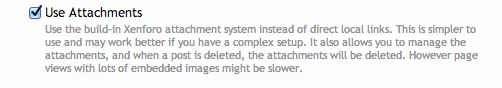
^^^Is this why?
Brent W
Well-known member
I have that setting enabled on all forums. I don't do signatures however and I don't add a message to the post.View attachment 55969
^^^Is this why?
I also don't limit any forums on these sites. If you read my earlier posts that is a rather nasty query to have running. No memory issues though, just MySQL timing out.
Adam Howard
Well-known member
That is the setting I used and most everyone else used. Figured once it had finished scanning the whole site and no one added anything new it would go down. It didn't. And this was used also on site much smaller than my ownView attachment 55969
^^^Is this why?
Adam Howard
Well-known member
I'm fairly sure most host count the memory you use in MySQL toward your account as well.I have that setting enabled on all forums. I don't do signatures however and I don't add a message to the post.
I also don't limit any forums on these sites. If you read my earlier posts that is a rather nasty query to have running. No memory issues though, just MySQL timing out.
2 of them were stock installs... ie... Meaning no other add-ons, this was the only thing installed. So maybe this is it?
DRE
Well-known member
Oh ok. I haven't used this addon yet. Still trying to figure out the basics like what would be an appropriate file size limit.That is the setting I used and most everyone else used. Figured once it had finished scanning the whole site and no one added anything new it would go down. It didn't. And this was used also on site much smaller than my own
This was tested on 7 shared hosting accounts and 1 VPS. The memory limit was recorded in cPanel.
Testing for memory issues at shared hosting(!) or VPS is useless, since both of them virtualize the memory system. I would rather change my hosting provider before I blame an (PHP!) add-on for memory leaks!
If you really want to test for memory leaks, you need your own server.
Adam Howard
Well-known member
Not everyone uses their own server to host their site. As is the case with some of the people I help manage.Testing for memory issues at shared hosting(!) or VPS is useless, since both of them virtualize the memory system. I would rather change my hosting provider before I blame an (PHP!) add-on for memory leaks!
If you really want to test for memory leaks, you need your own server.
I agree that sometimes you can not really tell when it comes to shared hosting. But when it affects more than one provider and is not isolated to a single host or setup, and these host are well known providers (and this is only add-on installed in a stock setup).... It does bring things into question.
If even a VPS (Virtual private server) is not good enough by your standards... Neither would the add-on for most people.
But I digress and return back to my original statement, that this is only a cation in which some people may wish to be aware of and keep in mind.
If even a VPS (Virtual private server) is not good enough by your standards... Neither would the add-on for most people.
It does not matter what is "good enough for me". It is just for technical reasons that
- PHP scripts that do not run endlessly (like this add-on) simply cannot affect memory anyhow (except for a very limited time) or produce "memory leaks". They can produce "peaks" only.
- All virtual servers do not have any "own" real memory at all. It is just a virtualized fake value calculated by a lot of factors by the virtualization software and shown to you in a simplified interface. Most likely your "shared hosting" is also at a virtual server or a managed VPS, so it suffers the same problem.
- Most virtual servers use the same virtualization software, so it is not uncommon to see an error with different hosts.
Similar threads
- Replies
- 31
- Views
- 3K