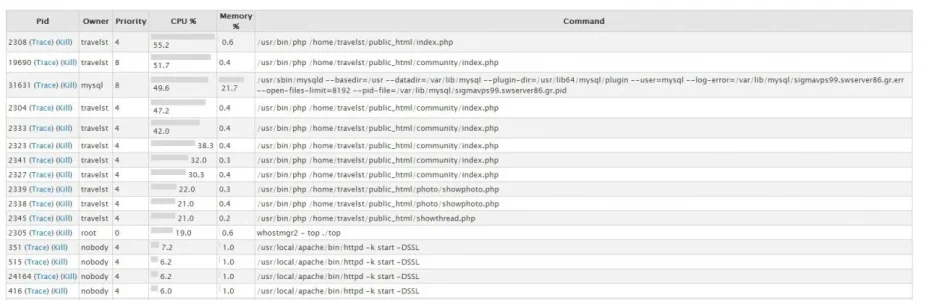TPerry
Well-known member
Those 4-5 are probably the default MyISAM ones that XenForo uses. I just set mine to default to InnoDB to be on the safe side. Should not REALLY effect anything unless you are running other forum or packages that don't specify.
I'm not a mySQL expert, so I'm not really going to be much help on that. My my.conf wouldn't help you out as I'm running on a dedicated 24GB machine and the one forum is the only thing running on it so the resource allocation I give to it is high.
I'm not a mySQL expert, so I'm not really going to be much help on that. My my.conf wouldn't help you out as I'm running on a dedicated 24GB machine and the one forum is the only thing running on it so the resource allocation I give to it is high.