DRaver
Active member
I have a problem with XenForo and I think it's up to my NGINX server configuration.
The problem is that sometimes the Googlebot can not access to resources such as images or scripts.
Googlebot says the images are (Vorrübergehend nicht erreichbar) currently not available.
Here's an example.
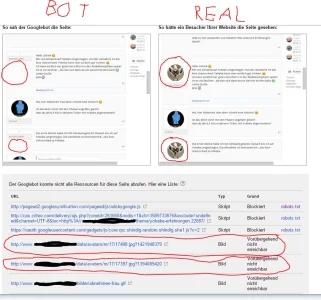
It looks as if there is a limit for loading files.
Here my nginx.conf
and here is my conf file for this domain:
The problem occurs only when the first access. IF I repeat the rendering of the page, there is no problem.
Please can someone help me?
The problem is that sometimes the Googlebot can not access to resources such as images or scripts.
Googlebot says the images are (Vorrübergehend nicht erreichbar) currently not available.
Here's an example.
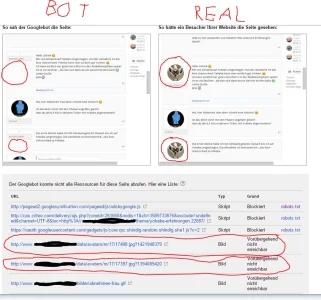
It looks as if there is a limit for loading files.
Here my nginx.conf
Code:
user www-data;
worker_processes 8;
pid /run/nginx.pid;
events {
worker_connections 4000;
multi_accept on;
use epoll;
}
http {
geoip_country /usr/share/GeoIP/GeoIP.dat;
map $geoip_country_code $allowed_country {
default yes;
CN no;
TW no;
TR no;
RU no;
IR no;
UA no;
GE no;
TH no;
RO no;
PH no;
BA no;
LV no;
LT no;
EE no;
HR no;
AL no;
RS no;
AF no;
IN no;
BR no;
}
##
# Basic Settings
##
sendfile on;
tcp_nopush on;
tcp_nodelay on;
keepalive_timeout 10;
types_hash_max_size 2048;
send_timeout 60;
server_tokens off;
client_max_body_size 100m;
client_body_timeout 30;
client_header_timeout 30;
# server_names_hash_bucket_size 64;
# server_name_in_redirect off;
include /etc/nginx/mime.types;
default_type application/octet-stream;
# File Cache Settings
##
open_file_cache max=5000 inactive=20s;
open_file_cache_valid 30s;
open_file_cache_min_uses 2;
open_file_cache_errors on;
##
##
# Logging Settings
##
access_log /var/log/nginx/access.log;
error_log /var/log/nginx/error.log;
##
# Gzip Settings
##
gzip on;
gzip_disable "msie6";
gzip_vary on;
gzip_proxied any;
gzip_comp_level 6;
gzip_buffers 16 8k;
gzip_http_version 1.1;
gzip_types text/plain text/css application/json application/x-javascript text/xml application/xml application/xml+rss text/javascript;
##
# nginx-naxsi config
##
# Uncomment it if you installed nginx-naxsi
##
#include /etc/nginx/naxsi_core.rules;
##
# Virtual Host Configs
##
include /etc/nginx/conf.d/*.conf;
include /etc/nginx/sites-enabled/*;
}
#mail {
# # See sample authentication script at:
# # http://wiki.nginx.org/ImapAuthenticateWithApachePhpScript
#
# # auth_http localhost/auth.php;
# # pop3_capabilities "TOP" "USER";
# # imap_capabilities "IMAP4rev1" "UIDPLUS";
#
# server {
# listen localhost:110;
# protocol pop3;
# proxy on;
# }
#
# server {
# listen localhost:143;
# protocol imap;
# proxy on;
# }
#}and here is my conf file for this domain:
Code:
server {
listen 5.x.x.x:80;
server_name my-website.de;
return 301 http://www.my-website.de$request_uri;
}
server {
listen 5.x.x.x:80;
server_name www.my-website.de;
root /var/www/my-website;
index index.php index.html index.htm;
access_log /var/log/nginx/my-website.de.access.log;
error_log /var/log/nginx/my-website.de.error.log;
# Make site accessible from http://localhost/
#server_name localhost;
if ($allowed_country = no) {
return 444;
}
location / {
try_files $uri $uri/ /index.php?$uri&$args;
location ~/admin\.php$ {
auth_basic "Administrator Login";
auth_basic_user_file /var/www/htpasswd;
root /var/www/my-website;
try_files $uri =404;
fastcgi_pass unix:/var/run/php5-fpm.sock;
fastcgi_index index.php;
fastcgi_read_timeout 300;
fastcgi_param HTTP_SCHEME https;
include fastcgi_params;
}
# Media: images, icons, video, audio, HTC
location ~* \.(?:jpg|jpeg|gif|png|ico|gz|svg|svgz|mp4|ogg|ogv|webm|htc|woff)$ {
expires 1M;
access_log off;
add_header Cache-Control "public";
}
# CSS and Javascript
location ~* \.(?:css|js)$ {
expires 1y;
access_log off;
add_header Cache-Control "public";
}
location ~ /(internal_data|library) {
internal;
}
location /install {
auth_basic "Administrator Login";
auth_basic_user_file /var/www/htpasswd;
index index.php index.html index.htm;
}
location ~ \.php$ {
fastcgi_pass unix:/var/run/php5-fpm.sock;
fastcgi_index index.php;
fastcgi_param SCRIPT_FILENAME $document_root$fastcgi_script_name;
include fastcgi_params;
fastcgi_read_timeout 300;
fastcgi_send_timeout 180;
fastcgi_connect_timeout 60;
fastcgi_ignore_client_abort off;
fastcgi_intercept_errors on;
}
}The problem occurs only when the first access. IF I repeat the rendering of the page, there is no problem.
Please can someone help me?
Last edited: