You are using an out of date browser. It may not display this or other websites correctly.
You should upgrade or use an alternative browser.
You should upgrade or use an alternative browser.
Kraken add-on in development
- Thread starter Jake B.
- Start date
melbo
Well-known member
Please consider also designing support for local server processing via jpegoptim and pngoptimwe're currently working on a replacement for GFN's Kraken add-on
Jake B.
Well-known member
Please consider also designing support for local server processing via jpegoptim and pngoptim
First priority is getting Kraken support finished, after that we'll look into those as well
0ptima
Well-known member
Just a heads up, we're currently working on a replacement for GFN's Kraken add-on. Progress is coming along quite smoothly, support for attachments is nearly done already
It also adds a sidebar to the dashboard of your AdminCP:
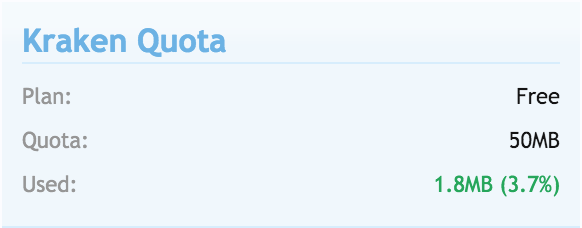
Will it be able to process existing attachments? Can it be flexible to work with other services?
Jake B.
Well-known member
Yep!Will it be able to process existing attachments?
Current plan is to get it released supporting Kraken only. After that we may look into other servicesCan it be flexible to work with other services?
motowebmaster
Well-known member
@Jake B. if your addon can resize older images that are currently larger than the maximum dimensions I'm currently using, and still support [bd]image, that would be awesome.
I installed jpegoptim and tweaked, but ended up setting 100% of the images to Kraken.io for optimization.
In truth, the biggest gain has been simply resizing new images to a maximum 1600x1600. Sending to Kraken afterward with the GFN addon doesn't always yield in additional filesize reduction but they clean up the unnecessary info and optimize the exceptions.
I installed jpegoptim and tweaked, but ended up setting 100% of the images to Kraken.io for optimization.
In truth, the biggest gain has been simply resizing new images to a maximum 1600x1600. Sending to Kraken afterward with the GFN addon doesn't always yield in additional filesize reduction but they clean up the unnecessary info and optimize the exceptions.
An auto scaling feature would also be nice Jake. I'm developing an adult. The range of users and computer experience is all over the map.
Many user get fustrated and will give up on posting ad's or images if they run into issues.
Let use this example:
If I set my maximum image size to 1920 X 1080. (1080p) in the AdminCP.
An advertiser may upload an image that's 2200 - 1200 pixels. It would be nice if the add-on would auto scale the image to largest pixel size while preserving be aspect ratio of the orginal image without distorting the image. Advertisers get really upset when their images are distorted.
Would be possible to add a auto scaler to the add-on to make it easier for members to post images within the restrictions set in the AdminCP?
Many user get fustrated and will give up on posting ad's or images if they run into issues.
Let use this example:
If I set my maximum image size to 1920 X 1080. (1080p) in the AdminCP.
An advertiser may upload an image that's 2200 - 1200 pixels. It would be nice if the add-on would auto scale the image to largest pixel size while preserving be aspect ratio of the orginal image without distorting the image. Advertisers get really upset when their images are distorted.
Would be possible to add a auto scaler to the add-on to make it easier for members to post images within the restrictions set in the AdminCP?
XenForo already does this automatically.If I set my maximum image size to 1920 X 1080. (1080p) in the AdminCP.
An advertiser may upload an image that's 2200 - 1200 pixels. It would be nice if the add-on would auto scale the image to largest pixel size while preserving be aspect ratio of the orginal image without distorting the image. Advertisers get really upset when their images are distorted.
Would be possible to add a auto scaler to the add-on to make it easier for members to post images within the restrictions set in the AdminCP?
If maximum dimensions are set then the image is resized, maintaining aspect ratio, so it is within those dimensions when it is uploaded.
DroidOne
Well-known member
Just a heads up, we're currently working on a replacement for GFN's Kraken add-on. Progress is coming along quite smoothly, support for attachments is nearly done already
It also adds a sidebar to the dashboard of your AdminCP:
Most excellent! A must buy for me.
Will this only support kraken.io or will you also add support for server side compression via JpegOptim or pngquant etc?
There's also a cheaper option to Kraken.io that's called "Optimus" with an API available: https://optimus.io/en/#pricing. Not sure if it's of interest, just thought I should mention it
XenForo already does this automatically.
If maximum dimensions are set then the image is resized, maintaining aspect ratio, so it is within those dimensions when it is uploaded.
Cool. Thanks for pointing that out Chris. I still have nightmare from my Invision fourm days when you had members hollering at you after they get constant errors trying to load images. It's good that Xenforo is on top of this
Most excellent! A must buy for me.
Will this only support kraken.io or will you also add support for server side compression via JpegOptim or pngquant etc?
There's also a cheaper option to Kraken.io that's called "Optimus" with an API available: https://optimus.io/en/#pricing. Not sure if it's of interest, just thought I should mention it
Optimus is cheaper but the results are not as good. It's lossy vs lossless compression. You have to decide how important those images are to your forum.
rainmotorsports
Well-known member
Whats lossy versus lossless? Jpeg is a lossy format period and pngquant is a lossy method of reducing png file sizes.Optimus is cheaper but the results are not as good. It's lossy vs lossless compression. You have to decide how important those images are to your forum.
Whats lossy versus lossless? Jpeg is a lossy format period and pngquant is a lossy method of reducing png file sizes.
Yes. Most people are uploading JPEG. Most of the compression is removing redundant info in Kraken.
When they say lossless, they're referring to applying additional compression to a JPEG image without reducing the image quality further.
DroidOne
Well-known member
Optimus is cheaper but the results are not as good. It's lossy vs lossless compression. You have to decide how important those images are to your forum.
I do believe both Kraken and Optimus offers lossless compression and as such there shouldn't be any difference between the two services with regard to image quality. The difference is that Kraken also offers lossy compression, which Optimus currently doesn't.
It's 19 USD/year with unlimited bandwidth (Optimus) vs 109 USD/year and 2GB/month (Kraken), so I just thought that it was worth a mention (Also as it was discussed in the other kraken add-on thread).
I'll use whatever service that has the best XF support which is why I'm super glad to hear about this add-on and will buy on day one
(Sorry for OFT)
Last edited:
I do believe both Kraken and Optimus offers lossless compression and as such there shouldn't be any difference between the two services with regard to image quality. The difference is that Kraken also offers lossy compression, which Optimus currently doesn't.
It's 19 USD/year with unlimited bandwidth (Optimus) vs 109 USD/year and 2GB/month (Kraken), so I just thought that it was worth a mention (Also as it was discussed in the other kraken add-on thread).
I'll use whatever service that has the best XF support which is why I'm super glad to hear about this add-on and will buy on day oneIf there's ever Optimus support, I will however switch to that service instead.
(Sorry for OFT)
As long as there's Optimus support, that's fine. In most cases, if you can shave 25% off the images size you'll be fine. Lossy compression on JPEG images can cause banding in higher constrast images.
It would depend on how much the images matter to your site. The Images on my site are critical. I wouldn't use a lossy compressor on JPEG.
Ernest L. Defoe
Well-known member
Mike Edge
Well-known member
Jake B.
Well-known member
Any update on this @Jake B. ?
It's something we've already built for the client that needed it. However, I don't think it's at a point currently that it can be released. It's extremely specific to what his needs were and it's currently on the backburner until we have time to expand it a bit
Similar threads
- Replies
- 0
- Views
- 474
- Replies
- 2
- Views
- 773
- Replies
- 79
- Views
- 13K
- Replies
- 348
- Views
- 51K