What KL & XFRM versions are you running?
XFRM - 2.3.3
KL 1.6.1
What KL & XFRM versions are you running?
If you install the add-on after XFRM, it has a installstep5 method to add that field to XFRM table. If you install XFRM after the add-on, it has a postinstall event listener to add that field to the XFRM table so it's strange that it failed in your case.Other than that???
ALTER TABLE `xf_rm_resource_update` ADD `siropu_keyword_linking_ids` MEDIUMBLOB NULL AFTER `embed_metadata`;If you install the add-on after XFRM, it has a installstep5 method to add that field to XFRM table. If you install XFRM after the add-on, it has a postinstall event listener to add that field to the XFRM table so it's strange that it failed in your case.
Try running this query in phpmyadmin:
SQL:ALTER TABLE `xf_rm_resource_update` ADD `siropu_keyword_linking_ids` MEDIUMBLOB NULL AFTER `embed_metadata`;
Yes.Can I choose to omit a URL in the replacement, and instead just show the description on hover with custom CSS styling?
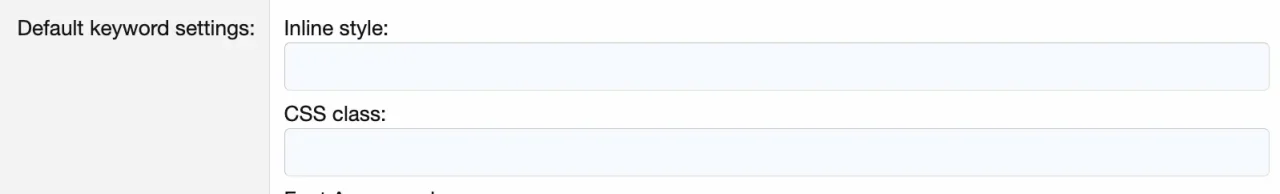
There isn't. Only via XML file import.Is there a way to hand over the keyword as a variable to the keyword addon as part of the URL it links to? Could be an alternative to importing.
Can anyone give me a starting hint what exactly I'd have to put in there if I wanted Keywords i.e. to be displayed in italic or somewhat styled differently from normal links to distinguish them easily from normal content and links?
font-style: italic; font-weight: bold; text-decoration: underline; color: green;Currently, no.Can the FontAwesome icon be made an active part of the link?
3. Can the FontAwesome icon be made an active part of the link?
Worth noting if you're wanting to target the icon for styling on hover, this can be achieved using CSS:Currently, no.
.your-class:before {
.m-faContent("@{fa-var-solid-user-md}");
color: pink;
}
.your-class:hover:before {
color: green;
}Thank you! I wouldn't go for pinkWorth noting if you're wanting to target the icon for styling on hover, this can be achieved using CSS:
Configured this now and went the manual way as it turned out that the Glossary add-on cannot export a list of terms. I could have done it via MySQL-Export but then the amount of words in the Glossaries I wanted to link was just at the edge where manual seemed acceptible given the unknown amount of time that preparing and testing a successful automated import would have taken.1. I want to use the add on mainly to link to words in the Glossary add on by @Scandal
In principle no problem at all, just that I do have a lot of words in the glossary already, so configuring all of them would be pretty painful. I will experiment if batch import via XML will work, however: Is there a way to hand over the keyword as a variable to the keyword addon as part of the URL it links to? Could be an alternative to importing.A premium Glossary System with lots of tools and functions.
- Scandal
- custom fields glossaries glossary terms vocabulary word words
- Add-ons [2.x]
There is a "mass update" feature and I can add an option to update based on the keyword category.However, two tiny feature requests as a result:
I will see what I can do about it.is it possible to turn off / filter keyword linking on unfurled embed urls?
We use essential cookies to make this site work, and optional cookies to enhance your experience.