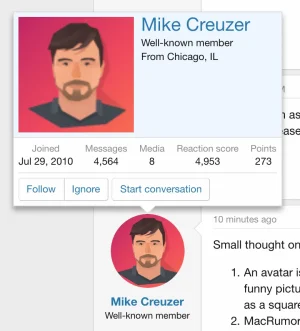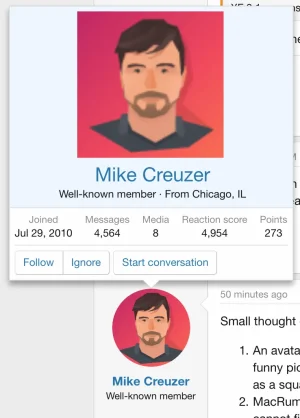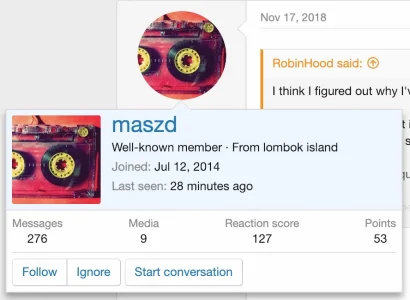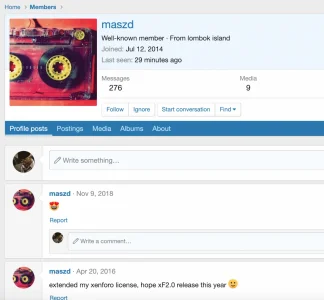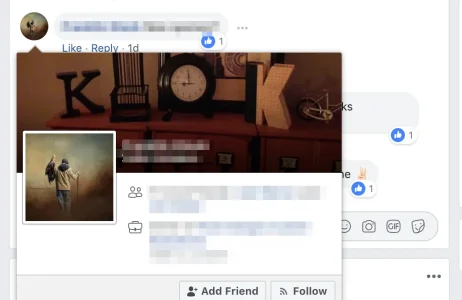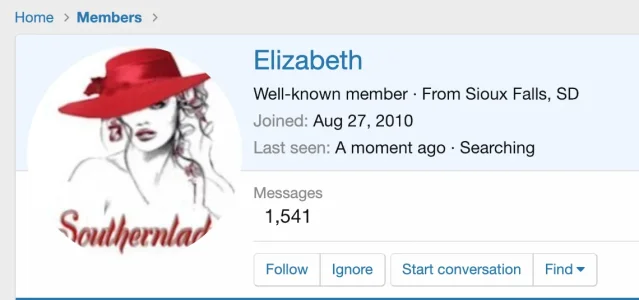RobinHood
Well-known member
I think I figured out why I've been so adverse to the change to circles in 2.1
They actually look alright in the thread view, the thing that I find really annoying is if the circle ends up cropping an image where I may want to view the whole thing, I'm completely unable to do so. So for example if it's an image with a detailed design or photo all the way to the edge, or if it has text in it.
If the avatar remained square on the member card and profile page at least there would be some locations where you could view the full image.
This is what facebook does. Even though they've switched to circles in threads, it's still square in the pop up and on the full profile pages.
On IPS, you can click on the image on the profile page and view the full uncropped image.
This is how macrumors have done it on XF1 and it works well
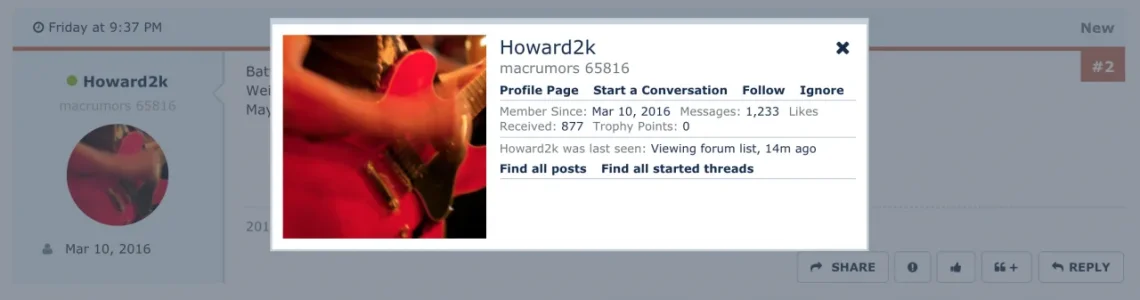
They actually look alright in the thread view, the thing that I find really annoying is if the circle ends up cropping an image where I may want to view the whole thing, I'm completely unable to do so. So for example if it's an image with a detailed design or photo all the way to the edge, or if it has text in it.
If the avatar remained square on the member card and profile page at least there would be some locations where you could view the full image.
This is what facebook does. Even though they've switched to circles in threads, it's still square in the pop up and on the full profile pages.
On IPS, you can click on the image on the profile page and view the full uncropped image.
This is how macrumors have done it on XF1 and it works well
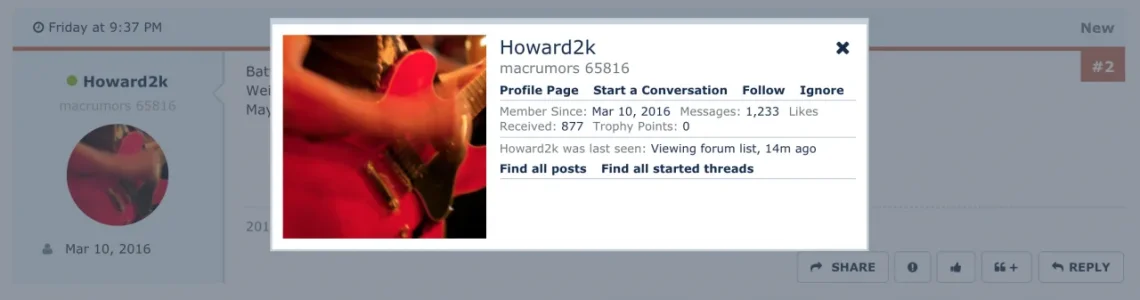
Upvote
19