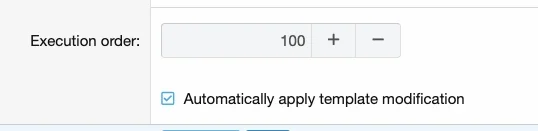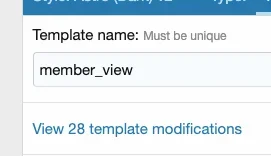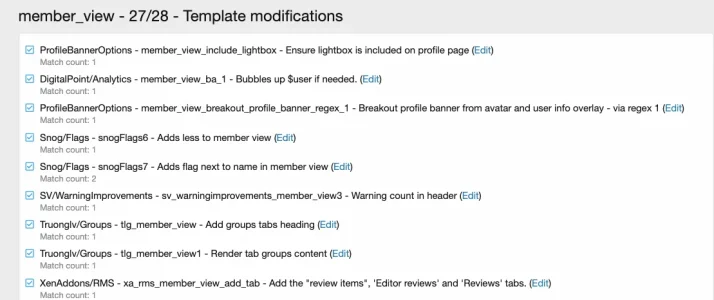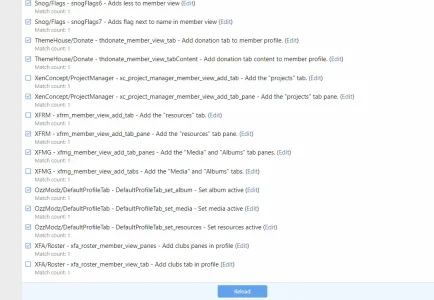Wing
Well-known member
Hello,

What would be the best way to delete certain tooltip stat entries such as "Media (XFMG), "Missions", "ePubs (XFRM) and or re-order these?
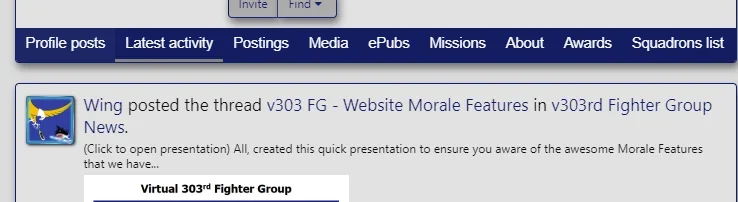
Likewise I would like to also delete certain profile page tabs to clean things up. Would prefer to show "Profile posts", "Latest Activity", "About", and "Awards".
I looked for some of those tabs in the member_view template file, but that does not show all tabs. Thanks!

What would be the best way to delete certain tooltip stat entries such as "Media (XFMG), "Missions", "ePubs (XFRM) and or re-order these?
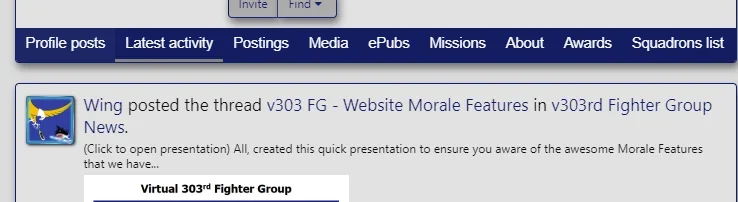
Likewise I would like to also delete certain profile page tabs to clean things up. Would prefer to show "Profile posts", "Latest Activity", "About", and "Awards".
I looked for some of those tabs in the member_view template file, but that does not show all tabs. Thanks!