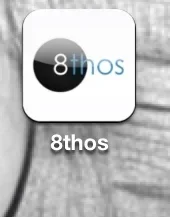Yorick submitted a new resource:
iPhone / iPad Home Screen Icons (version 1.0) - Solution to a small problem
Read more about this resource...
iPhone / iPad Home Screen Icons (version 1.0) - Solution to a small problem
So, on Apple iOS devices such as the iPhone and iPad from Safari you can add an icon to your favourite websites to the Home screen.
Let's look at XenForo.com purely as an example. I come here regularly so I've added it to my Home Screen on my iPhone.
By default, the icon is created from a quick screenshot of the page and it updates usually every time the page is accessed. Another option is to have a URL to a suitable icon coded into the page. By default XenForo doesn't include this so it...
Read more about this resource...