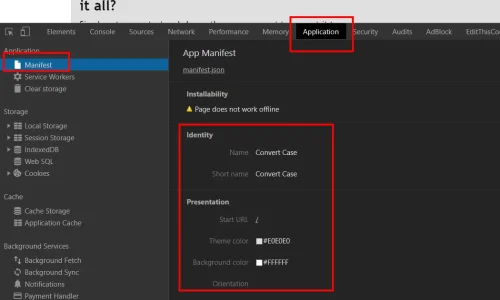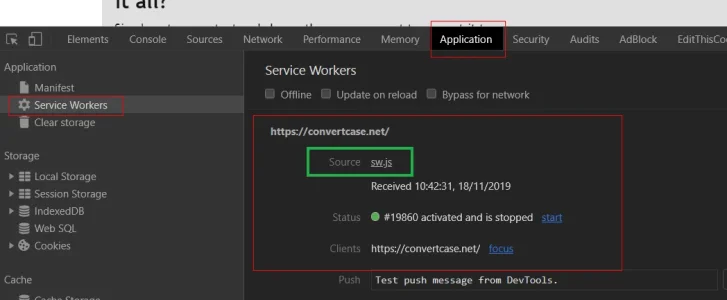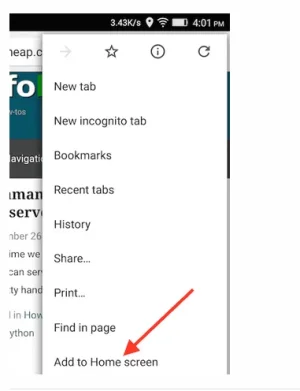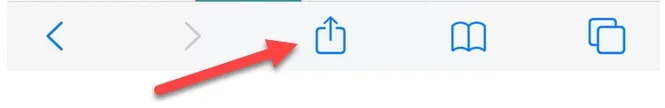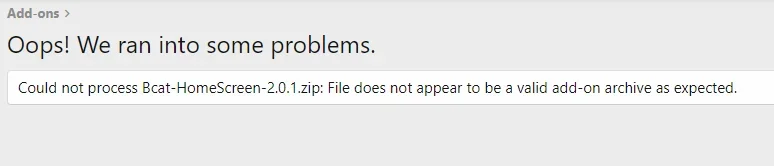Is there any way to test if this add-on is working?
If it installs an icon of the forum on your mobile home screen, it's working. Then tap that icon and open your forum.
ANDROID MOBILE DEVICES
For most Android users, this will be automatic. Open the forum in Chrome or whatever the "Android browser" is, and you should see a popup offering to add it to the home screen.
If not, here are the manual instructions:
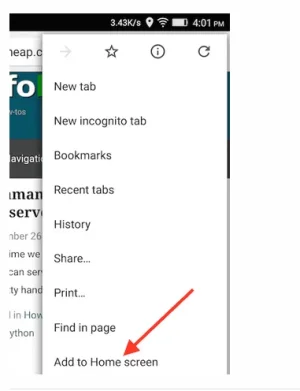
Just click on Settings and find Add to Home Screen and the icon will magically appear.
iPHONE
To use this feature on iPhone, you need one of the recent iOS upgrades, at least version 11.3. (The latest version on my iPhone 8 is 13.3.1 so most people should be fine.)
Start by loading the forum in the Safari browser, the usual way.
Then click the "Share" arrow at the bottom of the screen and scroll down the options to find "Add to Home Screen":
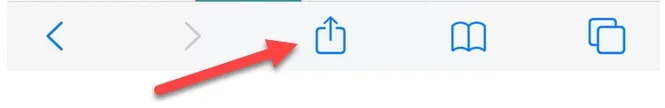
Tap Add to Home Screen. And you're done.

Now tap the home screen icon you just added and the forum should load immediately. No need to open a browser first.

I've added this to a couple of forums now. One of those is a forum where a lot of posts come from the field via smart phones (hunting and fishing) so they missed Tapatalk when it was canceled. The general feedback was that this addon was a perfect replacement and even better than Tapatalk for their purposes.