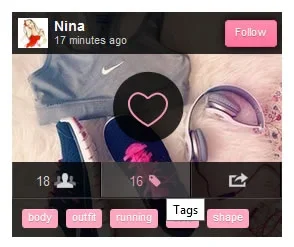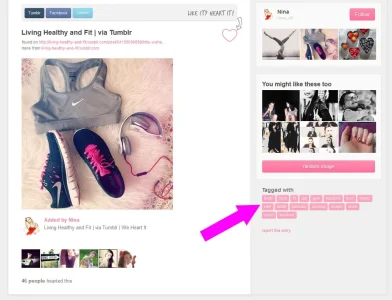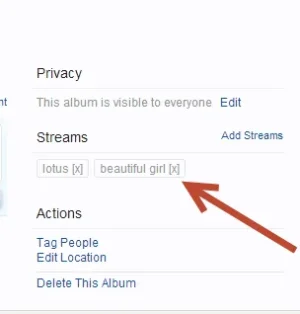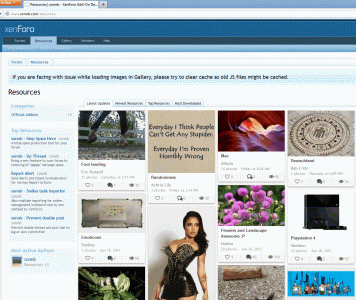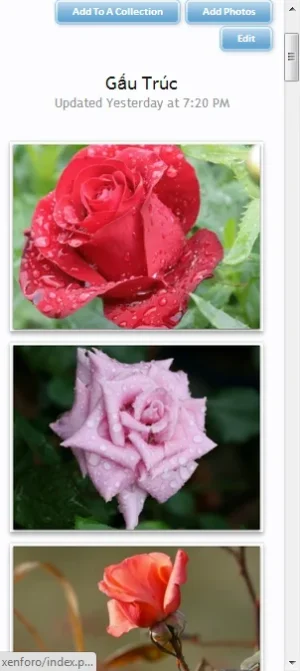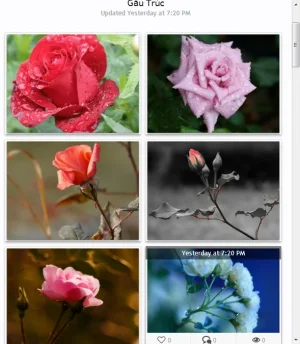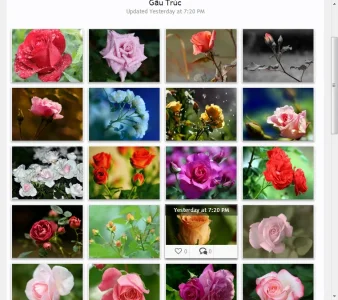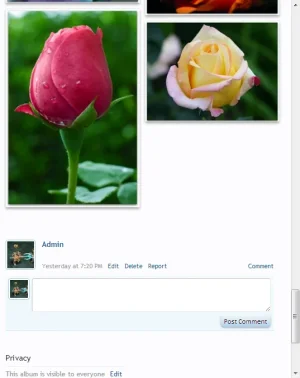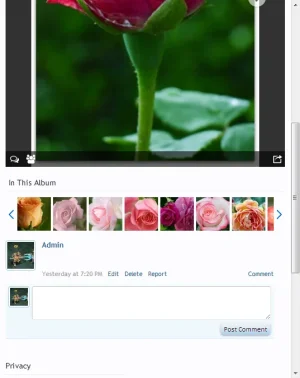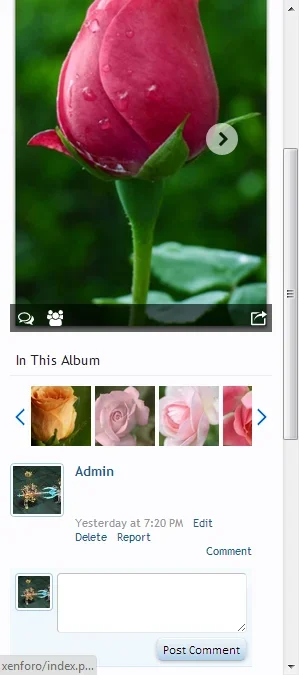Pinterest is not a photo gallery and Photo Gallery would not allow repost, they only allow "share" (as FB does).
Re-Post is closely related to "Share", only, it will enable you to share more. It will make your users spend more time on your site, as it gives members more method to SHARE ON YOUR SITE. It basically enables members to create their own photo collections(non-personal types: nature, sports, home decor, food etc.), this is in addition to self-created photos members made viewable to public, and it makes members viewing their favorite photos created by others more convenient and also in a more systematic way - as you can personally categorize your collections by creating your own (bookmarking) albums for those photos, or you can put those collected photos into your existing albums based on categories.
FB allows you to share your photos on your own timeline, or your friends' timeline. But XF does not have a friends feature yet. Thanks to FB who made 'friends' so infamous on social media, now, even a simple friends function is so extremely hard to get support in XF. So it does not make much sense to share on your XF site except making the photos publicly viewable to everyone.
Ideally, if a simple "friends function" gets implemented into XF core, then any photo gallery add-on(@
sonnb's and @
Chris Deeming's) could easily make sharing PERSONAL photos with friends possible, sharing private photos would start to make sense then.
As for those NON-PERSONAL photos, Re-Post would have a big role to play - to make people stay on your site and share among fellow members, not just linking the code to other sites. Once "Re-Post" gets implemented in photo gallery add-ons, it will enable those NON-PERSONAL types of photos go viral! - as everyone on your site can create their own collections, it's like every amateur photographer will, potentially, have a fan base(those who collect his/her photos), and those whose photos got Re-Posted could potentially feel much more appreciated for their own photo creation - be it professional, or amateur, it could also most likely , automatically, help encourage more members to post QUALITY photos on your XF site.
In short, "Re-Post" more precisely means: "Collect" and potentially "Promote".