Nirjonadda
Well-known member
Please let me know that how to set Instant Payment Notification (IPN) in paypal? What URL link need add in paypal Notification URL ?
You shouldn’t need one, we pass it to them automatically.
It will be the same as XF 1 though with the provider added to the end e.g:
https://xenforo.com/community/payment_callback.php?_xfProvider=paypal
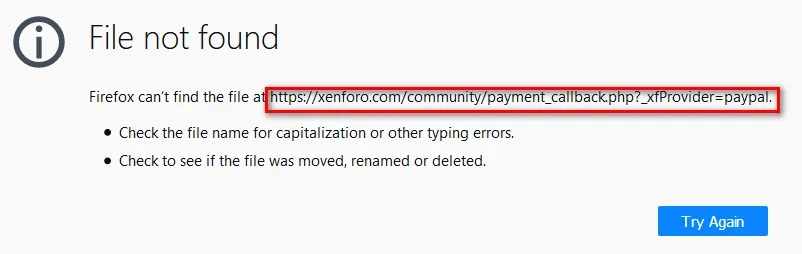
That was an example. You have to replacehttps://xenforo.com/community/with your forum url. So for example, if my forum url washttps://ilovesalad.iothen callback url for me would behttps://ilovesalad.io/payment_callback.php?_xfProvider=paypal
https://mysite.com/payment_callback.php?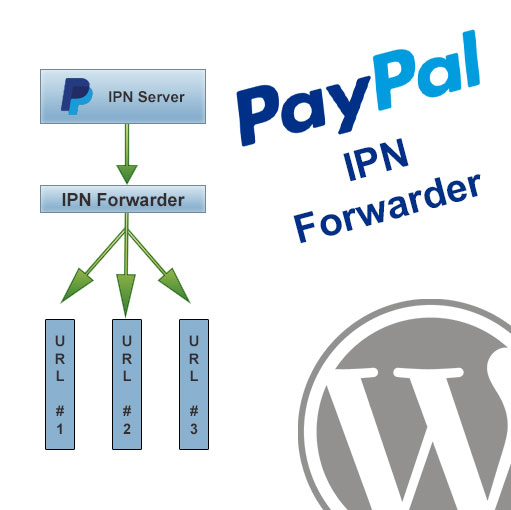

You need to enable IPNs in PayPal. Historically at least, you can't do that without entering a URL there. We do recommend the "correct" URL, but when we send a purchase to PayPal, we specifically tell it the expected IPN URL and any callbacks will go to that URL, so what is entered in your PayPal account doesn't really matter in terms of XF -- the only things that will go to the URL in PayPal are actions that don't have an "overriding" URL (so generally, stuff outside of an XF install).
This should allow multiple XF IPN configurations per PayPal account.
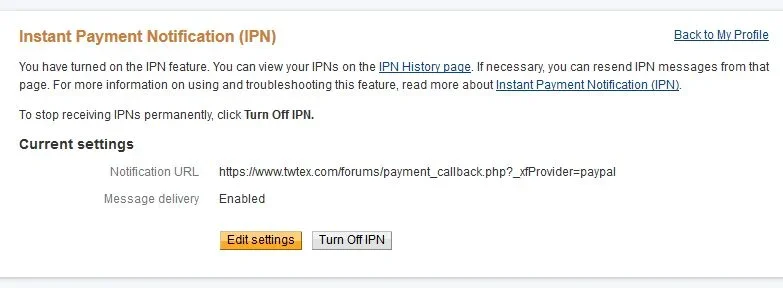
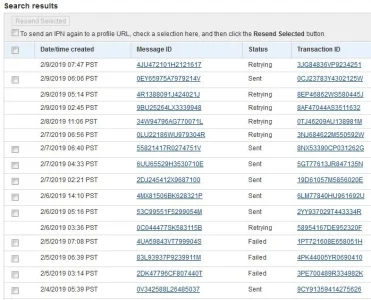
http://www.twtex.com/forums/payment_gateway.php?method=paypalhttps://www.twtex.com/forums/payment_callback.php?_xfProvider=paypalYou could set the page to redirect, or use a PHP script to "proxy" the page you actually want. That may possibly resolve things.So I have to revisit this issue...
I still have users with PayPal payment subscriptions that were started back when I had vBulletin prior to Jan 2018. Their recurring subscriptions are using the old vB notification URL,
Code:http://www.twtex.com/forums/payment_gateway.php?method=paypal
After upgrading to XF2, I added the XF notification address to my PayPal settings to replace the above vB address,
https://www.twtex.com/forums/payment_callback.php?_xfProvider=paypal
I also have the notifications set to ON.
At first, everything was great. But then I started getting annoying emails from PayPal about a bad notification URL telling me they would turn off notifications if I didn't get it fixed. Shortly after that is when I started getting issues with user accounts not being properly upgraded after payments were made.
What I think is happening is that when recurring subscriptions that still have the old vB URL try to process, they kick back and I get the annoying emails from PayPal telling me I need to change the URL. BUT, I think the user accounts are still correctly updated based on the payment... Also, any NEW subscriptions created that use the XF notification URL work correctly as well. However, If I ignore those emails from PayPal about the bad vB URL, PayPal eventually shuts down the notification process completely and this disrupts even the new subscriptions when they try to renew.
I have gone in and turned notifications back on a few times and then it gets turned off again. So this is an on again off again problem
From all I can find via searching online, PayPal doesn't appear to have ANY means for me to manually update the old vB subscriptions to change their notification URL to the new XF URL. So other than hounding my users to cancel old subscriptions and creating new ones until there are NONE left to cause problems, I am out of luck. There are a lot of these users, so getting ALL of them to create new subscriptions is not likely to happen.
I was wondering if there might be a way to introduce some kind of redirect on my end that catches incoming transactions using the old vB URL and somehow forces them to use the correct XF URL? I know NOTHING about doing redirects or how this might work, I just got the idea from a comment I read while doing searches on this stuff, but they didn't explain how to do it. If it is possible, I basically need someone to provide me the exact script, line for line, letter for letter.
This is a BIG deal for my site. I am totally donation supported and this is costing me supporters when they get annoyed because their accounts aren't getting upgraded and they stop donating. It is impossible for me to stay on top of trying to constantly manually upgrade their accounts every month.
How would you do that? any plugin, code snip or something that can be provided here?You could set the page to redirect, or use a PHP script to "proxy" the page you actually want. That may possibly resolve things.
Late answer here but I can help. Paypal does not allow you to change the IPN on individual accounts once they subscription has been created. The only way to handle this is to use .htaccess redirect to redirect the IPN notification to the correct destination. This will work, and solve your problem, but it's .htaccess is not a simple code to write.I have moved the forum from a folder to the main domain and now the IPN is giving problems, paypal is looking for the old one inside the subfolder.
I have changed the URL from their website but the subscriptions that were already active have not changed the IPN link so I am having problems for the management.
Is there any way to redirect the old requests to the new location?
I have tried several methods by htaccess but I can't get it.
You need to enable IPNs in PayPal.
You need to enable IPNs in PayPal.
I have been having Upgrade automation problems so I went to check this setting in PayPal and saw it was DISABLED somehow. Maybe we have to check this setting each month to ensure PayPal doesn't shut it off. Anyway I just now enabled Instant Payment Notification > Message Delivery again.PayPal > Account Settings > Notifications >
Instant payment notifications > Update > Edit Settings > Receive IPN messages (Enabled)
We use essential cookies to make this site work, and optional cookies to enhance your experience.