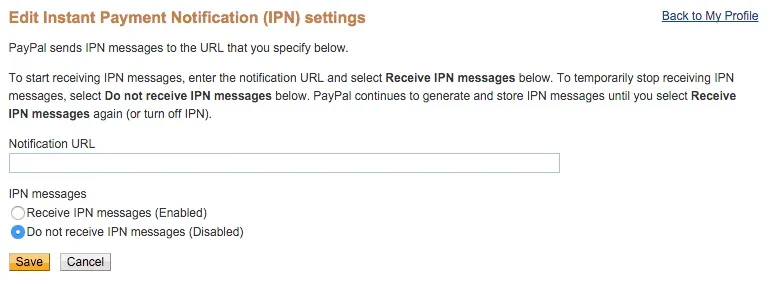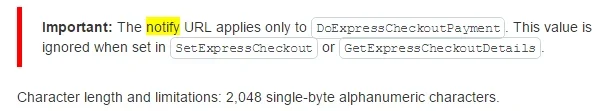cclaerhout
Well-known member
Paypal modified his layout and I can't find anymore the options to enable IPNs ; could someone confirm please ? If so, may be this XenForo help page could be updated (https://xenforo.com/help/user-upgrades/), same thing for the phrase related to this.
Edit: yes they still exist, they are not in the settings tab but in the sell tab.
Edit: yes they still exist, they are not in the settings tab but in the sell tab.
Last edited: