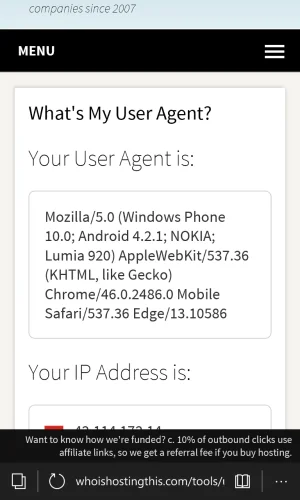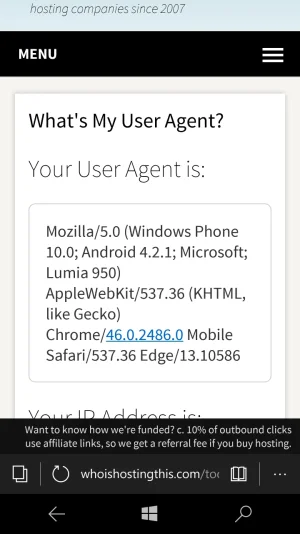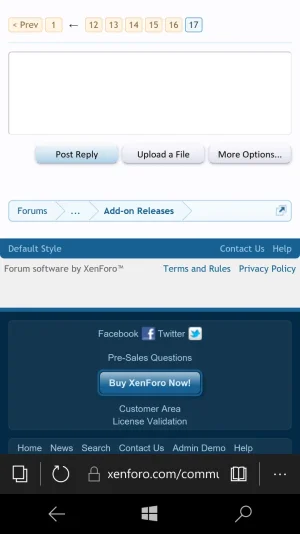truonglv
Well-known member
Hi. Today i found the bug with cursor on windows phone 10. There are some steps i did.
I have use WordFlow on windows phone. When swipe an text on editor. Nothing inserted. Then manual typing text, the text begin inserting but the cursor alway on first line and text start from second lines. It is normal when you typing text then use WordFlow then.
I have use WordFlow on windows phone. When swipe an text on editor. Nothing inserted. Then manual typing text, the text begin inserting but the cursor alway on first line and text start from second lines. It is normal when you typing text then use WordFlow then.