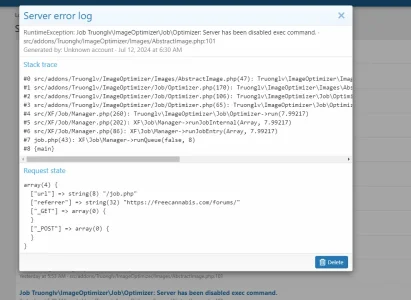You are using an out of date browser. It may not display this or other websites correctly.
You should upgrade or use an alternative browser.
You should upgrade or use an alternative browser.
Image Optimizer for XF 2.0 [Paid] 3.0.1
No permission to buy ($29.00)
- Thread starter truonglv
- Start date
Opus X
Well-known member
I thought I read that it only optimized images when converting over to Webp format? If you choose to use the jpg or png style images it doesn't unless I misread what the have you seen detailed. WebP is not supported by all browsers now. I know I have had hassles downloading a WebP image that I want to use as a background having to convert it over to jpg or modify the download link.If you're a newer installation, just wait for 2.3 to release officially, and use that as it will contain the same functionality.
In earlier browsers, these users will simply not see WebP images at all. They will appear as broken images.
dunowat
Active member
Thanks for the tip. I ended up going with 2.1.7 . I saw on troungs forum that he's still working on it. I don't need webp which i think the latest version adds. It's working well for my usecase.I've downgraded to 2.1.7 until I can update the XF2.3
eDaddi
Active member
Seems I have the same hash renaming issue:
https://xenforo.com/community/threads/r2-file-not-found-errors.220111/#post-1673751
https://xenforo.com/community/threads/r2-file-not-found-errors.220111/#post-1673751
I've downgraded to 2.1.7
I've been on 2.1.6 and still having these issues. 2.1.7 works?Thanks for the tip. I ended up going with 2.1.7
dunowat
Active member
2.1.7 is working well for me. No issues thankfullySeems I have the same hash renaming issue:
https://xenforo.com/community/threads/r2-file-not-found-errors.220111/#post-1673751
I've been on 2.1.6 and still having these issues. 2.1.7 works?
RoyalRumble
Well-known member
I've downgraded to 2.1.7 until I can update the XF2.3
The image optimiser addon changes the hash when it does what it does. That addon is now causing more issues than it solves, so either downgrade to 2.1.7 or get rid, as the author is ignoring all the issues we are reporting with it.
Silly question perhaps, but I've never downgraded before. Is it as simple as uploading the old add-on?
Opus X
Well-known member
from what the admin on the site that uses it told me he had to make note of the current count of images processed from the last time it was ran.Silly question perhaps, but I've never downgraded before. Is it as simple as uploading the old add-on?
then he had to remove the plug in then install it again and set those numbers back to what they were.
since he did it i can not really give much more information than that and he can not post here.
since others have done this they may be able to give you more detail.
eaststandboy
Active member
Hey
Will this app reduce the dimesnions of a photo, so huge photos will be resized to a max limit? Or is this just for file sizes?
Will this app reduce the dimesnions of a photo, so huge photos will be resized to a max limit? Or is this just for file sizes?
Nuno
Well-known member
If you change host, ask them do enable php exec command.Hi guys, we had to restore the forum from a backup and since then I'm getting this error in the backend. What do I need to do here?
View attachment 306011
Any input appreciated. thanks!
Verify that you have the all required packages with the exec permission
ak38
Active member
Appreciate your help guys.If you change host, ask them do enable php exec command.
Verify that you have the all required packages with the exec permission
How do I know which are the required packages?
Thanks
Isn't the latest version unstable and also can cause an unfixable bug (breaking the xenforo forum permanently)?Remove that addon. It's not needed anymore with 2.3 (enable webp)
If you want to stay on 2.2, check the options of the add-on, especially the paths to the binaries.
Also check if your provider enabled php exec
ekool
Well-known member
Isn't the latest version unstable and also can cause an unfixable bug (breaking the xenforo forum permanently)?
Yes, it hasn't been fixed. So the last 2 releases I believe are broken.
Hello truonglv.
I'm currently running Image Optimizer version 2.0.2.
I see the most current version is 2.2.0 (from your website https://nobita.me/resources/image-optimizer-for-xf-2-0.44/). Here on Xenforo the latest version seems to be 2.1.8.
Which version is the latest/which version should I update to?
In either case...how do I update to version 2.2.0 (or 2.1.8)?
Of course if anyone else knows...please post process.
Thanks
I'm currently running Image Optimizer version 2.0.2.
I see the most current version is 2.2.0 (from your website https://nobita.me/resources/image-optimizer-for-xf-2-0.44/). Here on Xenforo the latest version seems to be 2.1.8.
Which version is the latest/which version should I update to?
In either case...how do I update to version 2.2.0 (or 2.1.8)?
Of course if anyone else knows...please post process.
Thanks
Last edited:
It only affects old images attached before this addon is installed.Do you think this makes a difference regarding your warning?
If you have CF addon installed: https://xenforo.com/community/resources/digitalpoint-app-for-cloudflare-r.8750/
It will notify you via XF admin error logs for missing attachments.
Someone said before that the previous version of this addon had no issue.
I'm not sure in which version the problem above started.
Similar threads
- Replies
- 0
- Views
- 36
- Replies
- 5
- Views
- 149
- Replies
- 2
- Views
- 52
- Replies
- 5
- Views
- 182
- Replies
- 7
- Views
- 417