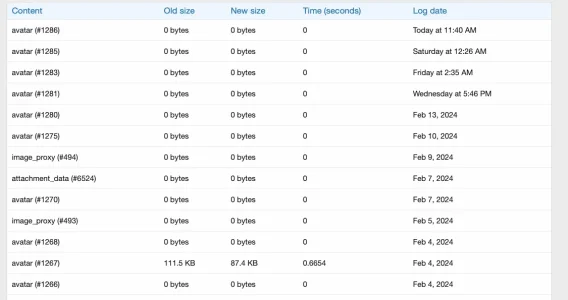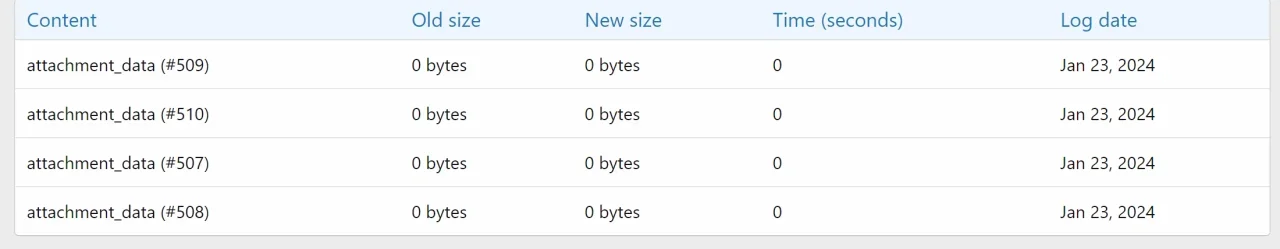XX - - [05/Mar/2024:10:35:29 +0000] "GET /attachments/12-jpeg.825614/ HTTP/2.0" 206 - "https://www.XXX.co.uk/threads/botm-february-2024-uk-special-time-to-vote.476801/" "Mozilla/5.0 (Macintosh; Intel Mac OS X 10_15_7) AppleWebKit/537.36 (KHTML, like Gecko) Chrome/122.0.0.0 Safari/537.36"
XX - - [05/Mar/2024:10:35:29 +0000] "GET /attachments/12-jpeg.825614/ HTTP/2.0" 206 - "https://www.XXX.co.uk/threads/botm-february-2024-uk-special-time-to-vote.476801/" "Mozilla/5.0 (Macintosh; Intel Mac OS X 10_15_7) AppleWebKit/537.36 (KHTML, like Gecko) Chrome/122.0.0.0 Safari/537.36"
XX - - [05/Mar/2024:10:35:29 +0000] "GET /attachments/12-jpeg.825614/ HTTP/2.0" 206 - "https://www.XXX.co.uk/threads/botm-february-2024-uk-special-time-to-vote.476801/" "Mozilla/5.0 (Macintosh; Intel Mac OS X 10_15_7) AppleWebKit/537.36 (KHTML, like Gecko) Chrome/122.0.0.0 Safari/537.36"
XX - - [05/Mar/2024:10:35:29 +0000] "GET /attachments/12-jpeg.825614/ HTTP/2.0" 206 - "https://www.XXX.co.uk/threads/botm-february-2024-uk-special-time-to-vote.476801/" "Mozilla/5.0 (Macintosh; Intel Mac OS X 10_15_7) AppleWebKit/537.36 (KHTML, like Gecko) Chrome/122.0.0.0 Safari/537.36"
XX - - [05/Mar/2024:10:35:29 +0000] "GET /attachments/12-jpeg.825614/ HTTP/2.0" 206 - "https://www.XXX.co.uk/threads/botm-february-2024-uk-special-time-to-vote.476801/" "Mozilla/5.0 (Macintosh; Intel Mac OS X 10_15_7) AppleWebKit/537.36 (KHTML, like Gecko) Chrome/122.0.0.0 Safari/537.36"
XX - - [05/Mar/2024:10:35:29 +0000] "GET /attachments/12-jpeg.825614/ HTTP/2.0" 206 - "https://www.XXX.co.uk/threads/botm-february-2024-uk-special-time-to-vote.476801/" "Mozilla/5.0 (Macintosh; Intel Mac OS X 10_15_7) AppleWebKit/537.36 (KHTML, like Gecko) Chrome/122.0.0.0 Safari/537.36"
XX - - [05/Mar/2024:10:35:29 +0000] "GET /attachments/12-jpeg.825614/ HTTP/2.0" 206 - "https://www.XXX.co.uk/threads/botm-february-2024-uk-special-time-to-vote.476801/" "Mozilla/5.0 (Macintosh; Intel Mac OS X 10_15_7) AppleWebKit/537.36 (KHTML, like Gecko) Chrome/122.0.0.0 Safari/537.36"
XX - - [05/Mar/2024:10:35:29 +0000] "GET /attachments/12-jpeg.825614/ HTTP/2.0" 206 - "https://www.XXX.co.uk/threads/botm-february-2024-uk-special-time-to-vote.476801/" "Mozilla/5.0 (Macintosh; Intel Mac OS X 10_15_7) AppleWebKit/537.36 (KHTML, like Gecko) Chrome/122.0.0.0 Safari/537.36"
[11:12][root@XXX domlogs]# grep 206 XXX.co.uk-ssl_log | awk '$9=="206" {print $0}' | wc -l
1344431