Ivancas
Well-known member
also it makes me nervous not all the replies on this thread are being answeredBy the way, for transparency, what was the actual issue that was causing images to be deleted?
also it makes me nervous not all the replies on this thread are being answeredBy the way, for transparency, what was the actual issue that was causing images to be deleted?
Think this is planned with an upcoming xenforo update.Would love to see support for pasting Webp images into the WYSIWYG and serve it as an attachment too. Like how it is for most image types already.
For my site, it's not a big deal as we use very little images on it currently (heck we don't have any users).. but another site I am a member (and moderator on) it might be of benefit... but the primary admin is not enamored of webp because of the topic he is involved in. He indicated that rarely does WebP images convert to JPG/PNG format well in the niche, and in the topic his site is, the best quality image that can be used, whether desktop or where ever, is important.Correct.
I think the best is to reply on this forum as wellWe are getting the same issues, 0 byte files, unable to download full version of image.
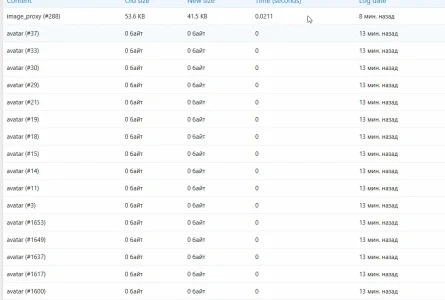
LogicException: Failed to optimize image in src/addons/Truonglv/ImageOptimizer/XF/Admin/Controller/Tools.php at line 215
[LIST=1]
[*]Truonglv\ImageOptimizer\XF\Admin\Controller\Tools->actionIOTest() in src/XF/Mvc/Dispatcher.php at line 352
[*]XF\Mvc\Dispatcher->dispatchClass() in src/XF/Mvc/Dispatcher.php at line 258
[*]XF\Mvc\Dispatcher->dispatchFromMatch() in src/XF/Mvc/Dispatcher.php at line 115
[*]XF\Mvc\Dispatcher->dispatchLoop() in src/XF/Mvc/Dispatcher.php at line 57
[*]XF\Mvc\Dispatcher->run() in src/XF/App.php at line 2487
[*]XF\App->run() in src/XF.php at line 524
[*]XF::runApp() in admin.php at line 13
[/LIST]A site I'm staff on went back to 2.1.7 and no longer has any problem. He had to make sure that he kept the last run numbers or something like that and put them in when he added the plug in back to his site.I am still on 2.1.6, and I do not seem to have all the issues others have been having.
Certain attachments will always show 0, but it is literally like 1-2 for pages of logs.A site I'm staff on went back to 2.1.7 and no longer has any problem. He had to make sure that he kept the last run numbers or something like that and put them in when he added the plug in back to his site.
He did have problems like shown above with 0 byte notices.
Yes. But with the newer one we noticed that all of them were a zero. For the 2.1.7 version, it does correctly.Certain attachments will always show 0, but it is literally like 1-2 for pages of logs.
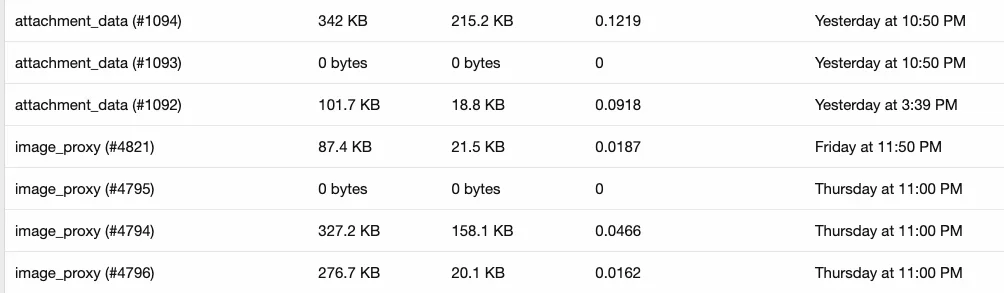
You already paid for it like everyone. I wouldn't spend more money on his addons due to the lack of replies. He hasn't even replied to @MattW or the posts in his forum https://nobita.me/threads/image-optimizer-for-xf-2-0-paid.1548/post-104310I'd be willing to kick some funds to get this fixed up. It was a great modification.
If you're a newer installation, just wait for 2.3 to release officially, and use that as it will contain the same functionality.Does this work for newer installations? I was going to add this but it looks like I should wait til the issues are resolved.
Thanks..If you're a newer installation, just wait for 2.3 to release officially, and use that as it will contain the same functionality.
We use essential cookies to make this site work, and optional cookies to enhance your experience.