Vincent
Well-known member
I have a lemon.
Wanna switch?
No I hate lemons, sorry
Here's another reason I hate auto-correct on Lion.
So turn it off?
What a cowinky dinky. I bought an apple today too. It was fat, red, juicy, and very tasty!
Only cost me .45 cents.
Bet my apple was cheaper than your apple.
Darn I think I've been scammed
Should have gotten a Pear Book
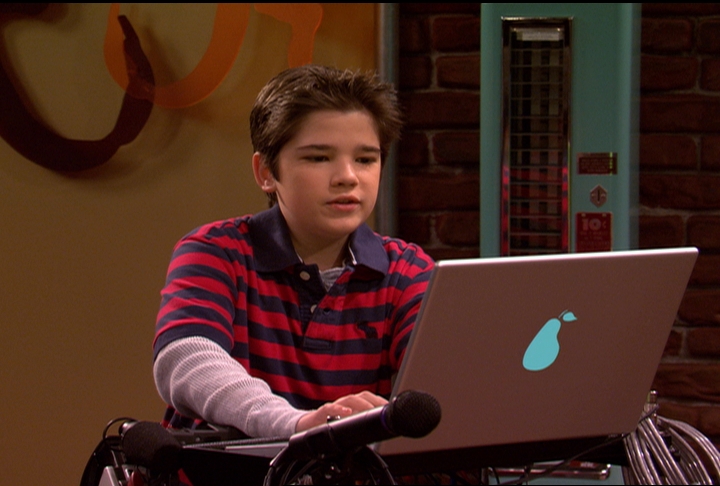
Nah, I'm allergic to them
I have 4GB Ram, wouldn't that be enough? I'm not so enthousiastic to open up my Macbook and replace it