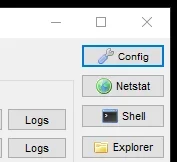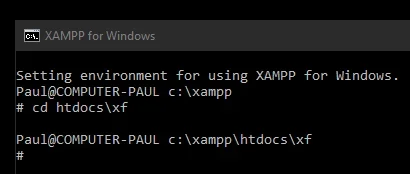SyTry
Well-known member
Hi, I read the following documentation :
And on this part :
I do not know how to start.
Where is the command prompt / shell / terminal window in xenForo 2 ? Thank you for your future answers even though the question may seem silly.
And on this part :
I do not know how to start.
The first thing we need to do is create the add-on, for this we need to open a command prompt / shell / terminal window, change the directory to your XF installation root (where cmd.php is located)
Where is the command prompt / shell / terminal window in xenForo 2 ? Thank you for your future answers even though the question may seem silly.