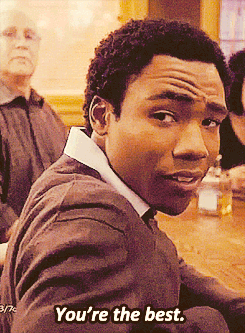You are using an out of date browser. It may not display this or other websites correctly.
You should upgrade or use an alternative browser.
You should upgrade or use an alternative browser.
XF 1.4 HELP!! My "Forum" Directory Got Deleted From My Public HTML Directory
- Thread starter la2k16
- Start date
la2k16
Member
Do you have a backup, if so restore that.
I just checked my provider ecowebhosting and I see nothing about a backup
this sucks bad, my forum just oepned a month ago but I already had a couple thousand posts and 51 members. This is a disaster
Most of the staff are UK based and it's currently approaching 1:30am here, but regardless we'd be somewhat limited in what we can do.
In the first instance, you need to contact your hosting company and report the issue to them. Have they changed anything? Have they accidentally moved something? Have they got a backup? Can they explain how this might have happened?
They are the key things to try and work out at this time.
If they can't work out how it happened, you need to consider the possibility that you have been hacked. Hopefully your host will be able to work with you to ascertain via logs whether or not this is the case or whether there is any unusual activity. Naturally, if it is related to unauthorised access, your priority needs to be ensuring that all your passwords are changed and they are secure.
In the first instance, you need to contact your hosting company and report the issue to them. Have they changed anything? Have they accidentally moved something? Have they got a backup? Can they explain how this might have happened?
They are the key things to try and work out at this time.
If they can't work out how it happened, you need to consider the possibility that you have been hacked. Hopefully your host will be able to work with you to ascertain via logs whether or not this is the case or whether there is any unusual activity. Naturally, if it is related to unauthorised access, your priority needs to be ensuring that all your passwords are changed and they are secure.
la2k16
Member
I really hope I was not hacked......all I can think of is somehow my forum folder got overwritten.....I'm reuploading my pages from dreamweaver but only the root directories of my site are available. I had no backup to the forum directory as it was never on my actual computer
I may be screwed I have a partial backup of my forums folder but I believe key files may have already been deleted
I have a partial backup of my forums folder but I believe key files may have already been deleted
I may be screwed
la2k16
Member
it looks like I may have salvaged something......I may have aborted the delete in time because looking at what was recovered it appears only the "library" folder was altered today which means hopefully everything else was untouched. I have my landing page back up www.theblack-board.com but no luck on the forum
Like I said, consult with your host. They may be able to help.
On the contrary to your earlier statement, it seems as though ecowebhosting does actually have a backup and restore feature for all their hosting accounts:
https://www.ecowebhosting.co.uk/?page=webhosting#comparison
Now the only question is whether it is something they do automatically, or something you should have been managing yourself...
On the contrary to your earlier statement, it seems as though ecowebhosting does actually have a backup and restore feature for all their hosting accounts:
https://www.ecowebhosting.co.uk/?page=webhosting#comparison
Now the only question is whether it is something they do automatically, or something you should have been managing yourself...
la2k16
Member
Like I said, consult with your host. They may be able to help.
On the contrary to your earlier statement, it seems as though ecowebhosting does actually have a backup and restore feature for all their hosting accounts:
https://www.ecowebhosting.co.uk/?page=webhosting#comparison
Now the only question is whether it is something they do automatically, or something you should have been managing yourself...
it appears I had to initiate the initial back up. I somehow with FIREFTP (not dreamweaver) initiated a delete of my Forum folder when trying to update my main landing pages.
I aborted that once I saw ity was still deleting, but I could tell it started on the "forum" folder because within it it said the subdirectory "library" was altered today
if everything but my "library" directory is intact, is there anyway to go about seeing if it is salvagable
I have a "partial" backup of my forum directory as a zip file
Try restoring the partial backup, and then over the top of that, upload the files of the current version of XF you're running.
That might be just enough to get you back up and running.
Of course most of your database should still be in tact - you can't delete that via FTP.
The only issue you may find is if you have add-ons installed and the files for those aren't included in the backup. You may just need a bit of trial and error to restore each add-on if you get messages about files missing.
That might be just enough to get you back up and running.
Of course most of your database should still be in tact - you can't delete that via FTP.
The only issue you may find is if you have add-ons installed and the files for those aren't included in the backup. You may just need a bit of trial and error to restore each add-on if you get messages about files missing.
la2k16
Member
Try restoring the partial backup, and then over the top of that, upload the files of the current version of XF you're running.
That might be just enough to get you back up and running.
Of course most of your database should still be in tact - you can't delete that via FTP.
The only issue you may find is if you have add-ons installed and the files for those aren't included in the backup. You may just need a bit of trial and error to restore each add-on if you get messages about files missing.
thank you so much for the quick responses. The only thing I would like to add is that how would I upload the files of the current version of XF over the one's that are still left? I am very inexperienced with this which is why I bought the installation service a month ago when I purchased the software
If database files cannot be deleted via FTP then that is very re-assuring because that is almost how this happened I am fairly positive.
Under the circumstances, if it will help, if you're able to create a ticket in the very near future with FTP/cPanel details, I'll log in for you and re-upload the files. If you're able to point me in the direction of this "partial backup" if it hasn't yet been uploaded, then I might be able to upload that for you.
la2k16
Member
Under the circumstances, if it will help, if you're able to create a ticket in the very near future with FTP/cPanel details, I'll log in for you and re-upload the files. If you're able to point me in the direction of this "partial backup" if it hasn't yet been uploaded, then I might be able to upload that for you.
I have the zip file of the "partial backup"
I'm sorry for my inexperience, but I have never even filed a formal ticket for service before. I am looking on how to do that right now so I can hopefully get some help and upload the file if it's needed
Log in here: https://xenforo.com/customers/support with the email address and password you gave when you purchased the XF license.
la2k16
Member
Log in here: https://xenforo.com/customers/support with the email address and password you gave when you purchased the XF license.
I just did that and created a ticket. You are a real lifesaver
la2k16
Member
This may have been the quickest and most helpful form of customer service response I have ever gotten in any type of service.
Not only is the software amazing but the staff you all have is second-to-none! I thank you very much for your quick and timely responses and help to my situation
Not only is the software amazing but the staff you all have is second-to-none! I thank you very much for your quick and timely responses and help to my situation
Last edited:
Martok
Well-known member
Indeed this is service above and beyond the call of duty. @Chris D did all of this after 2am in the morning his (UK) time. He deserves a big thank you and much credit for that.This may have been the quickest and most helpful form of customer service response I have ever gotten in any type of service.
Not only is the software amazing but the staff you all have is second-to-none! I thank you very much for your quick and timely responses and help to my situation
Similar threads
- Replies
- 4
- Views
- 721
- Question
- Replies
- 40
- Views
- 13K
- Replies
- 5
- Views
- 2K