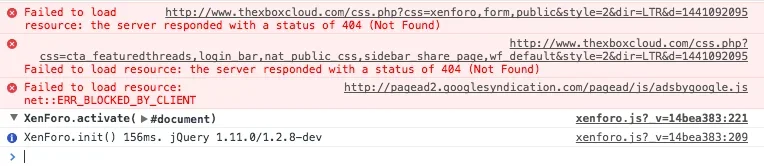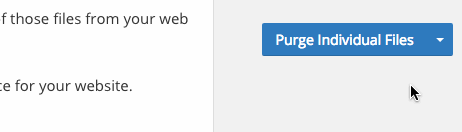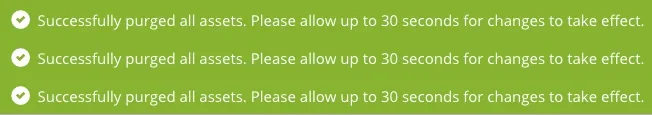Brad Padgett
Well-known member
Hello,
I believe I've done it right. I moved the files directly to public_html and got rid of the other directory. Meaning the core files and folders are in public_html
I then renamed the board url to (www.thexboxcloud.com).
It showed the site but the site does not have any images and the style I was using does not show.
Any help?
I believe I've done it right. I moved the files directly to public_html and got rid of the other directory. Meaning the core files and folders are in public_html
I then renamed the board url to (www.thexboxcloud.com).
It showed the site but the site does not have any images and the style I was using does not show.
Any help?