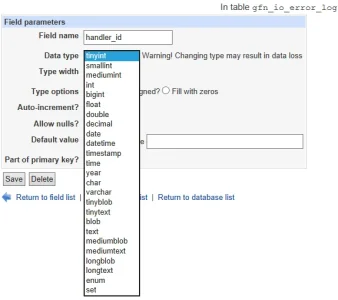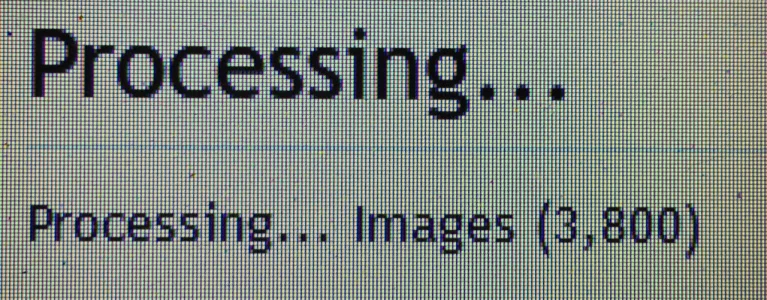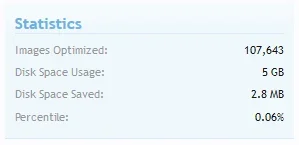You are using an out of date browser. It may not display this or other websites correctly.
You should upgrade or use an alternative browser.
You should upgrade or use an alternative browser.
GoodForNothing Image Optimizer [Paid] [Deleted]
- Thread starter Mr. Goodie2Shoes
- Start date
Mr. Goodie2Shoes
Well-known member
ahh... then set it to varchar and see what happens.I have no choice to set varbinary
Mr. Goodie2Shoes
Well-known member
Don't forget share the resultsOke, it's working fine now!!
Robru
Well-known member
www.caviaforum.nl/ - Processed 112k images, saved 24.4GB of disk space.Don't forget share the results
Mr. Goodie2Shoes
Well-known member
That's from the old add-onwww.caviaforum.nl/ - Processed 112k images, saved 24.4GB of disk space.
Robru
Well-known member
Mouth
Well-known member
v1.0.2 U1 ...
Running a (first) rebuild of image proxy ...
When I click on ACP | Applications | Rebuild Images ( /admin.php?image-optimizer/rebuild ) again, it immediately goes straight into processing again, and spits out the same error.
Running a (first) rebuild of image proxy ...
Code:
An exception occurred: Call to a member function thumbnail() on boolean in library/GFNIo/ImageHandler/Abstract.php on line 145
GFNIo_ImageHandler_Abstract->resize() in GFNIo/ImageHandler/JpegOptim.php at line 99
GFNIo_ImageHandler_JpegOptim->_optimize() in GFNIo/ImageHandler/Abstract.php at line 56
GFNIo_ImageHandler_Abstract->optimize() in GFNIo/Application.php at line 55
GFNIo_Application::optimize() in GFNIo/Model/ImageOptimize.php at line 160
GFNIo_Model_ImageOptimize->_optimize() in GFNIo/Model/ImageOptimize.php at line 101
GFNIo_Model_ImageOptimize->optimize() in GFNIo/Deferred/ProcessQueue.php at line 38
GFNIo_Deferred_ProcessQueue->execute() in XenForo/Model/Deferred.php at line 295
XenForo_Model_Deferred->runDeferred() in XenForo/Model/Deferred.php at line 429
XenForo_Model_Deferred->_runInternal() in XenForo/Model/Deferred.php at line 374
XenForo_Model_Deferred->run() in XenForo/ControllerAdmin/Tools.php at line 159
XenForo_ControllerAdmin_Tools->actionRunDeferred() in XenForo/FrontController.php at line 351
XenForo_FrontController->dispatch() in XenForo/FrontController.php at line 134
XenForo_FrontController->run() in admin.php at line 13When I click on ACP | Applications | Rebuild Images ( /admin.php?image-optimizer/rebuild ) again, it immediately goes straight into processing again, and spits out the same error.
Mr. Goodie2Shoes
Well-known member
LOL... not much of a change there
I'll have to look into it...Running a (first) rebuild of image proxy ...
This page has the same piece of code as AdminCP -> Tools -> Cache Rebuild which restarts any outstanding deferred process upon access.When I click on ACP | Applications | Rebuild Images ( /admin.php?image-optimizer/rebuild ) again, it immediately goes straight into processing again, and spits out the same error.
skicomau
Active member
So far with my setup Kraken.io and Optimus.io are no longer causing an issue with the Attachment Store add-on with todays 1.0.2 update.
That's all I've had time to check, but so far so good and I'm not getting any more errors.
.
@RSI
Can you please advise what settings you have.
1. Is Image Optimisation deferred or immediate ?
2. Is BD attachment store deferred or immediate in attachment options?
3. Is 'Keep Local Copy' set or unset in attachment options?
I still get errors if optimisation is deferred
Having GFN optimisation set to process upon upload significantly increases the user upload time.
Last edited:
RSI
Active member
@RSI
Can you please advise what settings you have.
1. Is Image Optimisation deferred or immediate ?
2. Is BD attachment store deferred or immediate in attachment options?
3. Is 'Keep Local Copy' set or unset in attachment options?
I still get errors if optimisation is deferred
Having GFN optimisation set to process upon upload significantly increases the user upload time.
I did get an error over the weekend when all of the handlers were disabled because I had only checked it with Kraken and Optimus enabled. I disabled them before going out of town for a couple of days and when I tried to upload an image file with my iPhone the error was produced during upload, the type with the red bar across the top of the dialog box. Disabling the add-on and its core stopped it.
Anyway, when I arrived home today I installed the new update 1 and it looks like that error is gone now even with the Image Optimization set to deferred.
I'm using the attachment store add-on in ftp mode and not set to deferred and I don't use "Keep Local Copy".
So…
1. Image Optimization deferred or immediate.
2. BD Attachment Store immediate.
3. “Keep Local Copy” off.
.
skicomau
Active member
I'm using the attachment store add-on in ftp mode
ahh, thanks
I use AWS s3 buckets with BD, which no doubt is the source of my error if I set Image Optimisation to deferred.
Amin Sabet
Well-known member
Does anyone know whether the current version of this addon will compress attachments created by AndyB's Convert Image addon? The previous version didn't seem to do that.
Also, the previous version seemed to remove EXIF info when using jpegoptim. Does the current version do that?
Also, the previous version seemed to remove EXIF info when using jpegoptim. Does the current version do that?
Amin Sabet
Well-known member
I uninstalled the old one, installed the new version of the addon, and now none of the attachments on my test board are working - they all show as broken.
I am restoring from backups and don't want to spend any time troubleshooting what happened. I do not plan to use the addon again.
That said, it's highly possible that I did something wrong and that this was user error. However, I am posting this here as a warning, just in case there is a bug. I recommend that you backup your stuff and test this addon before using it to process all attachments on your production board.
I am restoring from backups and don't want to spend any time troubleshooting what happened. I do not plan to use the addon again.
That said, it's highly possible that I did something wrong and that this was user error. However, I am posting this here as a warning, just in case there is a bug. I recommend that you backup your stuff and test this addon before using it to process all attachments on your production board.
skicomau
Active member
Also, the previous version seemed to remove EXIF info when using jpegoptim. Does the current version do that?
Kraken does that, as do most optimisers looking to rip as many noughts & 1's out of an image as possible.
Mr. Goodie2Shoes
Well-known member
S3 and FTP works the same way when it comes to fetching the attachment from the source and saving it in a temporary file. Not sure why it's not working as expected.I use AWS s3 buckets with BD, which no doubt is the source of my error if I set Image Optimisation to deferred.
The way Convert Image does things is not compatible with GFNIo.Does anyone know whether the current version of this addon will compress attachments created by AndyB's Convert Image addon? The previous version didn't seem to do that.
Yes, the EXIF information is removed.Also, the previous version seemed to remove EXIF info when using jpegoptim. Does the current version do that?
That's a first. I am looking into this.I uninstalled the old one, installed the new version of the addon, and now none of the attachments on my test board are working - they all show as broken.
Amin Sabet
Well-known member
It happened after running "Rebuild Caches" a few times. One thing I noticed that I think was different from prior versions was that each run seemed to reduce already processed images by a tiny bit, eg 30 bytes, whereas I don't think the previous version did anything to already processed images.
As always, I was using jpegoptim 90% only. No other compression.
As always, I was using jpegoptim 90% only. No other compression.
Mr. Goodie2Shoes
Well-known member
https://ewww.io/ support? That's considered as the reigning champ for cloud based image compressions services.
Support for these two will be available on version 1.0.3Consider tapping into Imagify.io as an optimizer. Good service with a free plan and very cheap plans after that.
From the tests, I noticed that a couples of bytes do get removed for every rebuild. But that wouldn't be the case here as this didn't break the attachments of my test board.One thing I noticed that I think was different from prior versions was that each run seemed to reduce already processed images by a tiny bit, eg 30 bytes, whereas I don't think the previous version did anything to already processed images.
Amin Sabet
Well-known member
I am using other addons which could affect attachments, although I ran your previous GFN Kraken addon recently without any problem.
Those addons include Convert Image, Convert Image All, [Tinhte] Image Attachment Optimization & CDN Support, Lazy Load , sonnb - Xenforo Trigger Lightbox, [WMTech] Attachment Manager, and Remove Attach Limits
Those addons include Convert Image, Convert Image All, [Tinhte] Image Attachment Optimization & CDN Support, Lazy Load , sonnb - Xenforo Trigger Lightbox, [WMTech] Attachment Manager, and Remove Attach Limits