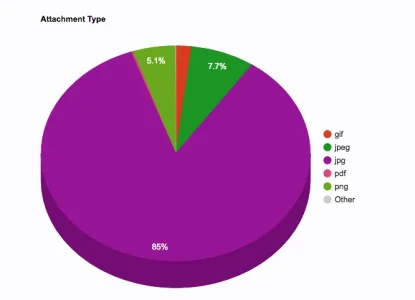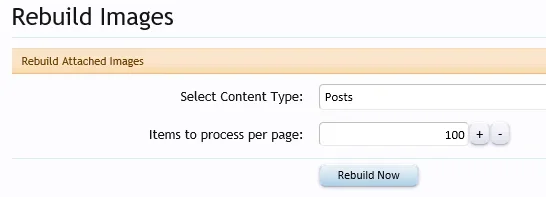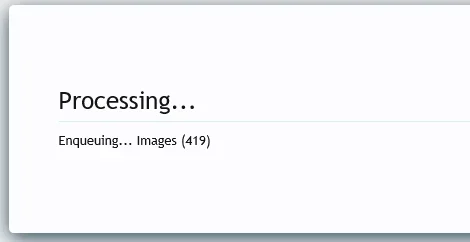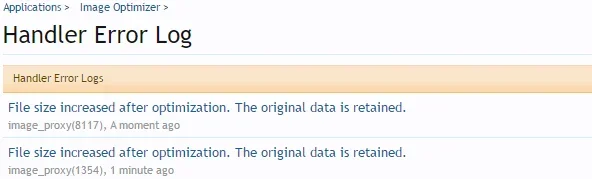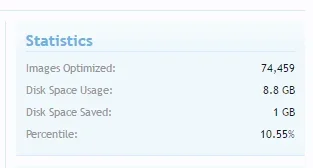Error Info
Message: proc_open(): fork failed - Cannot allocate memory
post(32650), Today at 15:07
Extra Data
array(5) {
["error_date"] => int(1477793256)
["error_type"] => string(14) "ErrorException"
["file"] => string(40) "library/GFNIo/ImageHandler/JpegOptim.php"
["line"] => int(81)
["trace_string"] => string(1176) "#0 [internal function]: XenForo_Application::handlePhpError(2, 'proc_open(): fo...', '', 81, Array)
#1 library/GFNIo/ImageHandler/JpegOptim.php(81): proc_open(''/usr/bin/jpego...', Array, NULL, NULL, NULL, Array)
#2 library/GFNIo/ImageHandler/Abstract.php(56): GFNIo_ImageHandler_JpegOptim->_optimize(Object(GFNIo_Image))
#3 library/GFNIo/Application.php(74): GFNIo_ImageHandler_Abstract->optimize(Object(GFNIo_Image))
#4 library/GFNIo/StorageHandler/Attachment.php(24): GFNIo_Application::optimize(Object(GFNIo_Image))
#5 library/GFNIo/Deferred/ProcessQueue.php(54): GFNIo_StorageHandler_Attachment->processFromQueue(Array)
#6 library/XenForo/Model/Deferred.php(295): GFNIo_Deferred_ProcessQueue->execute(Array, Array, 8, '')
#7 library/XenForo/Model/Deferred.php(429): XenForo_Model_Deferred->runDeferred(Array, 8, '', false)
#8 library/XenForo/Model/Deferred.php(374): XenForo_Model_Deferred->_runInternal(Array, 8, '', false)
#9 deferred.php(23): XenForo_Model_Deferred->run(false)
#10 {main}"
}