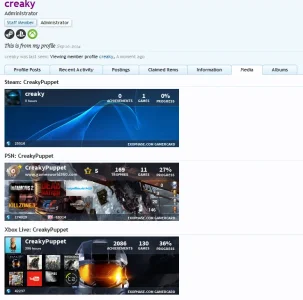Daphonic
Active member
Would there be a Way to Add Custom Ones? Say for Games like H1Z1 when it comes out, or other off games My Community Might play? I would also like a TeamSpeak 3 Icon, That way people can see what Name they are Registered Under on TeamSpeak for a User.
I would Gladly Donate $20+ for this feature.
Also Disabling the Player Cards seems to be best Option, To much Load and Fetch for them. Maybe a Way to make it so the Cards can be Server Side?
Both those Options I think would make this a Payed for Add On in a heart beat.
I would Gladly Donate $20+ for this feature.
Also Disabling the Player Cards seems to be best Option, To much Load and Fetch for them. Maybe a Way to make it so the Cards can be Server Side?
Both those Options I think would make this a Payed for Add On in a heart beat.