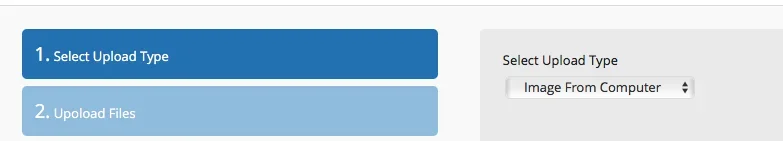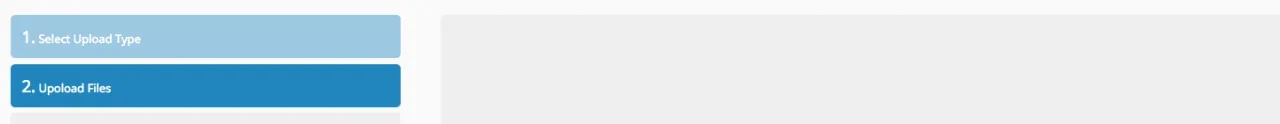Hey Mike,
I noticed an issue when uploading an image with the Chrome browser. It works just fine with Safari and Firefox.
What is happening:
In Step 1 you have to select from a dropdown "select upload type". I picked "image from computer" as example
In Step 2 it normally asks then for the file you want to upload.
However when I select the upload type with Chrome the next screen stays blank.
It only works if after I selected the upload type and select for example "from computer" I click on the visible selected option again. Then in the next screen it shows the box with what file you want to upload.
As I said this doesn't happen with Safari and Firefox. Only with Chrome
View attachment 144632 View attachment 144633