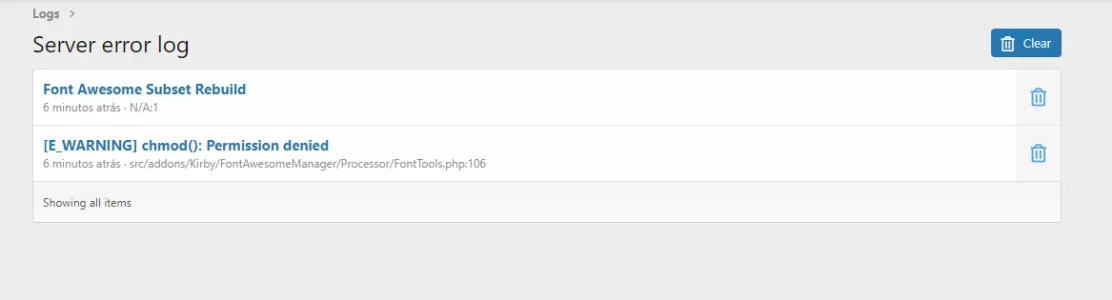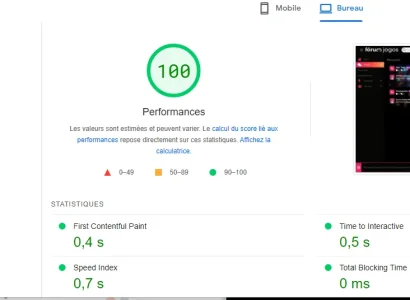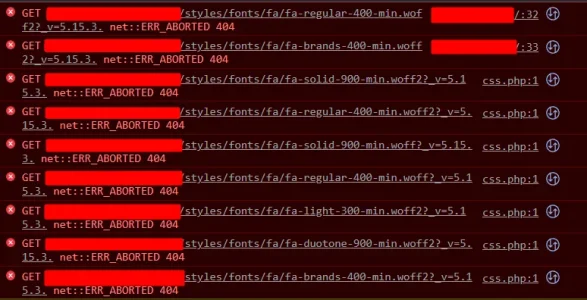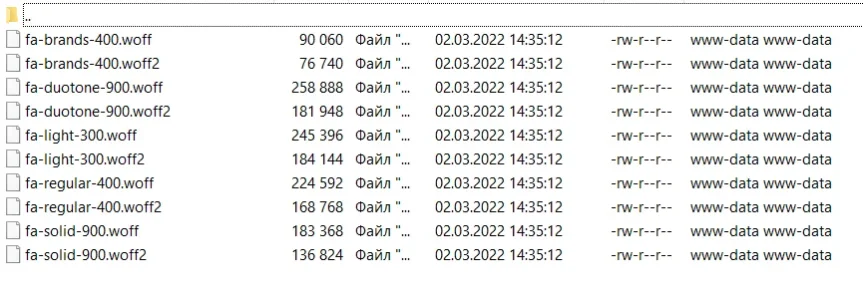You are using an out of date browser. It may not display this or other websites correctly.
You should upgrade or use an alternative browser.
You should upgrade or use an alternative browser.
Font Awesome Manager 1.2.7
No permission to download
- Thread starter Kirby
- Start date
I don't know either, but a rebuild log and screenshots of your settings might be useful.Dont know whats wrong.
quimerics
Member
Now, when i do a rebuild, i got it in the logs:I don't know either, but a rebuild log and screenshots of your settings might be useful.
For my configs, it's pifysubset, automatic, Load subsets only and enable push. On style, it's Only use CSS for selected weight and lazy load without cookies.
- ErrorException: [E_WARNING] chmod(): Permission denied
- src/addons/Kirby/FontAwesomeManager/Processor/FontTools.php:106
- Generated by: fleur
- 20/03/2022 às 19:17
Stack trace
#0 [internal function]: XF::handlePhpError(2, '[E_WARNING] chm...', 's...', 106, Array)
#1 src/addons/Kirby/FontAwesomeManager/Processor/FontTools.php(106): chmod('s...', 420)
#2 src/addons/Kirby/FontAwesomeManager/Processor/FontTools.php(30): Kirby\FontAwesomeManager\Processor\FontTools->createSubset('s...', 'fa-brands-400', Array, Array)
#3 src/addons/Kirby/FontAwesomeManager/Helper.php(215): Kirby\FontAwesomeManager\Processor\FontTools->createSubsets(Array, 's...', Array)
#4 src/addons/Kirby/FontAwesomeManager/Job/FontAwesome.php(806): Kirby\FontAwesomeManager\Helper->createSubsets(Array)
#5 src/addons/Kirby/FontAwesomeManager/Job/FontAwesome.php(133): Kirby\FontAwesomeManager\Job\FontAwesome->rebuildFontFiles(Array, Array)
#6 src/XF/Job/Manager.php(260): Kirby\FontAwesomeManager\Job\FontAwesome->run(8)
#7 src/XF/Job/Manager.php(202): XF\Job\Manager->runJobInternal(Array, 8)
#8 src/XF/Job/Manager.php(118): XF\Job\Manager->runJobEntry(Array, 8)
#9 src/XF/Admin/Controller/Tools.php(122): XF\Job\Manager->runByIds(Array, 8)
#10 src/XF/Mvc/Dispatcher.php(352): XF\Admin\Controller\Tools->actionRunJob(Object(XF\Mvc\ParameterBag))
#11 src/XF/Mvc/Dispatcher.php(259): XF\Mvc\Dispatcher->dispatchClass('XF:Tools', 'RunJob', Object(XF\Mvc\RouteMatch), Object(XF\Admin\Controller\Tools), NULL)
#12 src/XF/Mvc/Dispatcher.php(115): XF\Mvc\Dispatcher->dispatchFromMatch(Object(XF\Mvc\RouteMatch), Object(XF\Admin\Controller\Tools), NULL)
#13 src/XF/Mvc/Dispatcher.php(57): XF\Mvc\Dispatcher->dispatchLoop(Object(XF\Mvc\RouteMatch))
#14 src/XF/App.php(2351): XF\Mvc\Dispatcher->run()
#15 src/XF.php(517): XF\App->run()
#16 admin.php(13): XF::runApp('XF\\Admin\\App')
#17 {main}
Request state
array(4) {
["url"] => string(24) "/admin.php?tools/run-job"
["referrer"] => string(119) "https://forumjogos.com.br/admin.php...xfRedirect=/admin.php?tools/rebuild&success=1"
["_GET"] => array(1) {
["tools/run-job"] => string(0) ""
}
["_POST"] => array(3) {
["_xfRedirect"] => string(59) "https://forumjogos.com.br/admin.php?tools/rebuild&success=1"
["_xfToken"] => string(8) "********"
["only_ids"] => string(4) "1560"
}
}
https://forumjogos.com.br/admin.php?logs/server-errors/11/delete
Thank you
quimerics
Member
quimerics
Member
i think i have fixed it, now, at rebuild, i have only 1 log, but still 200 kb font with 3 requests.There are two issues
- You are using UI.X but you did not read the FAQ carefully
- Your pyftsubset does not work properly, fix that.
Code:/usr/bin/python3: can't open file '/usr/bin/pyftsubset': [Errno 13] Permission denied
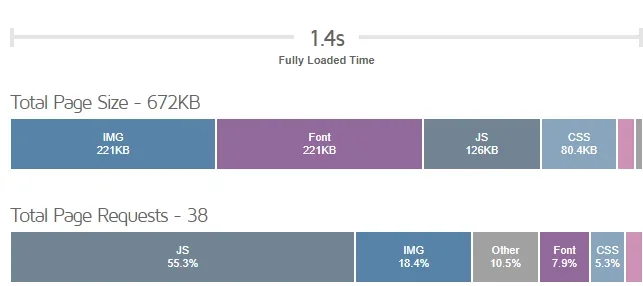
Attachments
With recommended settings only 1-2 fonts should be loaded:
- light, regular or solid min (which one depends on your selected font awesome weight)
- maybe brands min
Last edited:
quimerics
Member
im very sorry to bother you. its works perfect after i have revert modifs at fa.css. Now my page have only 435 kb. Thank you very much. From 221kb to 15kb only with 2 requests.With recommended settings there should be only 1-2 fonts loaded:
Please re-read the whole FAQ carefully (especially the note on modified templates) and check that everything is correct.
- light, regular or solid min (which one depends on your selected font awesome weight)
- maybe brands min
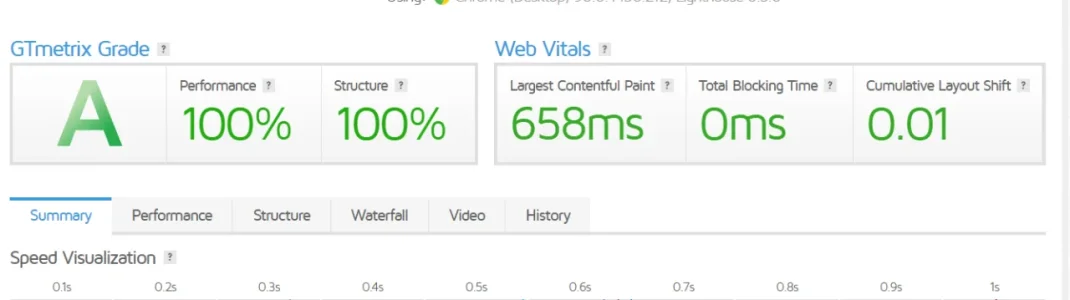
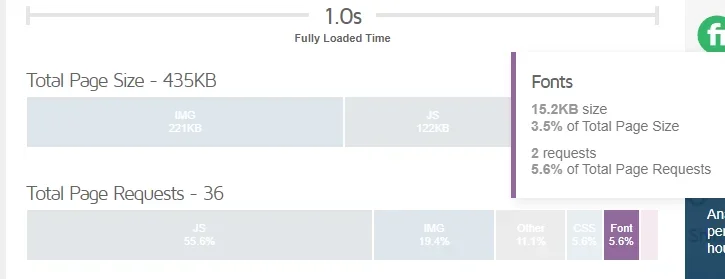
Attachments
Last edited:
The log does show two issues
- You've configured the Add-on to use Transfonter.org webservice.
This won't work any longer as they are actively blocking the XenForio useragent - you will have ot use pyftsubset (or cheat around by temporaily changing the useragen, though that is discouraged)- File
addons/vw/vw/_core/model/fontawesome/five/vw.phpseems to reference ~ 300 icons, that is a lot and you might want/have to exclude this file
Please do not ask me what this file is being used for, I have no idea what it does nor where it des belong to - it's your setup
Okay, I deleted the second one, but I am not able to install pyftsubset on my own. In that case I'd just like to uninstall the addon, but every time I try, I get an error. I am only able to disable the addon, which still has the action pending warning in the admin CP. I tried deleting all files associated with the addon but I still see an error and am unable to uninstall. It looks like I have to upgrade to the newest version before I can uninstall, but again, I can't do this because I can't install pyftsubset. How can I solve this?
Nobody said you should delete the file, doing so most likely breaks things.Okay, I deleted the second one
If the server is running a 64 Bit Linux on x64 hardware (which is pretty much standard) andbut I am not able to install pyftsubset on my own.
proc_open isn't blocked you should be able to use the single file binary.That wasn't a smart ideaI tried deleting all files associated with the addon
At least
Setup.php is required to properly uninstall the Add-on.Reupload all files, set Build Mode to manual - afterwards you should be able to uninstall (or upgrade).
As mentioned above, it is often possible to still use pyftsubset even of you can't install it, you might want to try this first instead of dropping FAM.
Nobody said you should delete the file, doing so most likely breaks things.
If the server is running a 64 Bit Linux on x64 hardware (which is pretty much standard) andproc_openisn't blocked you should be able to use the single file binary.
That wasn't a smart idea
At leastSetup.phpis required to properly uninstall the Add-on.
Reupload all files, set Build Mode to manual - afterwards you should be able to uninstall (or upgrade).
As mentioned above, it is often possible to still use pyftsubset even of you can't install it, you might want to try this first instead of dropping FAM.
The file was part of an addon I no longer wanted so I disabled, uninstalled, and deleted the entire addon, including that file. I should have also added that I reuploaded all of FAM's files immediately after deleting them.
Unfortunately I cannot use the single file binary addon for pyftsubset because proc_open is not enabled.
I also tried using transfonter with the addon to modify the useragent, but had no success.
Any chance you could take a dive into my site's admin CP and figure out what is going on? I'm feeling in way over my head trying to fix this.
Check thatHow can this be fixed?
- You re using the latest version (1.2.1)
- pyftsubset ist installed correctly and that FAM is configured to use it
- PHP has write permission to directory
styles/fonts/fa
Please read the FAQ for information on install and configuration.
Hotfix
Active member
Does the new Requirements Update affect old installations as well?Check that
Most likely you will find that (at least) one of of those requirements is not met; fix all those and perform a manual rebuild afterwards.
- You re using the latest version (1.2.1)
- pyftsubset ist installed correctly and that FAM is configured to use it
- PHP has write permission to directory
styles/fonts/fa
Please read the FAQ for information on install and configuration.
D
Deleted member 184953
Guest
Yes.
Yes (unless there are no changes happening to your used icons)Does the new Requirements Update affect old installations as well?
Similar threads
- Replies
- 0
- Views
- 48
- Replies
- 9
- Views
- 138
- Replies
- 1
- Views
- 66
- Replies
- 4
- Views
- 53