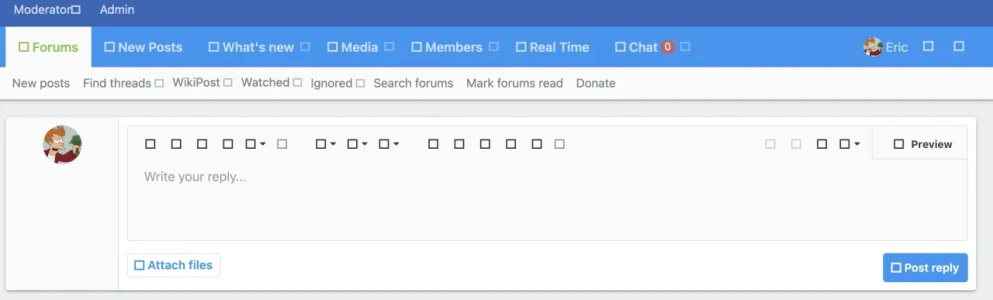Russ
Well-known member
For Bolt users, we're using "comment-alt-lines" by default. Not sure why it wouldn't be loading that icon is on the list of additional icons as far as I can see.
If you can't see your node icons, for now go to: Style properties ->? Node/forum list and change read/unread node icon from:
comment-alt-lines to just comments
If you can't see your node icons, for now go to: Style properties ->? Node/forum list and change read/unread node icon from:
comment-alt-lines to just comments