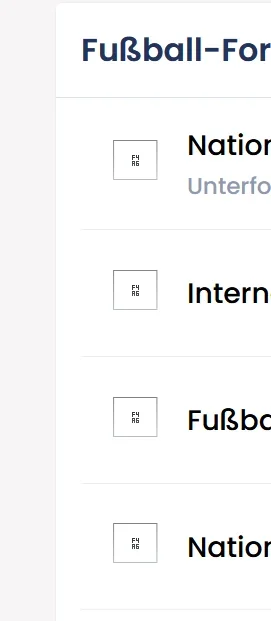You are using an out of date browser. It may not display this or other websites correctly.
You should upgrade or use an alternative browser.
You should upgrade or use an alternative browser.
Font Awesome Manager 1.2.7
No permission to download
- Thread starter Kirby
- Start date
Are you 110% sure that you were trying to upgrade from 1.2.0 (and not from 1.2.0 RC 3 or earlier)?
Did the Add-on actually work correctly before you tried to upgrade?
Can you post a log of a rebuild run with log level debug?
I'm upgrading from 1.2.0 Release Candidate 3. I'm not sure if it worked correctly, I came back after a period of absence to update everything.
Where do I find the log of a rebuild with log level debug so I can post it?
Okay, not sure this is exactly what you were looking for, but I set it to debug and found this.Logging is being done via standard XenForo error log.
You can configure the the log level via the Add-on Options, eg.admin.php?options/groups/kirbyFAM/
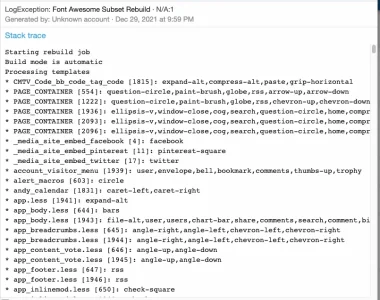
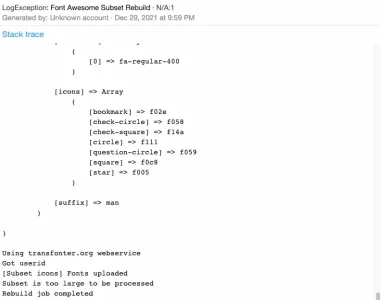
(That is the top/bottom, should I paste the entire text?)
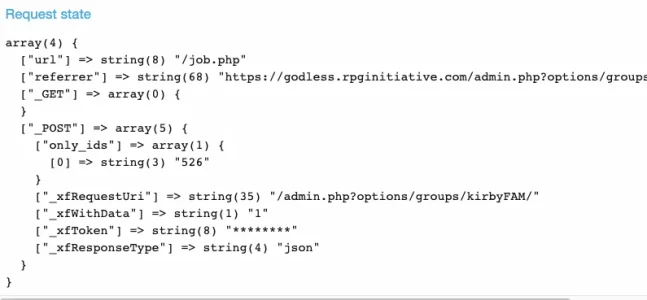
This is exactly what I was asking for, but unfortunately it us incomplete and missing the most important part.Okay, not sure this is exactly what you were looking for, but I set it to debug and found this.
Yes please, ideally as a text file attachment.That is the top/bottom, should I paste the entire text?
Please also carefully read the FAQ on error message Subset is too large to be processed and support for 3rd party Styles/Add-ons.
deslocotoco
Well-known member
Hello Kirby!
Houston we have a problem. Just begin to show on my Error Server Log yesterday (or more?).
Check this errors, i think we need a update on this add-on:
First this:
And than, that:
I'm disabling the add-on since i just changed a FA icon and all my customizations are now gone.
Houston we have a problem. Just begin to show on my Error Server Log yesterday (or more?).
Check this errors, i think we need a update on this add-on:
First this:
Code:
GuzzleHttp\Exception\ClientException: Client error: `GET https://transfonter.org` resulted in a `403 Forbidden` response: <html> <head><title>403 Forbidden</title></head> <body bgcolor="white"> <center><h1>403 Forbidden</h1></center> <hr> (truncated...) src/vendor/guzzlehttp/guzzle/src/Exception/RequestException.php:113
Generated by: Admin Jan 2, 2022 at 2:50 AM
Stack trace
#0 src/vendor/guzzlehttp/guzzle/src/Middleware.php(66): GuzzleHttp\Exception\RequestException::create(Object(GuzzleHttp\Psr7\Request), Object(GuzzleHttp\Psr7\Response))
#1 src/vendor/guzzlehttp/promises/src/Promise.php(204): GuzzleHttp\Middleware::GuzzleHttp\{closure}(Object(GuzzleHttp\Psr7\Response))
#2 src/vendor/guzzlehttp/promises/src/Promise.php(153): GuzzleHttp\Promise\Promise::callHandler(1, Object(GuzzleHttp\Psr7\Response), NULL)
#3 src/vendor/guzzlehttp/promises/src/TaskQueue.php(48): GuzzleHttp\Promise\Promise::GuzzleHttp\Promise\{closure}()
#4 src/vendor/guzzlehttp/promises/src/Promise.php(248): GuzzleHttp\Promise\TaskQueue->run(true)
#5 src/vendor/guzzlehttp/promises/src/Promise.php(224): GuzzleHttp\Promise\Promise->invokeWaitFn()
#6 src/vendor/guzzlehttp/promises/src/Promise.php(269): GuzzleHttp\Promise\Promise->waitIfPending()
#7 src/vendor/guzzlehttp/promises/src/Promise.php(226): GuzzleHttp\Promise\Promise->invokeWaitList()
#8 src/vendor/guzzlehttp/promises/src/Promise.php(62): GuzzleHttp\Promise\Promise->waitIfPending()
#9 src/vendor/guzzlehttp/guzzle/src/Client.php(131): GuzzleHttp\Promise\Promise->wait()
#10 src/vendor/guzzlehttp/guzzle/src/Client.php(89): GuzzleHttp\Client->request('get', 'https://transfo...', Array)
#11 src/addons/Kirby/FontAwesomeManager/Processor/Transfonter.php(75): GuzzleHttp\Client->__call('get', Array)
#12 src/addons/Kirby/FontAwesomeManager/Processor/Transfonter.php(308): Kirby\FontAwesomeManager\Processor\Transfonter->getUserId()
#13 src/addons/Kirby/FontAwesomeManager/Helper.php(215): Kirby\FontAwesomeManager\Processor\Transfonter->createSubsets(Array, '/home/politz/fo...', Array)
#14 src/addons/Kirby/FontAwesomeManager/Job/FontAwesome.php(806): Kirby\FontAwesomeManager\Helper->createSubsets(Array)
#15 src/addons/Kirby/FontAwesomeManager/Job/FontAwesome.php(133): Kirby\FontAwesomeManager\Job\FontAwesome->rebuildFontFiles(Array, Array)
#16 src/XF/Job/Manager.php(260): Kirby\FontAwesomeManager\Job\FontAwesome->run(8)
#17 src/XF/Job/Manager.php(202): XF\Job\Manager->runJobInternal(Array, 8)
#18 src/XF/Job/Manager.php(118): XF\Job\Manager->runJobEntry(Array, 8)
#19 src/XF/Admin/Controller/Tools.php(122): XF\Job\Manager->runByIds(Array, 8)
#20 src/XF/Mvc/Dispatcher.php(352): XF\Admin\Controller\Tools->actionRunJob(Object(XF\Mvc\ParameterBag))
#21 src/XF/Mvc/Dispatcher.php(259): XF\Mvc\Dispatcher->dispatchClass('XF:Tools', 'RunJob', Object(XF\Mvc\RouteMatch), Object(Truonglv\ImageOptimizer\XF\Admin\Controller\Tools), NULL)
#22 src/XF/Mvc/Dispatcher.php(115): XF\Mvc\Dispatcher->dispatchFromMatch(Object(XF\Mvc\RouteMatch), Object(Truonglv\ImageOptimizer\XF\Admin\Controller\Tools), NULL)
#23 src/XF/Mvc/Dispatcher.php(57): XF\Mvc\Dispatcher->dispatchLoop(Object(XF\Mvc\RouteMatch))
#24 src/XF/App.php(2345): XF\Mvc\Dispatcher->run()
#25 src/XF.php(512): XF\App->run()
#26 admin.php(13): XF::runApp('XF\\Admin\\App')
#27 {main}
Request state
array(4) {
["url"] => string(24) "/admin.php?tools/run-job"
["referrer"] => string(124) "https://myforum.com/admin.php?tools/run-job&only_id=1174397&_xfRedirect=%2Fadmin.php%3Ftools%2Frebuild%26success%3D1"
["_GET"] => array(1) {
["tools/run-job"] => string(0) ""
}
["_POST"] => array(3) {
["_xfRedirect"] => string(61) "https://myforum.com/admin.php?tools/rebuild&success=1"
["_xfToken"] => string(8) "********"
["only_ids"] => string(7) "1174397"
}
}And than, that:
Code:
LogException: Font Awesome Subset Rebuild N/A:1
Generated by: Admin Jan 2, 2022 at 2:50 AM
Stack trace
Client error: `GET https://transfonter.org` resulted in a `403 Forbidden` response:
<html>
<head><title>403 Forbidden</title></head>
<body bgcolor="white">
<center><h1>403 Forbidden</h1></center>
<hr> (truncated...)
Request state
array(4) {
["url"] => string(24) "/admin.php?tools/run-job"
["referrer"] => string(124) "https://myforum.com/admin.php?tools/run-job&only_id=1174397&_xfRedirect=%2Fadmin.php%3Ftools%2Frebuild%26success%3D1"
["_GET"] => array(1) {
["tools/run-job"] => string(0) ""
}
["_POST"] => array(3) {
["_xfRedirect"] => string(61) "https://myforum.com/admin.php?tools/rebuild&success=1"
["_xfToken"] => string(8) "********"
["only_ids"] => string(7) "1174397"
}
}I'm disabling the add-on since i just changed a FA icon and all my customizations are now gone.
dethfire
Well-known member
Just got this too, updating my styleHello Kirby!
Houston we have a problem. Just begin to show on my Error Server Log yesterday (or more?).
Check this errors, i think we need a update on this add-on:
First this:
Code:GuzzleHttp\Exception\ClientException: Client error: `GET https://transfonter.org` resulted in a `403 Forbidden` response: <html> <head><title>403 Forbidden</title></head> <body bgcolor="white"> <center><h1>403 Forbidden</h1></center> <hr> (truncated...) src/vendor/guzzlehttp/guzzle/src/Exception/RequestException.php:113 Generated by: Admin Jan 2, 2022 at 2:50 AM Stack trace #0 src/vendor/guzzlehttp/guzzle/src/Middleware.php(66): GuzzleHttp\Exception\RequestException::create(Object(GuzzleHttp\Psr7\Request), Object(GuzzleHttp\Psr7\Response)) #1 src/vendor/guzzlehttp/promises/src/Promise.php(204): GuzzleHttp\Middleware::GuzzleHttp\{closure}(Object(GuzzleHttp\Psr7\Response)) #2 src/vendor/guzzlehttp/promises/src/Promise.php(153): GuzzleHttp\Promise\Promise::callHandler(1, Object(GuzzleHttp\Psr7\Response), NULL) #3 src/vendor/guzzlehttp/promises/src/TaskQueue.php(48): GuzzleHttp\Promise\Promise::GuzzleHttp\Promise\{closure}() #4 src/vendor/guzzlehttp/promises/src/Promise.php(248): GuzzleHttp\Promise\TaskQueue->run(true) #5 src/vendor/guzzlehttp/promises/src/Promise.php(224): GuzzleHttp\Promise\Promise->invokeWaitFn() #6 src/vendor/guzzlehttp/promises/src/Promise.php(269): GuzzleHttp\Promise\Promise->waitIfPending() #7 src/vendor/guzzlehttp/promises/src/Promise.php(226): GuzzleHttp\Promise\Promise->invokeWaitList() #8 src/vendor/guzzlehttp/promises/src/Promise.php(62): GuzzleHttp\Promise\Promise->waitIfPending() #9 src/vendor/guzzlehttp/guzzle/src/Client.php(131): GuzzleHttp\Promise\Promise->wait() #10 src/vendor/guzzlehttp/guzzle/src/Client.php(89): GuzzleHttp\Client->request('get', 'https://transfo...', Array) #11 src/addons/Kirby/FontAwesomeManager/Processor/Transfonter.php(75): GuzzleHttp\Client->__call('get', Array) #12 src/addons/Kirby/FontAwesomeManager/Processor/Transfonter.php(308): Kirby\FontAwesomeManager\Processor\Transfonter->getUserId() #13 src/addons/Kirby/FontAwesomeManager/Helper.php(215): Kirby\FontAwesomeManager\Processor\Transfonter->createSubsets(Array, '/home/politz/fo...', Array) #14 src/addons/Kirby/FontAwesomeManager/Job/FontAwesome.php(806): Kirby\FontAwesomeManager\Helper->createSubsets(Array) #15 src/addons/Kirby/FontAwesomeManager/Job/FontAwesome.php(133): Kirby\FontAwesomeManager\Job\FontAwesome->rebuildFontFiles(Array, Array) #16 src/XF/Job/Manager.php(260): Kirby\FontAwesomeManager\Job\FontAwesome->run(8) #17 src/XF/Job/Manager.php(202): XF\Job\Manager->runJobInternal(Array, 8) #18 src/XF/Job/Manager.php(118): XF\Job\Manager->runJobEntry(Array, 8) #19 src/XF/Admin/Controller/Tools.php(122): XF\Job\Manager->runByIds(Array, 8) #20 src/XF/Mvc/Dispatcher.php(352): XF\Admin\Controller\Tools->actionRunJob(Object(XF\Mvc\ParameterBag)) #21 src/XF/Mvc/Dispatcher.php(259): XF\Mvc\Dispatcher->dispatchClass('XF:Tools', 'RunJob', Object(XF\Mvc\RouteMatch), Object(Truonglv\ImageOptimizer\XF\Admin\Controller\Tools), NULL) #22 src/XF/Mvc/Dispatcher.php(115): XF\Mvc\Dispatcher->dispatchFromMatch(Object(XF\Mvc\RouteMatch), Object(Truonglv\ImageOptimizer\XF\Admin\Controller\Tools), NULL) #23 src/XF/Mvc/Dispatcher.php(57): XF\Mvc\Dispatcher->dispatchLoop(Object(XF\Mvc\RouteMatch)) #24 src/XF/App.php(2345): XF\Mvc\Dispatcher->run() #25 src/XF.php(512): XF\App->run() #26 admin.php(13): XF::runApp('XF\\Admin\\App') #27 {main} Request state array(4) { ["url"] => string(24) "/admin.php?tools/run-job" ["referrer"] => string(124) "https://myforum.com/admin.php?tools/run-job&only_id=1174397&_xfRedirect=%2Fadmin.php%3Ftools%2Frebuild%26success%3D1" ["_GET"] => array(1) { ["tools/run-job"] => string(0) "" } ["_POST"] => array(3) { ["_xfRedirect"] => string(61) "https://myforum.com/admin.php?tools/rebuild&success=1" ["_xfToken"] => string(8) "********" ["only_ids"] => string(7) "1174397" } }
And than, that:
Code:LogException: Font Awesome Subset Rebuild N/A:1 Generated by: Admin Jan 2, 2022 at 2:50 AM Stack trace Client error: `GET https://transfonter.org` resulted in a `403 Forbidden` response: <html> <head><title>403 Forbidden</title></head> <body bgcolor="white"> <center><h1>403 Forbidden</h1></center> <hr> (truncated...) Request state array(4) { ["url"] => string(24) "/admin.php?tools/run-job" ["referrer"] => string(124) "https://myforum.com/admin.php?tools/run-job&only_id=1174397&_xfRedirect=%2Fadmin.php%3Ftools%2Frebuild%26success%3D1" ["_GET"] => array(1) { ["tools/run-job"] => string(0) "" } ["_POST"] => array(3) { ["_xfRedirect"] => string(61) "https://myforum.com/admin.php?tools/rebuild&success=1" ["_xfToken"] => string(8) "********" ["only_ids"] => string(7) "1174397" } }
I'm disabling the add-on since i just changed a FA icon and all my customizations are now gone.
Silmarillion
Active member
There are some styles, including Bolt from Pixelexit, where some icons are no longer displayed with FontAwesome. At least if you are still using an older version. How can I fix this quickly and easily?
bzcomputers
Well-known member
There are some styles, including Bolt from Pixelexit, where some icons are no longer displayed with FontAwesome. At least if you are still using an older version. How can I fix this quickly and easily?

Font Awesome Manager - Extra info
Scroll down to "Troubleshooting" section and you will see this...
Troubleshooting
Some icons are missing, how can I fix this?This can (and depending on the Style and/or Add-ons will) happen.
Although the Add-on does try to automatically discover as many used icons as possible, it is not possible to find every icon.
If an icon is missing, it can easily be added to the appropriate list to make it available.
There are 4 lists
- Icons
This list is for icons that are being used in the selected Font Awesome weight (the default style does use Regular). - Light Icons
This list is for icons that are being used in light weight.
It is only being used if style property Only use CSS for selected weight is enabled and the selected Font Awesome weight is not Light. - Regular Icons
This list is for icons that are being used in regular weight.
It is only being used if style property Only use CSS for selected weight is enabled and the selected Font Awesome weight is not Regular. - Solid Icons
This list is for icons that are being used in solid weight.
It is only being used if style property Only use CSS for selected weight is enabled and the selected Font Awesome weight is not Solid.
This will automatically add the missing icon and rebuild the subsets.
Alternatively it is also possible to set option Log level to debug - this will generate error log entries for missing icons.
I've tried everything, but icons are still missing. How can I get help?
- Set Log level to Debug and perform a rebuild
- Enable option Automatically add missing icons
- Visit a page that has missing icons in an fresh browsing context (private tab, other browser, completely cleared site data, etc.)
- Continue browsing the forums for a few minutes
This is necessary to trigger the execution of jobs if the site does have only a low amount of traffic (or no traffic at all).
If this is the case you can simulate traffic by just visiting many different pages to trigger job execution.
Alternatively it is also possible to run a rebuild job manually at his point. - Recheck the page from step 3)
- Take a screenshot of the page that has missing icons and mark the area(s) where icons are missing
- Disable the Add-on
- Revisit the page from step 3), take another screenshot and mark the area(s) where icons were missing
- Take a screenshot showing all settings in Font Awesome
- Take a screenshot showing all style properties in Font Awesome
- Perform a manual rebuild and save the log to a text file
- Start a conversation with me
Your message must include the URL of the page from step 3), the screenshots as attachments (not embedded!) and the rebuild log.
If you do provide multiple URLs for pages that have missing icons please include a table like this in your conversation message:
If the pages are not publicly accessible please also provide login details for an account that can access them.URL Filename screenshot FAM disabled Filename screenshot FAM enabled thread-fam-disabled.png thread-fam-enabled.png member-profile-fam-disabled.png member-profile-fam-enabled.png
Max Taxable
Well-known member
I use Bolt on one site and didn't have this issue, fortunately.where some icons are no longer displayed with FontAwesome
The Grand Potentate
Well-known member
i had the same issue and had to disable the addonThere are some styles, including Bolt from Pixelexit, where some icons are no longer displayed with FontAwesome. At least if you are still using an older version. How can I fix this quickly and easily?
Masetrix
Well-known member
If you can, install pyftsubset and use it in: /admin.php?add-ons/Kirby-FontAwesomeManager/options
to avoid this problem...
 www.howtoinstall.me
www.howtoinstall.me
 pkgs.org
pkgs.org
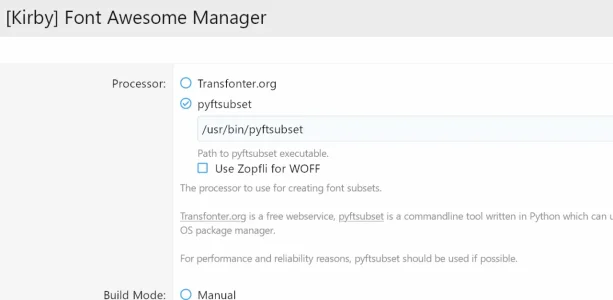
to avoid this problem...
How to Install python-fonttools in Ubuntu 18.04
Install python-fonttools in ubuntu 18-04 using the terminal
Fonttools Download (DEB, RPM, XBPS)
Download fonttools packages for ALT Linux, Amazon Linux, CentOS, Debian, Fedora, Mageia, OpenMandriva, openSUSE, PCLinuxOS, Ubuntu, Void Linux
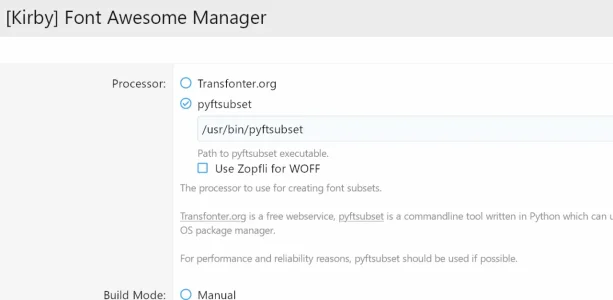
Last edited:
Silmarillion
Active member
- Automatically add missing Icon
This does work independently of build mode.
Enabling this option does increase HTML page size, JS processing time on the client and might cause frequent rebuilds.
Do not enable this option for normal production use.
Is it enough if I activate this option briefly and then deactivate it again when the icons have been added?
And can I safely do this in live mode @Kirby?
Silmarillion
Active member
Ok. I have in /fonts/fa some files as woff and woff2
brands
duotone
light
regular
solid
In the addon if have
icons
solid
regular
and maybe i should not forget the icons i use with an addon for the forums.
I tried:
upload regular plus insert names from form > get back a zip
upload solid plus insert names from form
but what i do with "icons field"; there is no file "icons"
and what i do with my custom ones? Just put them to solid list?
and what i do with brands, we have the usual fb, twitter and three more. We dont have a field "brands", but a file brands.
What i would await:
for every file a field, for every field a file.
upload the orginal, add names to the form, download the squeezed file, upload the file to the server, deinstall addon.
and for own things
Additional Entities ok
but also a file
maybe i should add all names to regular, do the twist and empty all other files?
brands
duotone
light
regular
solid
In the addon if have
icons
solid
regular
and maybe i should not forget the icons i use with an addon for the forums.
I tried:
upload regular plus insert names from form > get back a zip
upload solid plus insert names from form
but what i do with "icons field"; there is no file "icons"
and what i do with my custom ones? Just put them to solid list?
and what i do with brands, we have the usual fb, twitter and three more. We dont have a field "brands", but a file brands.
What i would await:
for every file a field, for every field a file.
upload the orginal, add names to the form, download the squeezed file, upload the file to the server, deinstall addon.
and for own things
Additional Entities ok
but also a file
maybe i should add all names to regular, do the twist and empty all other files?
One more time:
only upload regular and regular2, add names from addon, convert, download, rename, upload, deactivate addon.
Now i have some icons, but not all. So maybe the list of regular names is not complete. Ok. But a first result ... finally.
And something else:
i have deleted all names in the forms ( i had the idea that these names come from my database after a scan by the addon),
but surprise, now these fields are empty.
I would await:
start the addon, it will search for font-icons and put them to the forms. But ... i am wrong.
So finally i have no idea what the addon is doing.
I got erros that the extern page doesnt allow me, it doesnt collect icon-names (at least doesnt fill the form fields).
only upload regular and regular2, add names from addon, convert, download, rename, upload, deactivate addon.
Now i have some icons, but not all. So maybe the list of regular names is not complete. Ok. But a first result ... finally.
And something else:
i have deleted all names in the forms ( i had the idea that these names come from my database after a scan by the addon),
but surprise, now these fields are empty.
I would await:
start the addon, it will search for font-icons and put them to the forms. But ... i am wrong.
So finally i have no idea what the addon is doing.
I got erros that the extern page doesnt allow me, it doesnt collect icon-names (at least doesnt fill the form fields).
Last edited:
Similar threads
- Replies
- 0
- Views
- 46
- Replies
- 9
- Views
- 134
- Replies
- 1
- Views
- 63
- Replies
- 4
- Views
- 50