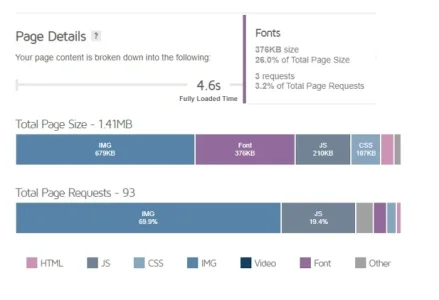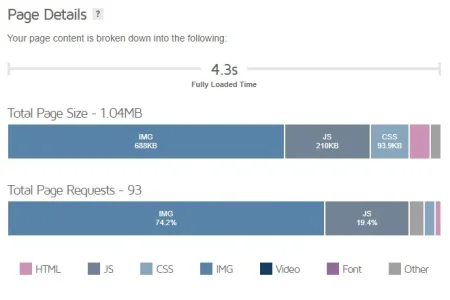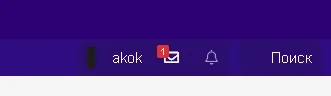mkucuksari
Well-known member
These results are just amazing. This is on my site that heavily uses FA. Waited a while to push it live, but didn't have any problems so running it.
View attachment 255816
Configured correctly:
View attachment 255817
I use many tool but could not find it. Which pagespeed tool should I use in order to get the above results ?