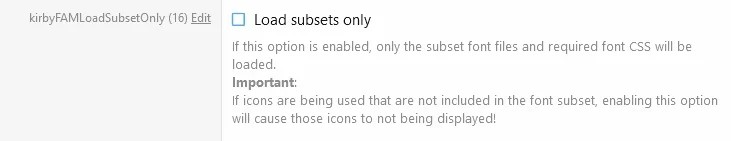You are using an out of date browser. It may not display this or other websites correctly.
You should upgrade or use an alternative browser.
You should upgrade or use an alternative browser.
Font Awesome Manager 1.2.7
No permission to download
- Thread starter Kirby
- Start date
Small tutorial for Centminmod users on pyftsubset installation.

Xenforo - Fonttools installation for using it in Font Awesome Manager addon
I am writing this tutorial kind of post just to make help of myself in future in cases if i mess with something. Font Awesome Manager addon can be...community.centminmod.com
do you select the option "Use Zopfli for WOFF"? Thanks.
Installed and used pyftsubset, errors gone after add-on rebuilt. How do I know the add-on is in action though?
Last edited:
Yes, My settings aredo you select the option "Use Zopfli for WOFF"? Thanks.
in FAM options enabled are as below
pyftsubset
Use Zopfli for WOFF
Build Mode - Manual
Automatically add missing Icons
Load subsets only
Enable Push
In Appearance -> Style Properties -> Font Awesome
I have disabled -> Enable Duotone Icons as i am not using it.
In Appearance -> Style Properties ->Typography
Font Awesome weight - Regular
Using fontTools might hide issues with UI.X as pyftsubset has no limit on the subset size.I have fonttools installed so requests are processed from own server and not transfonter.org
But still the files most likely would be (a lot) larger than necessary.
Did you add any templates to the ignore list, specifically
uix_materialVars_solid.less and uix_materialVars_outline.less?If not you might want to try this and check again afterwards (note down file size before and after).
This is kind of an esoteric option, I just added it because pyftsubset does support itdo you select the option "Use Zopfli for WOFF"? Thanks.
WOFF isn't being used by any (major) up-to-date browser, most likely only IE would use it.
Zopfli does compress a bit better than standard gzip/zlib, but requires more processing time.
You won't loose much if you can't use this option.
Last edited:
pixelbased
New member
Hello @Kirby thanks for releasing an amazing addon.
Do you have paypal or bitcoin? so i can send you a donation
Also i am having a problem that i need help with please
when trying to save the Options page:
Traceback (most recent call last):
File "/usr/bin/pyftsubset", line 5, in <module>
from fontTools.subset import main
File "/usr/lib/python2.7/site-packages/fontTools/subset/init.py", line 13, in <module>
from fontTools.subset.cff import *
File "/usr/lib/python2.7/site-packages/fontTools/subset/cff.py", line 5, in <module>
from fontTools.varLib.varStore import VarStoreInstancer
File "/usr/lib/python2.7/site-packages/fontTools/varLib/init.py", line 38, in <module>
from fontTools.designspaceLib import DesignSpaceDocument
File "/usr/lib/python2.7/site-packages/fontTools/designspaceLib/init.py", line 10, in <module>
from fontTools.misc import plistlib
File "/usr/lib/python2.7/site-packages/fontTools/misc/plistlib.py", line 398, in <module>
_make_element.register(Data)(lambda v, ctx: _data_element(v.data, ctx))
File "/usr/lib/python2.7/site-packages/singledispatch/init.py", line 218, in register
"on an annotated function.".format(**locals())
TypeError: Invalid first argument to register(): <class fontTools.misc.plistlib.Data at 0x7f72c3515a78>. Use either @register(some_class) or plain @Register on an annotated function.
Do you have paypal or bitcoin? so i can send you a donation
Also i am having a problem that i need help with please
when trying to save the Options page:
Traceback (most recent call last):
File "/usr/bin/pyftsubset", line 5, in <module>
from fontTools.subset import main
File "/usr/lib/python2.7/site-packages/fontTools/subset/init.py", line 13, in <module>
from fontTools.subset.cff import *
File "/usr/lib/python2.7/site-packages/fontTools/subset/cff.py", line 5, in <module>
from fontTools.varLib.varStore import VarStoreInstancer
File "/usr/lib/python2.7/site-packages/fontTools/varLib/init.py", line 38, in <module>
from fontTools.designspaceLib import DesignSpaceDocument
File "/usr/lib/python2.7/site-packages/fontTools/designspaceLib/init.py", line 10, in <module>
from fontTools.misc import plistlib
File "/usr/lib/python2.7/site-packages/fontTools/misc/plistlib.py", line 398, in <module>
_make_element.register(Data)(lambda v, ctx: _data_element(v.data, ctx))
File "/usr/lib/python2.7/site-packages/singledispatch/init.py", line 218, in register
"on an annotated function.".format(**locals())
TypeError: Invalid first argument to register(): <class fontTools.misc.plistlib.Data at 0x7f72c3515a78>. Use either @register(some_class) or plain @Register on an annotated function.
pixelbased
New member
As I pointed out earlier, the error messages you cited are being caused by fontTools/pyftsubset.
Unfortunately I can't provide further help setting up fontTools on CentOS as I do not use CentOS.
But the following links might help you:

 xenforo.com
xenforo.com

 xenforo.com
xenforo.com

 community.centminmod.com
community.centminmod.com
Unfortunately I can't provide further help setting up fontTools on CentOS as I do not use CentOS.
But the following links might help you:

Font Awesome Manager
Kirby submitted a new resource: Font Awesome Manager - An Addon to easily subset Font Awesome for XenForo XenForo uses the icoon font Font Awesome Pro 5 which contains a few thousand icons of which XenForo does usually only use a few hundred. But as all icons are included in the CSS and font...

Font Awesome Manager
Kirby submitted a new resource: Font Awesome Manager - An Addon to easily subset Font Awesome for XenForo XenForo uses the icoon font Font Awesome Pro 5 which contains a few thousand icons of which XenForo does usually only use a few hundred. But as all icons are included in the CSS and font...
Xenforo - Fonttools installation for using it in Font Awesome Manager addon
I am writing this tutorial kind of post just to make help of myself in future in cases if i mess with something. Font Awesome Manager addon can be...
 community.centminmod.com
community.centminmod.com
I did ask some questions about UI.X and material design icons in both the UI.X 2 discussion thread and in a discussion that you participate in but didn't get any official answersWould be happy to contribute to this if you are ok with that!
Sorry I miss a lot of notifications here. Yeah would be happy to. Ill DM you!I did ask some questions about UI.X and material design icons in both the UI.X 2 discussion thread and in a discussion that you participate in but didn't get any official answers
What exactly doesn't work in regards to duotone icons if FAM is active that does work if FAM is not active?
The icon I'm working with is f005/10f005 (fa-star), and I've added star to all the option fields except for Ignored Entries (to make sure I wasn't using the wrong field).
With FAM off, it looks like this:
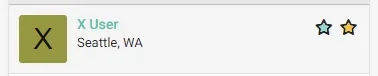
With FAM on, it looks like this:
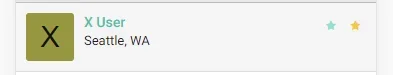
I was just searching around about ways to disable most FA. Then I found this. I read through the thread and it sounds great so I’ll be installing it tomorrow. Nice work.
Hello,
This add-on prevents the display of the icon associated with the [cXF] Light and dark mode switch addon.
CSS details:
.p-navgroup-link.cxf-style-switch:before {
extra.less addition:
css.php?css…ed8193f0:16
.p-navgroup-link.cxf-style-switch:before, .cxf-style-switch-footer:before {
This add-on prevents the display of the icon associated with the [cXF] Light and dark mode switch addon.
CSS details:
.p-navgroup-link.cxf-style-switch:before {
- font-family: 'Font Awesome 5 Pro';
- font-size: inherit;
- font-style: normal;
- font-weight: 400;
- text-rendering: auto;
- -webkit-font-smoothing: antialiased;
- -moz-osx-font-smoothing: grayscale;
- content: "\f042";
- width: 1.28571429em;
- display: inline-block;
- text-align: center;
- color: ;
extra.less addition:
css.php?css…ed8193f0:16
.p-navgroup-link.cxf-style-switch:before, .cxf-style-switch-footer:before {
- transform: scaleX(-1);
It most likely does not. Please read the FAQ Some icons are missing, how can I fix this? and act accordingly.This add-on prevents the display of the icon associated with the [cXF] Light and dark mode switch addon.
In this specific case you might have to add
adjust to the list of regular icons (as your style most likely does not use Regular by default but this icon is being used in Regular weight and you do have the style property Only use CSS for selected weight enabled).
Last edited:
Similar threads
- Replies
- 0
- Views
- 48
- Replies
- 9
- Views
- 143
- Replies
- 1
- Views
- 70
- Replies
- 4
- Views
- 55