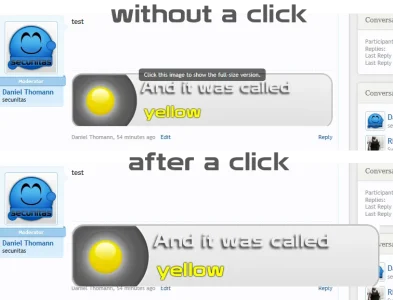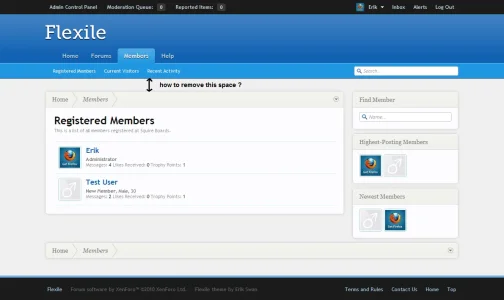Daniel Thomann
Active member
I was responding to Peggy's original post regarding issues with IE9. The issues are not IE9, rather, compatibility mode. Luckily for me, my site targets developers, so they're using Chrome or FirefoxTo anyone that views it in IE6/7...f***'em

Ok well then...
[off-topic]
Talking about IE and Standard:
Microsoft says IE7 is more standard-compatible, IE8 is nearly and IE9 is more standard-compatible then the standard itself.. ironically but we all know better.. IE9 is at the time that IE7 should have been at release...
[/off-topic]
I am experiencing an issue where wide signatures overflow during conversations when using the Flexile style. Do you have any recommendations as to how I can best adjust for this issue?
View attachment 13310
Have you tried to restrict the width of the signature-area at the "Style Properties: Message Elements"?