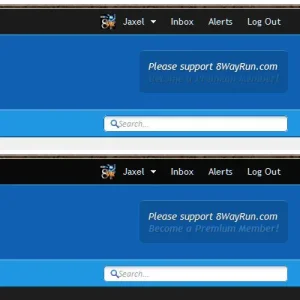You are using an out of date browser. It may not display this or other websites correctly.
You should upgrade or use an alternative browser.
You should upgrade or use an alternative browser.
Flexile 1.1.5.1
No permission to download
- Thread starter Erik
- Start date
- Status
- Not open for further replies.
Peggy
in memoriam 2016
heh I forget where to look sometimes too.Hey many Thanks PeggyI thought it was simple, however couldnt remember for sure

Erik
Well-known member
Yep, the positioning is defined in the right_content_area.css template. Find this bit:Hey Erik, question. I have placed a Twitter logo in the right container on the header. However, I feel that it is a bit too far over to the right.
So, how would I adjust that to move the container over to the left a bit. Which template? or is it a margin? If so, I can't find either one.
Code:
#rightContentBox {
@property "rightContentBox";
font-style: italic;
color: @textCtrlBackground;
background: rgba(0,0,0,.13);
padding: 12px;
border-top: 1px solid rgba(255,255,255,.2);
border-radius: 6px;
position: absolute;
right: 0;
top: 30px;
max-width: 410px;
text-shadow: 1px 1px 0 @primaryDark;
@property "/rightContentBox";
}Edit: Alternatively you can edit the right property under the "extra CSS" portion of the Right Content Box style property (Flexile Style Properties > Right Content Box).
Also I apologize to everyone about the dark style - it will be done by Monday.
Peggy
in memoriam 2016
Yep, the positioning is defined in the right_content_area.css template. Find this bit:
Thanks so much Erik!
Peggy
in memoriam 2016
Erik I noticed another issue, and hope you can help. When viewing the site in IE (latest version), I noticed a white line below the Home/Forums/Members/Help navbar, and also on top of the right container box in the header.
Any idea how I can get rid of that? Or is it an issue with IE and I'm stuck?
Any idea how I can get rid of that? Or is it an issue with IE and I'm stuck?
Travis
Active member
Also I apologize to everyone about the dark style - it will be done by Monday.
Yay!
Erik
Well-known member
Yeah, this is something that's been bothering me and I'll need to fix for the next release. For now, remove the border-top line in the same section of CSS I posted above, and then find this in navigation.css:Erik I noticed another issue, and hope you can help. When viewing the site in IE (latest version), I noticed a white line below the Home/Forums/Members/Help navbar, and also on top of the right container box in the header.
Any idea how I can get rid of that? Or is it an issue with IE and I'm stuck?
Code:
.secondaryBar {
height: @headerTabHeight;
background-color: @primaryLightish;
border-top: 1px solid rgba(252,252,252,0.42);
border-bottom: 1px solid @primaryDarker;
position: absolute;
margin-bottom: -1px; /* temporary fix - meh */
bottom: 0;
width: 100%;
}Replace the rgba(...) stuff with either a hex color of your choice or @primaryLighter, which is the closest color on the color palette (but not exact).
This will change the appearance in all other browsers, so you'll have to decide if it's worth it to make it look nice in IE.
Jaxel
Well-known member
I fear its gonna be too dark... =PYep, I'm still working on it, but it's the holidays so I've not been doing that much work lately. I like the your colors but I think I may go just a tad bit darker.
I find that most websites are either one or the other... too bright or too dark.
Erik
Well-known member
Flexile 0.5 released. This fixes some IE issues reported by Peggy and syncs the version number up with the XF beta number. Official changelog:

- Some IE style issues fixed with new Internet Explorer-specific template (internetexplorer.css). See the template for details. The style now looks a lot better in IE by default.
- This update also serves the purpose of synching the Flexile version number with the Beta release number of XenForo. For example, Flexile 0.5 is the release for XenForo beta 5.
Erik
Well-known member
I'm writing up the post right now.Any word on the dark version? Still planning on sometime today?
Erik
Well-known member
Boom!
http://xenforo.com/community/threads/flexile-dark.9938/
Something is probably horribly broken, so I'll wait around for 15 minutes or so to sort any issues out. The install procedure is kind of convoluted (if you don't already have Flexile installed, that is), so make sure you read the instructions.
http://xenforo.com/community/threads/flexile-dark.9938/
Something is probably horribly broken, so I'll wait around for 15 minutes or so to sort any issues out. The install procedure is kind of convoluted (if you don't already have Flexile installed, that is), so make sure you read the instructions.
Jaxel
Well-known member
I have a new issue with this update:
Example:
http://www.8wayrun.com/wiki/amy/
Notice how the headers of each section (except Content) is now Blue. They are actually <a name> tags. In the old version of this skin, they would have remained black, instead of being changed to blue. Same issue in the dark skin.
EDIT: I fixed it by taking the text out of the anchor.
Example:
http://www.8wayrun.com/wiki/amy/
Notice how the headers of each section (except Content) is now Blue. They are actually <a name> tags. In the old version of this skin, they would have remained black, instead of being changed to blue. Same issue in the dark skin.
EDIT: I fixed it by taking the text out of the anchor.
Erik
Well-known member
I assume you're using Google Chrome. I'm pretty sure this is a bug in Chrome and it's been really pissing me off... In Firefox it works as expected. Try right-clicking the link (in Chrome) and going to "Inspect element". On the right-hand side you will see that the link color should be a light blue, according to the CSS cascade. Firefox displays this as it should, but for some reason Chrome screws up the "visited" link color (if you clear your history and then refresh the page, you will see that the link color is a readable, light blue). Honestly I do not know what to do here.Also... its pretty impossible to see links in the Right Content Box...
HTML:<p>Please support 8WayRun.com<br /><a href="/account/upgrades">Become a Premium Member!</a></p>
Image on top is Light Skin, Image on bottom is Dark Skin
View attachment 8642
Here's a screenshot of what I'm talking about:
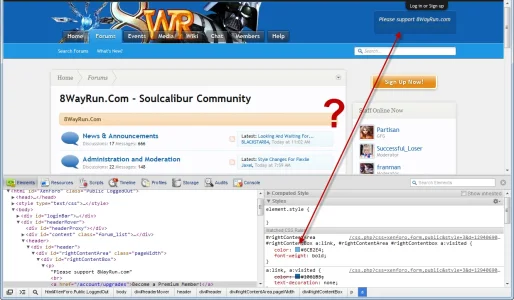
I should also note that the bug looks slightly different in the dark and light versions of the skin because it is using the @primaryMedium color, and in the dark skin I made this color slightly brighter to make text links more readable against the dark background.
EDIT: Nevermind, not a bug in Chrome, just a single un-capitalized letter. Fixed now.
Erik
Well-known member
Oops, I should note that I accidentally left the "User Bar Text String," "Show User Card," and "Show Right Content Area" options enabled under Style Properties > Flexile Style Properties when I exported the style (this is different than the previous defaults). If you've updated to the latest Flexile verison, you should double check your settings there. Thanks. 
- Status
- Not open for further replies.
Similar threads
- Replies
- 0
- Views
- 295
- Replies
- 1
- Views
- 617
- Replies
- 5
- Views
- 968
- Replies
- 15
- Views
- 3K