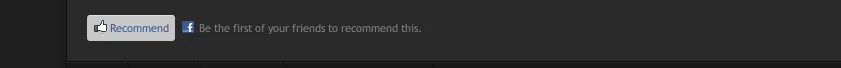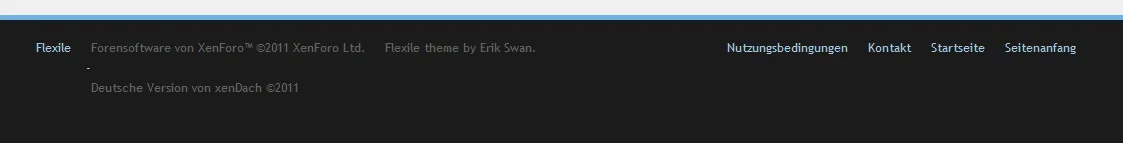motowebmaster
Well-known member
Erik,
One thing I hadn't thought much about was regarding changes to the PAGE_CONTAINER template. I insert the code for two different ads, and was wondering how updates would be applied to that template if I wasn't reverting it? It seemed that when I uploaded the latest version of Flexile (for beta 6) it wasn't wiping out my ads.
In the Xenforo default style, I would just revert the template and manually re-insert my ad code. However, I don't think reverting the template would be a proper option, wouldn't that remove your formatting as well?
So I removed all of the Flexile Styles, and re-installed them. It seemed like an excessive step.
One thing I hadn't thought much about was regarding changes to the PAGE_CONTAINER template. I insert the code for two different ads, and was wondering how updates would be applied to that template if I wasn't reverting it? It seemed that when I uploaded the latest version of Flexile (for beta 6) it wasn't wiping out my ads.
In the Xenforo default style, I would just revert the template and manually re-insert my ad code. However, I don't think reverting the template would be a proper option, wouldn't that remove your formatting as well?
So I removed all of the Flexile Styles, and re-installed them. It seemed like an excessive step.