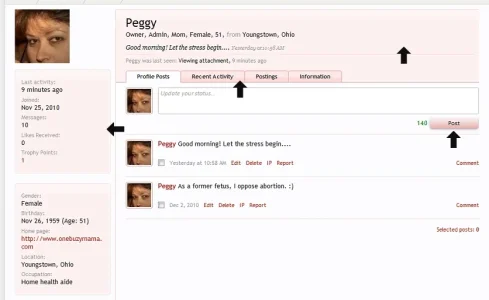You are using an out of date browser. It may not display this or other websites correctly.
You should upgrade or use an alternative browser.
You should upgrade or use an alternative browser.
Flexile 1.1.5.1
No permission to download
- Thread starter Erik
- Start date
- Status
- Not open for further replies.
Erik
Well-known member
I'm not getting the Navbar problem when I test in Internet Explorer, so it must be do to some modifications you have made.
As far as the second issue, there's not text showing because the subforums aren't under a category. If you put the subforums under a category the name of the category will show in the bar.
Erik
Well-known member
Yes. The version numbers are one point behind because I created the first version of Flexile with Beta 2.Erik the zip in the first post says flexile-0.4
Is that the beta 5 update?
Digital Doctor
Well-known member
For end user friendliness ... you might want to synch 'em up.Yes. The version numbers are one point behind because I created the first version of Flexile with Beta 2.
Nasr
Well-known member
BIG question..........
I cannot find where to change the colors on these areas. (See screenshot)
Profile tabs, post button mainly.
I think if you use firefox and firebug you will save yourself a lot of time.
Peggy
in memoriam 2016
Ok I'm gonna try this again -
I've not been able to find where to change these colors. I know that Brogan gave me some templates above, but isn't there somewhere in the style properties to change these?
I looked in the style properties > member profile page, and did change the sidebar info block background color, but, it didn't change on the profile page.
Am I missing something? And wth is the style property for that top part of the profile that is being pointed to.
Thanks in advance.
I've not been able to find where to change these colors. I know that Brogan gave me some templates above, but isn't there somewhere in the style properties to change these?
I looked in the style properties > member profile page, and did change the sidebar info block background color, but, it didn't change on the profile page.
Am I missing something? And wth is the style property for that top part of the profile that is being pointed to.
Thanks in advance.

Erik
Well-known member
As far as I am aware there is no Style Property to change the area that you are pointing to. You would have to edit member_view.css and find this CSS:Ok I'm gonna try this again -
I've not been able to find where to change these colors. I know that Brogan gave me some templates above, but isn't there somewhere in the style properties to change these?
I looked in the style properties > member profile page, and did change the sidebar info block background color, but, it didn't change on the profile page.
Am I missing something? And wth is the style property for that top part of the profile that is being pointed to.
Thanks in advance.
Code:
.profilePage .primaryUserBlock .primaryContent,
.profilePage .primaryUserBlock .secondaryContent
{
padding-left: @profilePageTabInset;
border: none;
}
Code:
background: #YOURCOLOR url('@imagePath/xenforo/gradients/category-23px-light.png') repeat-x top;Peggy
in memoriam 2016
Erik where in that code would I place that background declaration?As far as I am aware there is no Style Property to change the area that you are pointing to. You would have to edit member_view.css and find this CSS:
Then add the appropriate background declaration:Code:.profilePage .primaryUserBlock .primaryContent, .profilePage .primaryUserBlock .secondaryContent { padding-left: @profilePageTabInset; border: none; }
Code:background: #YOURCOLOR url('@imagePath/xenforo/gradients/category-23px-light.png') repeat-x top;
Erik
Well-known member
Anywhere inside the brackets, on a new line. Like this:Erik where in that code would I place that background declaration?
Code:
.profilePage .primaryUserBlock .primaryContent,
.profilePage .primaryUserBlock .secondaryContent
{
padding-left: @profilePageTabInset;
border: none;
background: #YOURCOLOR url('@imagePath/xenforo/gradients/category-23px-light.png') repeat-x top;
}The #YOURCOLOR part should be the hex code of your chosen color. It should probably be very light so it looks good.
kilcher
Active member
A dark style should be coming later this week or early next week.
I appreciate your hard work and really look forward to this! I have a new forum I'm ready to launch once it's available!
I saw it asked earlier in this thread but didn't see an answer. When I upgraded the style last time I lost all of my template changes, any way around this?
Peggy
in memoriam 2016
None that I know of. I'm the one that asked, and no one answered. I just finished re-doing all of my customizations again.I appreciate your hard work and really look forward to this! I have a new forum I'm ready to launch once it's available!
I saw it asked earlier in this thread but didn't see an answer. When I upgraded the style last time I lost all of my template changes, any way around this?
Peggy
in memoriam 2016
Yep that I know, just wasn't sure where to put that line. Thanks!The #YOURCOLOR part should be the hex code of your chosen color. It should probably be very light so it looks good.
Erik
Well-known member
I posted what I recommended a few pages back: 
http://xenforo.com/community/threads/flexile.7164/page-10#post-122374
http://xenforo.com/community/threads/flexile.7164/page-10#post-122374
Peggy
in memoriam 2016
Ok well fortunately this changes the upper section background color, behind thetabs, but does not change the background color in the sidebar on the left.Anywhere inside the brackets, on a new line. Like this:
Code:.profilePage .primaryUserBlock .primaryContent, .profilePage .primaryUserBlock .secondaryContent { padding-left: @profilePageTabInset; border: none; background: #YOURCOLOR url('@imagePath/xenforo/gradients/category-23px-light.png') repeat-x top; }
The #YOURCOLOR part should be the hex code of your chosen color. It should probably be very light so it looks good.
I'm stuck.
Erik
Well-known member
In that case you would also have to add the background declaration to:
I'm not sure what template this is in, but you can search for it.  I apologize for the brief instructions, but I'm busy right now and I wanted to make sure I at least got a quick reply in tonight.
I apologize for the brief instructions, but I'm busy right now and I wanted to make sure I at least got a quick reply in tonight. 
Code:
.profilePage .mast .section.infoBlock .primaryContent:last-child,
.profilePage .mast .section.infoBlock .secondaryContent:last-child {
...
}- Status
- Not open for further replies.
Similar threads
- Replies
- 0
- Views
- 295
- Replies
- 1
- Views
- 617
- Replies
- 5
- Views
- 967
- Replies
- 15
- Views
- 3K