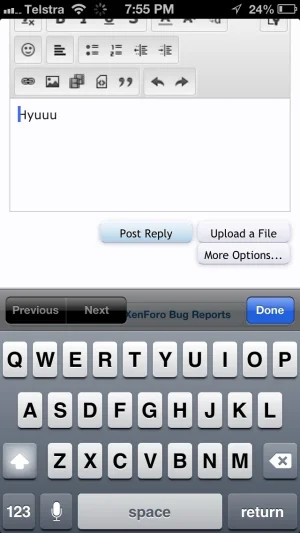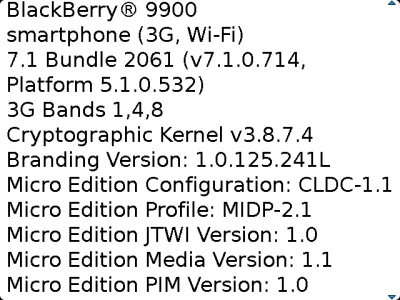Hornstar
Well-known member
In the editor I have come across this bug several times tonight using my iphone 5. What happens is when you are typing your cursor moves but no text shows until you stop typing and it lags for a few seconds. Same if you go to delete text. It's happening randomly currently but I have caught it on screen 
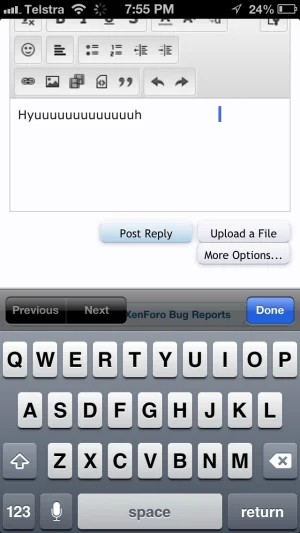
As you can see the cursor is ahead but no text is showing between the cursor and the text (I promise they are not spaces lol) in a few moments the text showed.

Here I am deleting text and you can see the delay happening.

And after a few seconds the text was deleted properly.
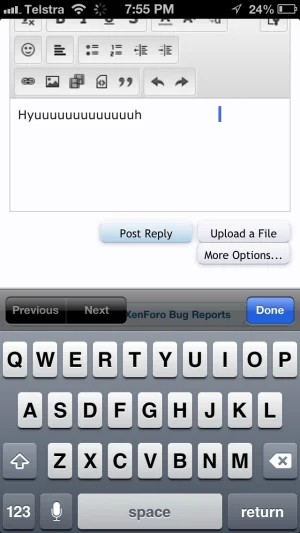
As you can see the cursor is ahead but no text is showing between the cursor and the text (I promise they are not spaces lol) in a few moments the text showed.

Here I am deleting text and you can see the delay happening.

And after a few seconds the text was deleted properly.
Attachments
Last edited: