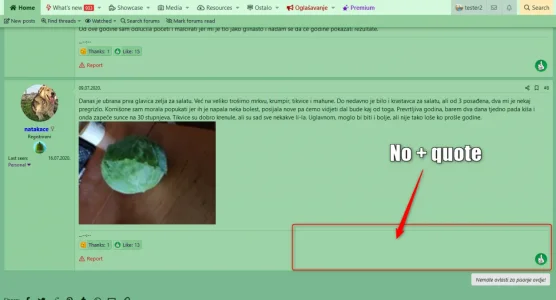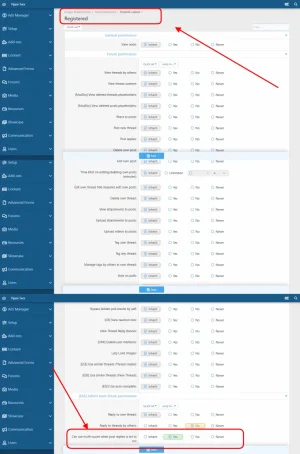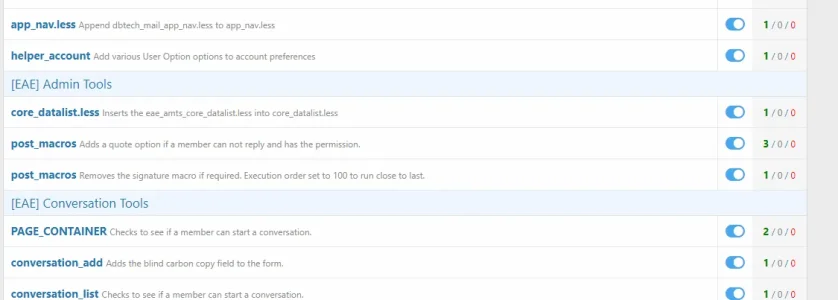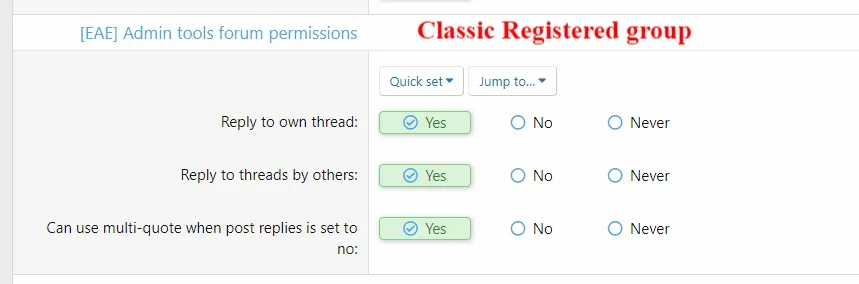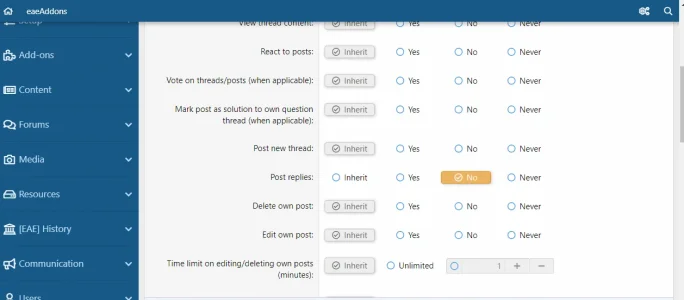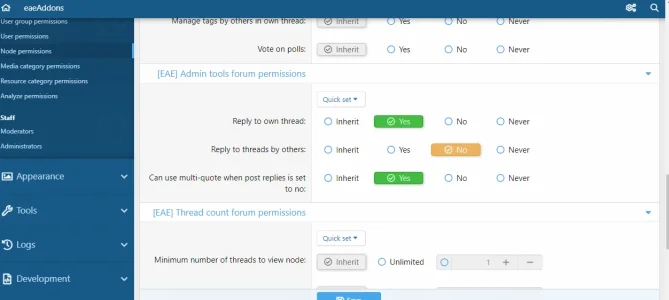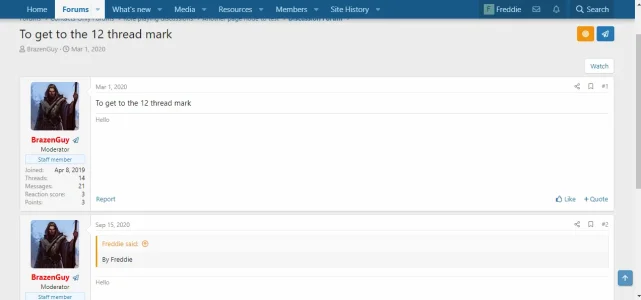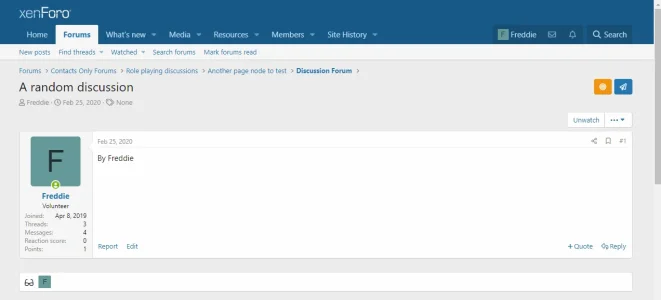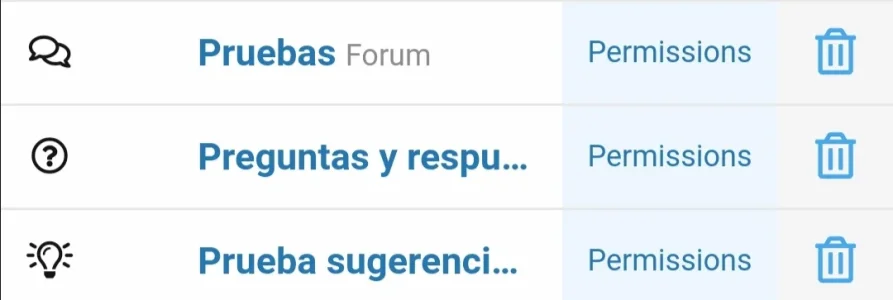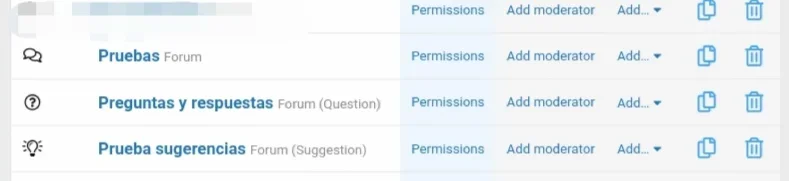Good day, Sunka. I decided to update another add-on first as I didn't want to release an update to Admin Tools and then release another update when XF 2.2 beta comes out, as I know Admin Tools will be affected and an update will be required.
Sorry for the inconvenience, and stay safe,
Lawrence
Sorry for the inconvenience, and stay safe,
Lawrence