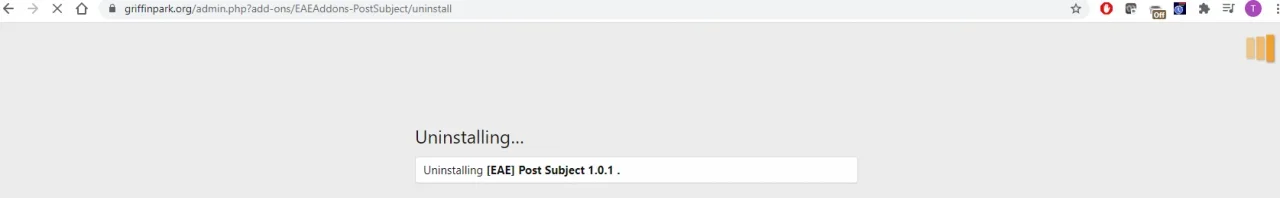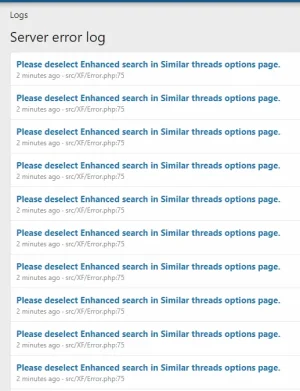Lawrence submitted a new resource:
[EAE Add-ons] Post Subject - Allow members to state a subject for their posts, creating a table of contents.
Read more about this resource...
[EAE Add-ons] Post Subject - Allow members to state a subject for their posts, creating a table of contents.
Post Subject will allow your members to add a subject heading to their posts, if the option for the forum(s) is set to allow. If you do not allow a post subject in other forums, there is an option to display the thread's title in the subject container (for each post after the first). Post subjects and post titles (if enabled) appear directly above the message block.
Displaying the thread's title above each message can be useful in keeping members focused on the topic at hand, especially so...
Read more about this resource...