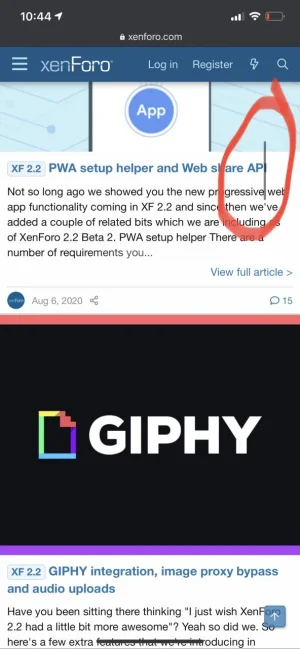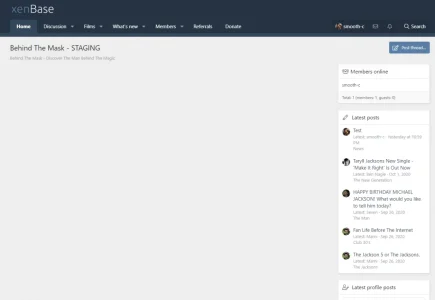Lawrence submitted a new resource:
[EAE Add-ons] Thread preview widget - Displays a preview in article format in a Page node of recent threads or new posts.
Read more about this resource...
[EAE Add-ons] Thread preview widget - Displays a preview in article format in a Page node of recent threads or new posts.
This add-on adds a widget that will display new threads, or threads with new posts, within an admin selected Page node. The list of threads are displayed in article format and can be set to be displayed above the Page node content, or below. The Page node selected should have the optionAdvanced modechecked.
This add-on inserts two new widget positions:[EAE] Page view: Above content, and[EAE] Page view: Below content, which can be utilised by...
Read more about this resource...