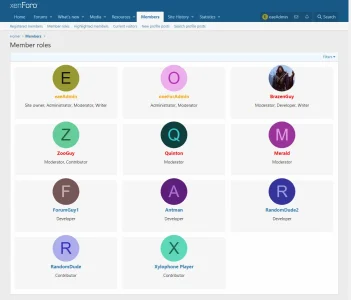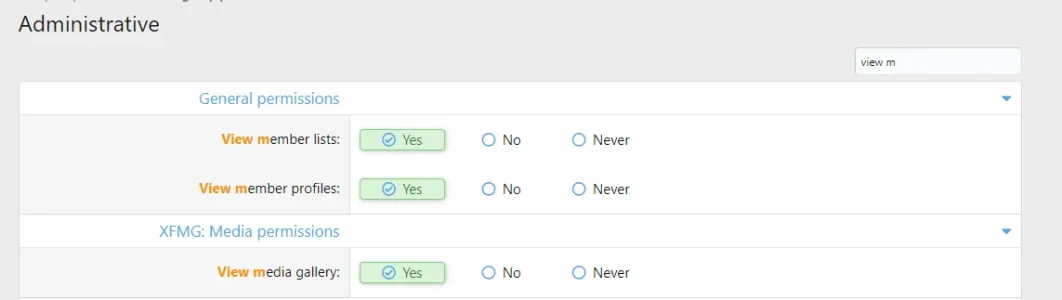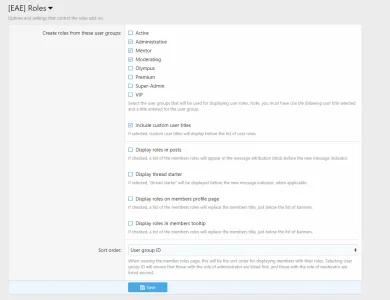Lawrence submitted a new resource:
[EAE Add-ons] Roles - Displays what roles members perform on your site.
Read more about this resource...
[EAE Add-ons] Roles - Displays what roles members perform on your site.
This add-on will allow you to display roles members have been assigned to your forum. The roles selected to be displayed are set in options.
Features
- displays members with roles on it's own page.
- can display roles on user profiles and tooltip (see screen shots)
- can display roles in posts (above the message)
- can display who the thread starter is when viewing a thread
- supports custom user titles (displayed first) for members belonging to a usergroup that is...
Read more about this resource...
Last edited: