Thank you,Excellent widget, many thanks for doing it.
@tonmo is correct. Thanks for answering his question,Any way to edit the template, so that it shows the first post snippet, rather than the last post snippet for each thread ?
Thank you,Excellent widget, many thanks for doing it.
@tonmo is correct. Thanks for answering his question,Any way to edit the template, so that it shows the first post snippet, rather than the last post snippet for each thread ?
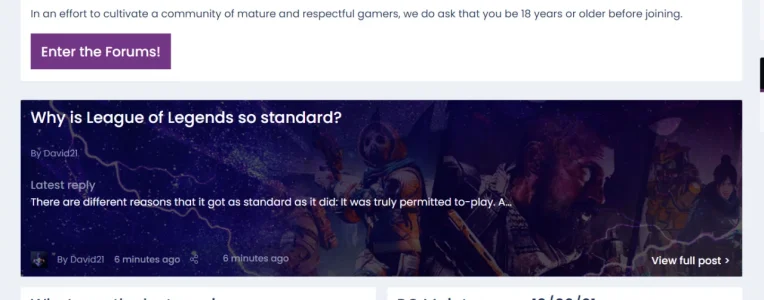
Love this add-on, i have a question is it possible to pull an image from the category node? i have your add-on setup as a homepage and have 1 block that sits at the top with the main post from members. It currently has a background image but i want it to display the image of the category someone posts in?
View attachment 246929
Link to homepage https://rivalgaming.com/
Hi @Lawrence
Images are on my server and I'm using TH nodes add-on.
Awesome that would be amazing!I see that,I inspected a node cover on your site, so the filenames of node images are the title of the node. It can be done, via a template edit, but it would be best done as an added option in the widget, to save unnecessary loading of attachment data.
I've got mine for Use Covers: Yes, Cover Source: First Post.Lawrence updated [EAE Add-ons] Thread preview widget with a new update entry:
- Cover source - you may choose to use an image for the cover from the first post or the last post
Really wonderful! Thank you.
Just one thing, please.
If i dont want to show the newest things, but just always the same ten threads, i need maybe one more detail to fetch them.
A prefix for example?
$thread.prefix_id=='123' maybe?
or
$thread.User.userid == '123'
Something like this?
I've got mine for Use Covers: Yes, Cover Source: First Post.
The threads are displayed within the widget, but no image is used. The image(s) in the first post are URL inserts. Does it only work for uploaded images, and not URL image inserts?
Thanks.I'll look into supporting URL's.
I never dug into that, so as it uses the same CSS as articles do for that (message.less? I believe), you would need to over-write it in the less template provided with the add-on so it does not change the look/behaviour of normal articles in other forums. I'm not into CSS/styling so maybe someone else can provide a more detail set of steps,May someone has a tipp where or how i can rid of the function/css that changes the visibility at the end of the text?
Please consider adding "Display threads with x prefix" option.
Great add-on. Thanks.
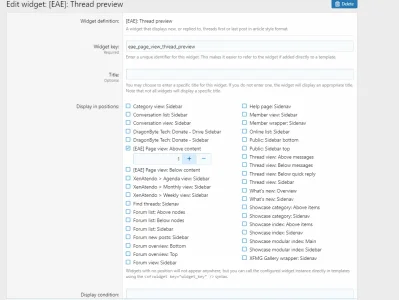
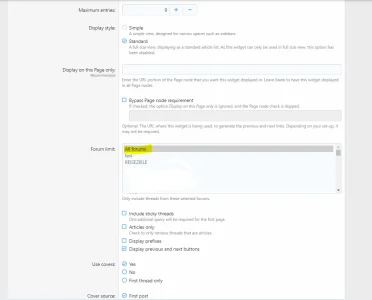
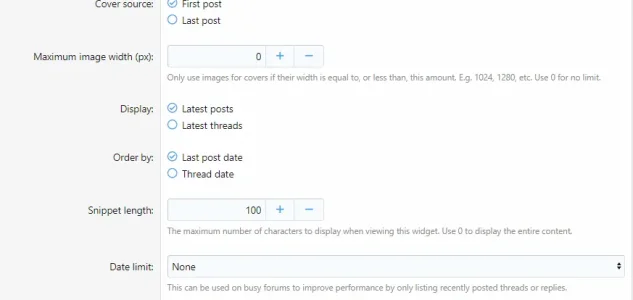
<xf:if is="$forum.node_id == 225"> <xf:widget key="eae_page_view_thread_preview" /></xf:if>Hi @Lawrence
but it is not displayed.
No matter what I try. At first I thought it was because of our style. So I tested it with the xf style, but nothing.
Then I switched off all other addons, but nothing.
View attachment 250386
View attachment 250389
View attachment 250390
I also created a page to embed it there, but nothing.
What i make wrong?
Actually, I want to display the widget in a specific subforum. I use this code in temlate forum_view:
Code:<xf:if is="$forum.node_id == 225"> <xf:widget key="eae_page_view_thread_preview" /></xf:if>
But that doesn't work either.
Maybe you have an idea?
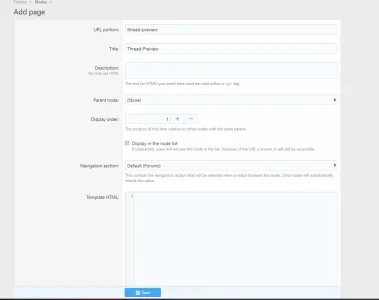
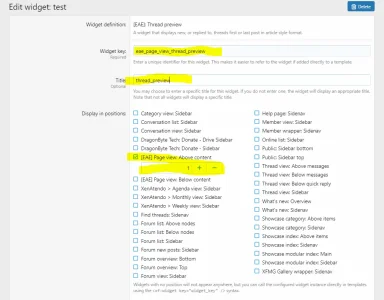
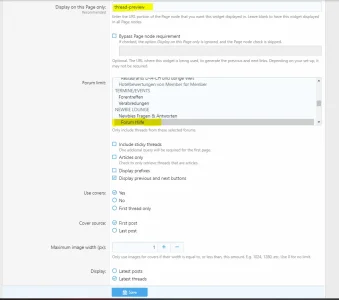

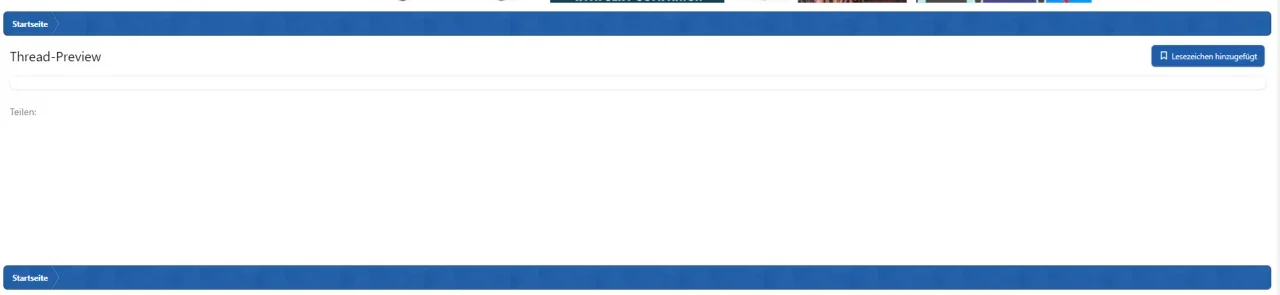
We use essential cookies to make this site work, and optional cookies to enhance your experience.