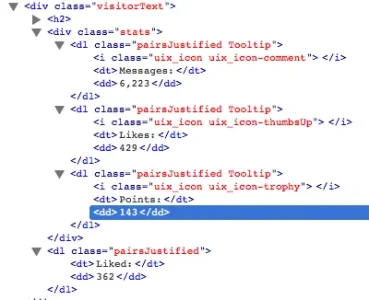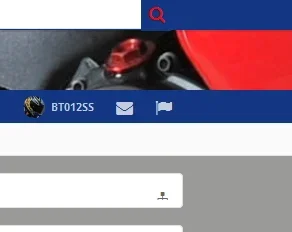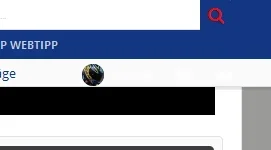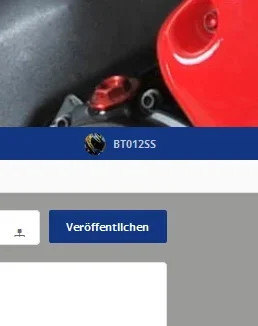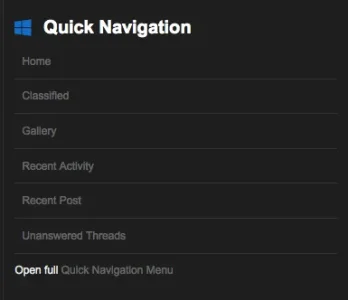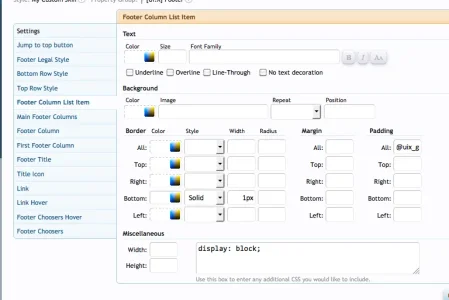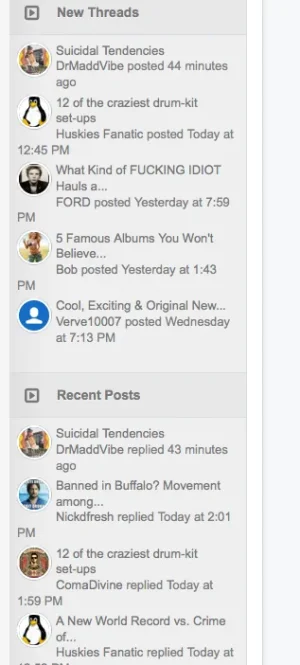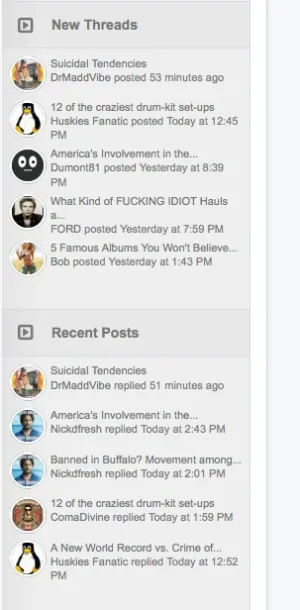You are using an out of date browser. It may not display this or other websites correctly.
You should upgrade or use an alternative browser.
You should upgrade or use an alternative browser.
Drift - Light 1.5.22.0
No permission to download
- Thread starter Dad.
- Start date
TPerry
Well-known member
Then you will need to modify the template to reflect that. I had to do the same thing with the Post Ratings add-on.Thank you Tracy. See screenshot.
But, I wish it to display the "Drift" way (as icons)
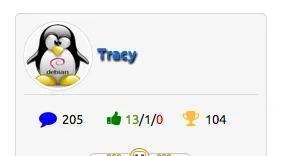
I had to find the Post Rating template that made the change and modify it to display the font-awesome icon. You will need to ascertain how that add-on is injecting it into the template (either as a TM modification or replacement).
Are there going to be a new set of instructions for the theme? Are they now a touch outdated or am I losing it.
I've changed the logo text. But, the slogan is not appearing.
And, for the life of me I can't find where to replace the racing.jpg image with one of my own.
Thanks!
There are some views where we hide the slogan. We also hide it for mobile. It doesn't make sense to have the slogan in some views, especially if there isn't any room for it.
This theme doesn't need the uix framework anymore right?
More or less. We add the UI.X framework inside Drift. So if the question was, do you need to have the product Drift as a child theme of UI.X the answer would be no.
@Audentio, I have this and the dark version installed. The off canvass works for the dark but not this one (the dark files were installed after this version). Are the js files version dependent? Since I use 4 styles by you I hope they are all the same. I'm at a remote location currently and can't tweak the server.
The javascript is identical, or should be. If you wouldn't mind, check both themes' functions.min.js files and make sure they are in fact the same length or file size (or however else to tell they are the same file). Could just be something cached on your machine.
How can I fix this? Self explanatory see screenshot.
Well, this is a plugin. So its hard for us to know what all the plugins people will install are there are thousands.
Hi,
after the last update no one style will run under IE8 and Win7
it will kill every browser session.
We did add an html5/css3/media query shiv for IE8. I recommend creating a ticket at audentio.com, Ill take a look asap.
One more...........
after scrolling down with sticky navigation the user buttons will be moved to the subnavi.
why?
View attachment 78771
View attachment 78772
and then, after scrolling up, the alert buttons will not be shown.
View attachment 78773
Judging from your screenshot, you might need to revert some style properties. That said, even on default XenForo theme this issue occurs sometimes. I recommend starting with a fresh copy of UI.X and seeing if you get the same results. And that product you are running is UI.X not Drift.
bt012ss
Well-known member
We did add an html5/css3/media query shiv for IE8. I recommend creating a ticket at audentio.com, Ill take a look asap.
Thanks, it´s a big problem because many users browse with IE8.
Upps, of course it´s a child of UI.X, sorryJudging from your screenshot, you might need to revert some style properties. That said, even on default XenForo theme this issue occurs sometimes. I recommend starting with a fresh copy of UI.X and seeing if you get the same results. And that product you are running is UI.X not Drift.
I´ve updated both, UI.X and Drift
The styleproblem is resolved by merge some templates, thanks for the comment
There is a style property in the UI.X Footer style property group called Footer Column List Item. Add the border there.How can I get the lines underneath the links in Quick Navigation?
See how under border there is a bottom line. Its white currently, solid 1px. Edit that.This is what is there. What do I edit?
TY.
TPerry
Well-known member
@Bob_R, for future reference, if you don't see that "hash" looking border around a color definition, it means that a color is defined. In the case of your screenshot it's hard to tell there is one since it is white (and the normal background is white on the screenshot) but that hash around it usually means transparent (or at least every time I've looked it does).
PAPPACLART
Active member
Have not updated yet to the latest version, but did take a look at your latest theme with the pop out side menu. Any chance we will see the same for Drift as When I eventually integrate wordpress I will also have a pop out side menu. I would pay dollar for a pop out side menu for drift.
PD
In the resources for both demo links for drift dark and drift light link to a myphp theme.
EDIT
I just see in the update log, off canvas navigation, wow if that is the menu I speak of, you guys are awesome!!!
Will update this tmrw! Wohoo
PD
In the resources for both demo links for drift dark and drift light link to a myphp theme.
EDIT
I just see in the update log, off canvas navigation, wow if that is the menu I speak of, you guys are awesome!!!
Will update this tmrw! Wohoo
It's already includedbut did take a look at your latest theme with the pop out side menu. Any chance we will see the same for Drift as When I eventually integrate wordpress I will also have a pop out side menu.
PAPPACLART
Active member
It's already included
Yeah I see that its awesome, what a great free update.
Anybody ran this with a live site straight up? I am going to risk it as I have very few template edits and none in the page container.
Here.Yeah I see that its awesome, what a great free update.
Anybody ran this with a live site straight up? I am going to risk it as I have very few template edits and none in the page container.
PAPPACLART
Active member
So updated but my main theme is broken while the 2 child themes work. (no mega menu in main theme while they work in child themes) All versions are 1.3.4.0
www.gtarena.com main theme / does not work
GBRC theme seems to work
ALV Theme seems to work
www.gtarena.com main theme / does not work
GBRC theme seems to work
ALV Theme seems to work
PAPPACLART
Active member
Fixed it, I had to revert a navigation template.
PAPPACLART
Active member
Can anyone give me some code examples of how to add a menu with a drop down?
Similar threads
- Question
- Replies
- 1
- Views
- 49
D
- Question
- Replies
- 2
- Views
- 104
- Replies
- 1
- Views
- 635
- Replies
- 16
- Views
- 3K